FUJITSU C-4120 User Manual
Page 28
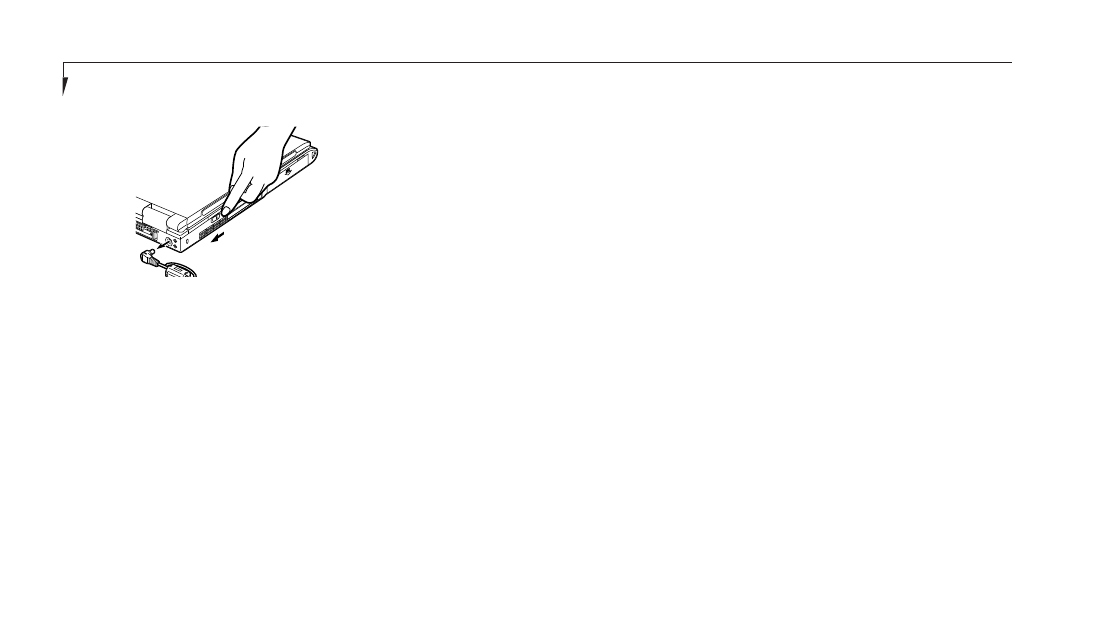
S e c t i o n T w o
14
When powered On, your notebook carries out a
Power On Self Test (POST) to check the inter-
nal parts and configuration. If a fault is found a
short series of beeps will sound and/or an error
message will be displayed. (See Troubleshooting
on pages 80-82.) Depending on the nature of
the problem you may be able to continue by
starting the operating system or by entering the
setup utility and revising the settings.
After satisfactory completion of the Power On
Self Test (POST) your notebook will load your
operating system.
Windows License – a required procedure to acti-
vate Windows 98 SE, and Final Settings –
Windows 98 SE takes the information you have
entered and makes your configuration. If you
need to stop the process, you may click on "can-
cel" on any screen, and Windows 98 SE will shut
down. You may restart the process at any time,
but you must complete it to use your LifeBook.
Getting Started
Read the instructions on the screens carefully,
and fill in the information as directed. You will
be asked for such items as the language you
wish to use, the country in which you live, your
first and last name, and about how you dial out
from where you will be using your computer.
For the phone settings, enter the information
for the location where you are setting up your
LifeBook. Windows 98 SE will help you dial
from other locations as they come up. If you
are not connected to a phone line and plan to
register your LifeBook at a later time, you may
click on "skip", and you will go directly to the
condition of use page.
Booting the System with Windows 98
Second Edition
We strongly recommend that you not attach
any other external devices and do not put a CD,
DVD or floppy in any drives until you have
gone through the initial power on sequence.
When you turn on your notebook for the first
time, it will display a Fujitsu logo on the screen.
If you do nothing the system will read the hard
drive for the operating system software, flash
the notebook configuration information on the
screen, and then the Windows 98 SE Welcome
will begin.
Designed to accommodate the needs of many
users, in many different countries, Windows 98
SE needs to be configured for you the first time
you use it. The Windows 98 SE has four parts:
Getting Started – here you have the opportunity
to enter this custom information and setup
your phone so that your LifeBook will be pre-
pared to dial out, Registration – easy on-line
registration for Windows 98 SE with Microsoft
and your LifeBook with Fujitsu PC Corporation,
Figure 2-3 Power On
