Lifebook application panel – FUJITSU C-4120 User Manual
Page 47
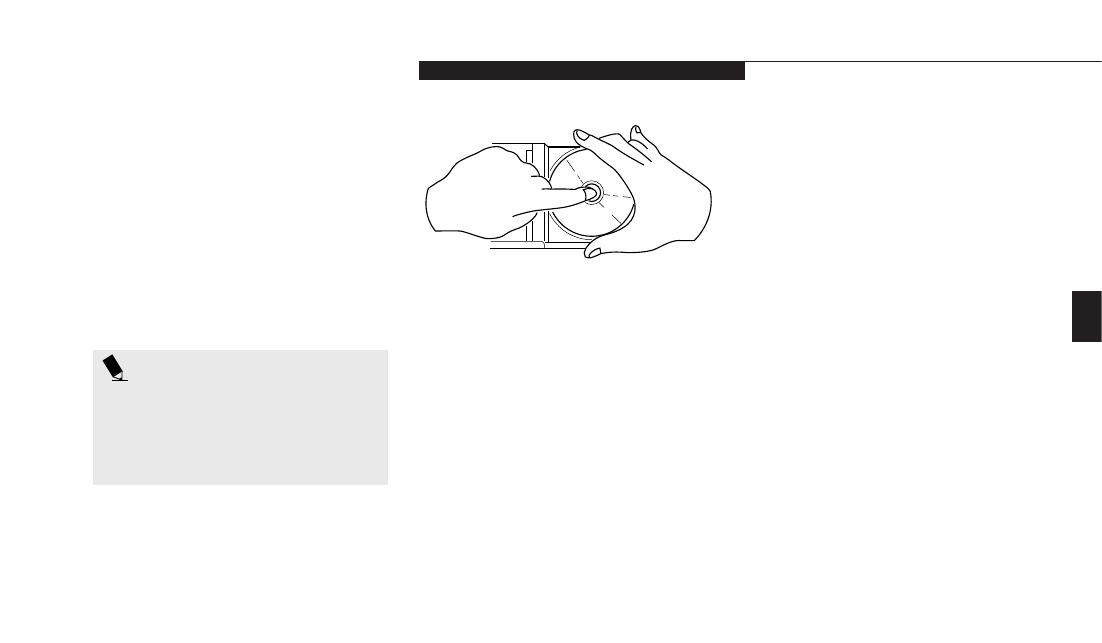
Thr
ee
U s i n g Y o u r L i f e B o o k C S e r i e s
L i f e B o o k C S e r i e s f r o m F u j i t s u
33
■
If there was a protective sheet in the tray
when it was shipped, make sure it
has been removed.
■
Place the disk into the tray, label side up,
with the hole in the center of the disk
snapped onto the raised circle in the
center of the tray.
■
Close the tray.
■
After the disk is loaded, it will take a short
time for your notebook to recognize it.
Care of DVDs and CD-ROMs
DVDs and CD-ROMs are precision devices and
will function reliably if given reasonable care.
P O I N T
If you have disabled your CD automatic
insertion function (see page 22) you will
have to start the CD from your desktop,
as your notebook will not automatically
recognize that the CD has been loaded.
■
Always store your disk in its case when it is
not in use.
■
When removing the disk from its case, press
down on the holder’s center while lifting out
the disk by its edges.
■
Always handle a disk by the edges and avoid
touching the surface.
■
Avoid storing any disk in extreme
temperatures.
■
Do not bend disks or set heavy objects
on them.
■
Never write on the label surface with a ball
point pen, pencil or similar device.
■
If a disk is subjected to sudden changes in
temperature, cold to warm condensation
may form on the surface. Wipe the moisture
off with a clean, soft, lint free cloth and let it
dry at room temperature. DO NOT use a
hair dryer or heater to dry a disk.
■
If a disk is dirty, use only a DVD/CD-ROM
cleaner or wipe it with a clean, soft, lint free
cloth starting from the inner edge and wip-
ing to the outer edge.
LIFEBOOK APPLICATION PANEL
The LifeBook Application Panel is located at
the front of your palm rest. This panel enables
you to operate the DVD or CD-ROM player as
an independent audio player, or launch appli-
cations with the simple touch of a button.
LifeBook Application Panel works even when
your system is in the pseudo-off state, (i.e. it
has been shut down from Windows, but the
power switch is in the on position,) or in
suspend mode.
Your LifeBook also includes the software that
lets you operate and configure the LifeBook
Figure 3-10 DVD/CD-ROM Handling
