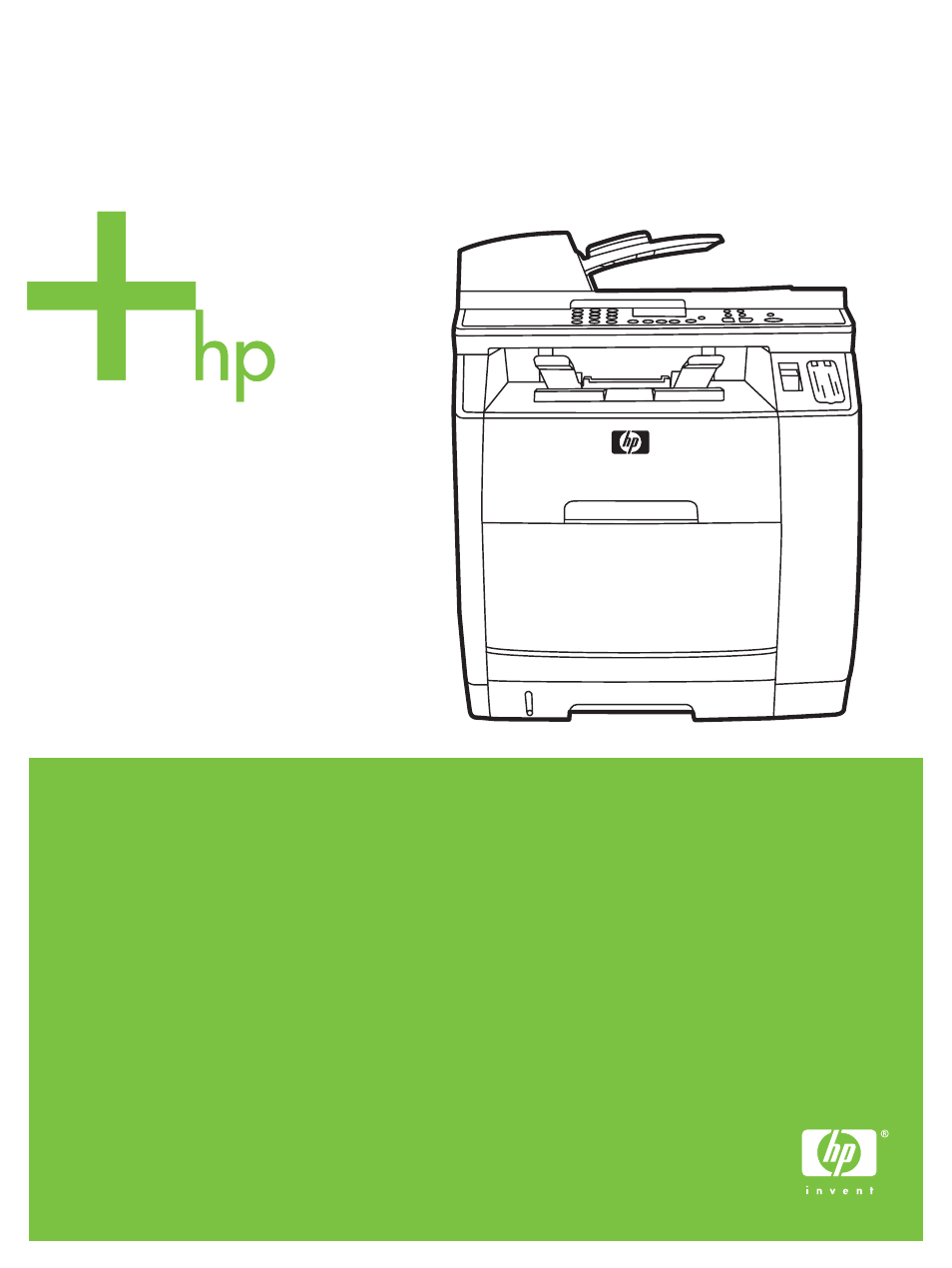HP 2820 User Manual
HP Printers
This manual is related to the following products:
Table of contents
Document Outline
- Device basics
- Software
- Media specifications
- Using the device
- Printing
- Printing from Windows
- Printing from the Macintosh OS
- Printer drivers
- Maximizing print speed for letter-size paper
- Selecting an output location
- Setting a custom paper size
- Printing on special media
- Printing on different paper for the first page
- Printing on both sides (duplexing manually)
- Printing booklets
- Canceling a print job
- Printing with color
- Copy
- Fax
- Specifying the fax settings
- Sending faxes
- Using manual dial
- Redialing manually
- Canceling a fax job
- Sending faxes by using the software
- Receiving faxes
- Sending a fax by dialing from a telephone
- Changing the default light/dark (contrast) setting
- Changing the default resolution setting
- Changing the default glass-size setting
- Selecting tone-dialing or pulse-dialing mode
- Changing the redial settings
- Receiving faxes to your computer
- Setting the answer mode
- Changing ring patterns for call answering
- Changing the rings-to-answer setting
- Changing autoreduction settings for incoming faxes
- Blocking or unblocking fax numbers
- About speed-dial entries, one-touch keys, and group-dial entries
- Using dialing characters
- Inserting a dial prefix
- Sending a delayed fax
- Changing the detect-dial-tone setting
- Using billing codes
- Reprinting a fax
- Deleting faxes from memory
- Using fax forwarding
- Making an extension telephone available to receive faxes
- Using fax polling
- Changing the silence-detect mode
- Creating stamp-received faxes
- Setting the fax-error-correction mode
- Changing the V.34 setting
- Scan
- Understanding scanning methods
- Scanning from the device control panel (Windows)
- Canceling a scan job
- Scanning by using HP Director (Windows)
- Scanning from the device and HP Director (Macintosh)
- Scanning by using TWAIN-compliant and WIA-compliant software
- Scanning a photo or a book
- Scanning by using optical character recognition (OCR) software
- Scanner resolution and color
- Photo
- How do I?
- Print: How do I?
- Network: How do I?
- Photo: How do I?
- Copy: How do I?
- Fax: How do I?
- Send a fax from the device
- Change the fax send or receive settings, such as answer mode, in HP Toolbox
- Create a fax cover page
- Send a fax from my computer
- Receive faxes to my computer
- Set up speed dials
- Forward received faxes to another fax number
- View and print previously received faxes
- Add or delete a contact
- Import contacts from another source
- Create a new group list
- Create a new group list
- Change settings, such as resolution and contrast, and optimize them for each fax
- Scan: How do I?
- Other: How do I?
- Managing the device and maintenance
- Information pages
- HP Toolbox
- Macintosh Configure Device (Mac OS 10.2 and 10.3)
- Embedded Web server
- Fax logs and reports
- Cleaning the device
- Changing the automatic document feeder (ADF)
- Changing the automatic document feeder (ADF) pickup roller assembly
- Cleaning the automatic document feeder (ADF) pickup roller assembly
- Managing supplies
- Troubleshooting
- Accessories and ordering information
- Service and support
- Device specifications
- Regulatory information
- Glossary
- Index