HP 2820 User Manual
Page 235
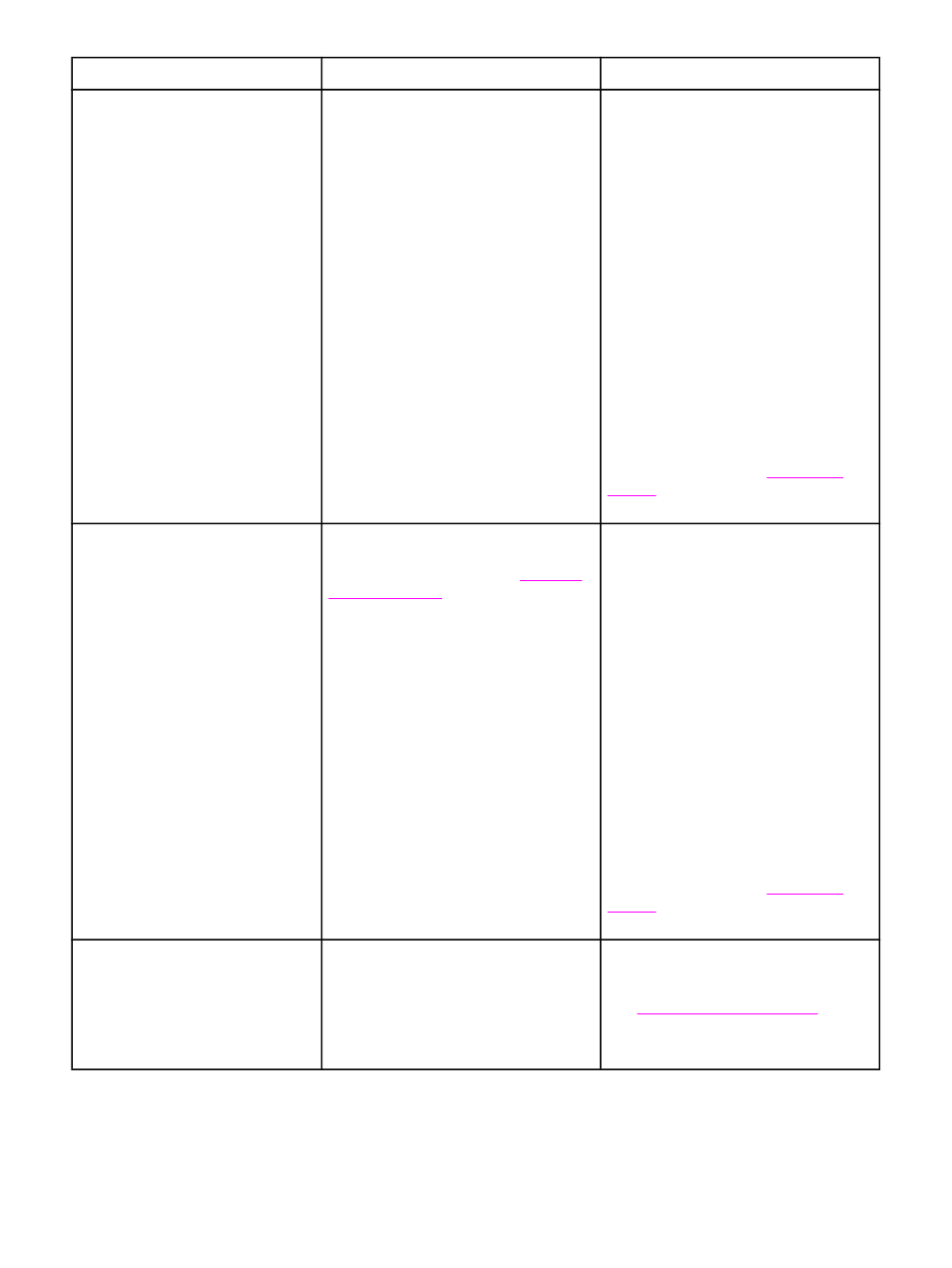
Control panel message
Description
Recommended action
Fax is busy Canceled send
The fax line to which you were sending a
fax was busy. The device has canceled
sending the fax.
Call the recipient to ensure that the fax
machine is on and ready.
Check that you are dialing the correct
fax number.
Check that the Redial if busy option is
enabled.
Check for a dial tone on the phone line
by pressing
S
TART
F
AX
.
Make sure that the phone is working by
disconnecting the device, plugging in a
telephone to the phone line, and making
a voice call.
Plug the device phone cord into a jack
for another phone line, and then try
sending the fax again.
Try a different phone cord.
If the error persists, contact
HP Customer Care. See
or the support flyer that came in
the device box.
Fax is busy Redial pending
The fax line to which you were sending a
fax was busy. The device automatically
redials the busy number. See
Allow the device to retry sending the fax.
Call the recipient to ensure that the fax
machine is on and ready.
Check that you are dialing the correct
fax number.
Check for a dial tone on the phone line
by pressing
S
TART
F
AX
.
Make sure that the phone is working by
disconnecting the device, plugging in a
telephone to the phone line, and making
a voice call.
Plug the device phone cord into a jack
for another phone line, and try sending
the fax again.
Try a different phone cord.
If the error persists, contact
HP Customer Care. See
or the support flyer that came in
the device box.
Fax memory full Canceling recv.
During the fax transmission, the device
ran out of memory. Only the pages that
fit into memory will be printed.
Print all of the faxes and have the
sender resend the fax. Cancel all fax
jobs or clear the faxes from memory.
See
.
Note: Adding a memory DIMM does not
help resolve this issue.
Alert and warning messages (continued)
ENWW
Control panel messages
219
