HP Photosmart 7200 Series User Manual
Page 53
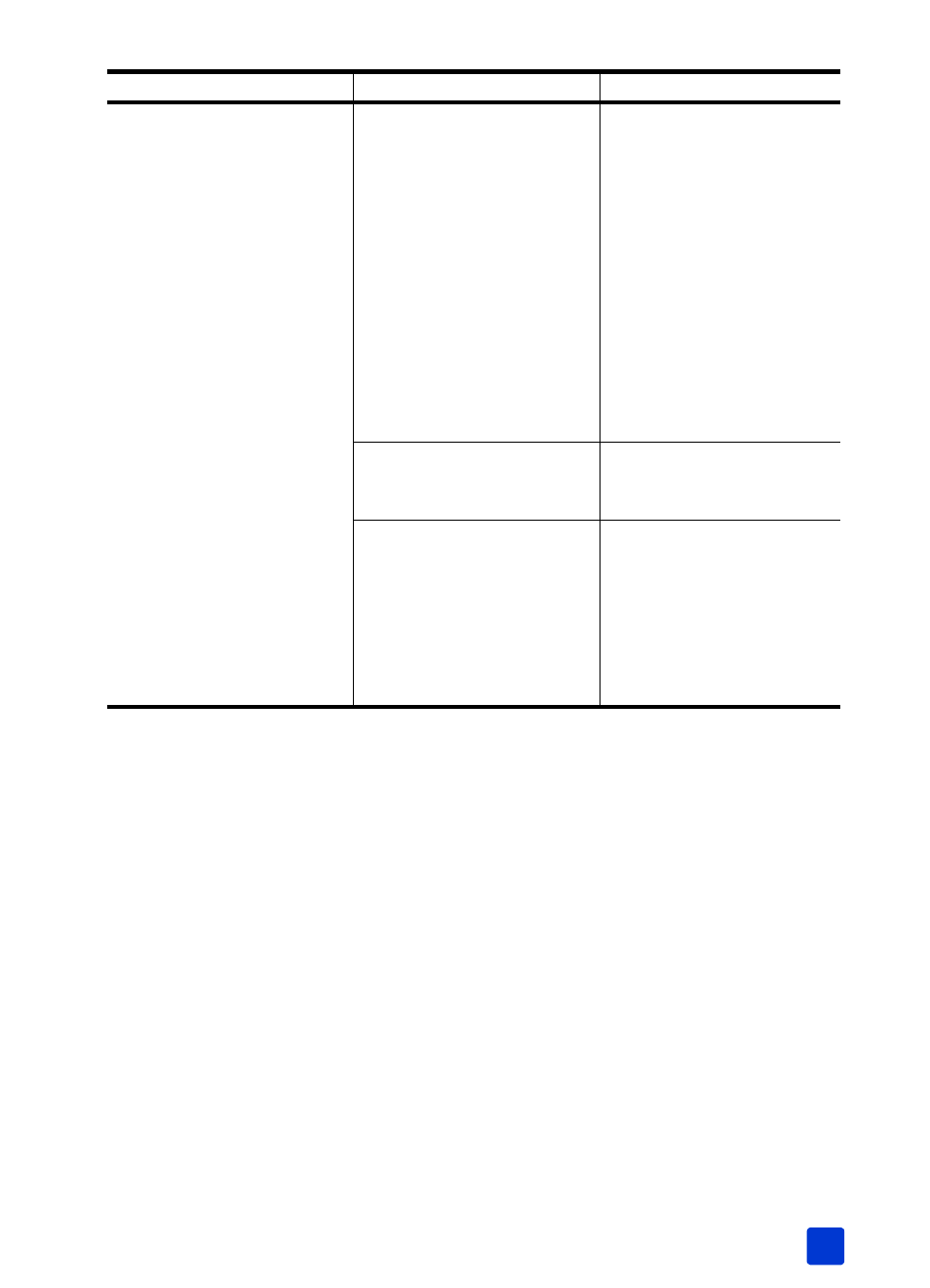
basics guide
troubleshooting
49
Printing is very slow.
(Continued on next page.)
Your computer may have less
than the recommended system
requirements.
Check the amount of RAM
(system memory), the
processor speed, and the
amount of free hard disk
space on your computer.
Having less than 500 MB of
free hard disk space can
extend processing time. For
information about system
requirements, see the HP
Photosmart Printer Help. For
information about viewing the
printer help, see view the hp
photosmart printer help on
page 2.
Too many software programs
may be running at the same
time.
Close all unnecessary
software programs.
You may be using outdated
printer software.
Update the version of the
printer software you are using.
For more information, see the
HP Photosmart Printer Help.
For information about viewing
the printer help, see view the
hp photosmart printer help on
page 2.
Problem
Possible cause
Solution
- A610 (2 pages)
- PHOTOSMART 7200 (32 pages)
- Photosmart A520 Series (72 pages)
- 2000C (53 pages)
- V Series (56 pages)
- Designjet ZX100 (4 pages)
- Photo Printer (18 pages)
- 8700 (83 pages)
- D5060 (16 pages)
- Z2100 (4 pages)
- Designjet Z2100 610 (4 pages)
- Photosmart A630 series (2 pages)
- A516 (2 pages)
- DesignJet Z2100 (4 pages)
- A430 (62 pages)
- Photosmart 8400 Series (89 pages)
- D5155 (16 pages)
- PHOTOSMART 7900 (28 pages)
- 9600 Series (123 pages)
- 7700 (32 pages)
- 5520 (62 pages)
- Photosmart D5463 (25 pages)
- D7200 (29 pages)
- Photosmart 7700 (64 pages)
- Photosmart A530 Series (68 pages)
- PhotoSmart A620 Series (88 pages)
- D7100 (138 pages)
- 380 Series (2 pages)
- PHOTOSMART PLUS B209 (135 pages)
- 7830 (16 pages)
- Photosmart D7200 (16 pages)
- Photosmart D5400 series (221 pages)
- 330 Series (61 pages)
- PhotoSmart Pro B8850 (4 pages)
- Photosmart D6100 series (16 pages)
- PHOTOSMART B109 (5 pages)
- Photosmart B8500 Series (28 pages)
- 8100 Series (78 pages)
- 370 (2 pages)
- 6510 (64 pages)
- PhotoSmart A530 (2 pages)
- 3900 series (72 pages)
- 7150 (48 pages)
- Photosmart A430 Series (16 pages)
