HP Photosmart 7200 Series User Manual
Page 14
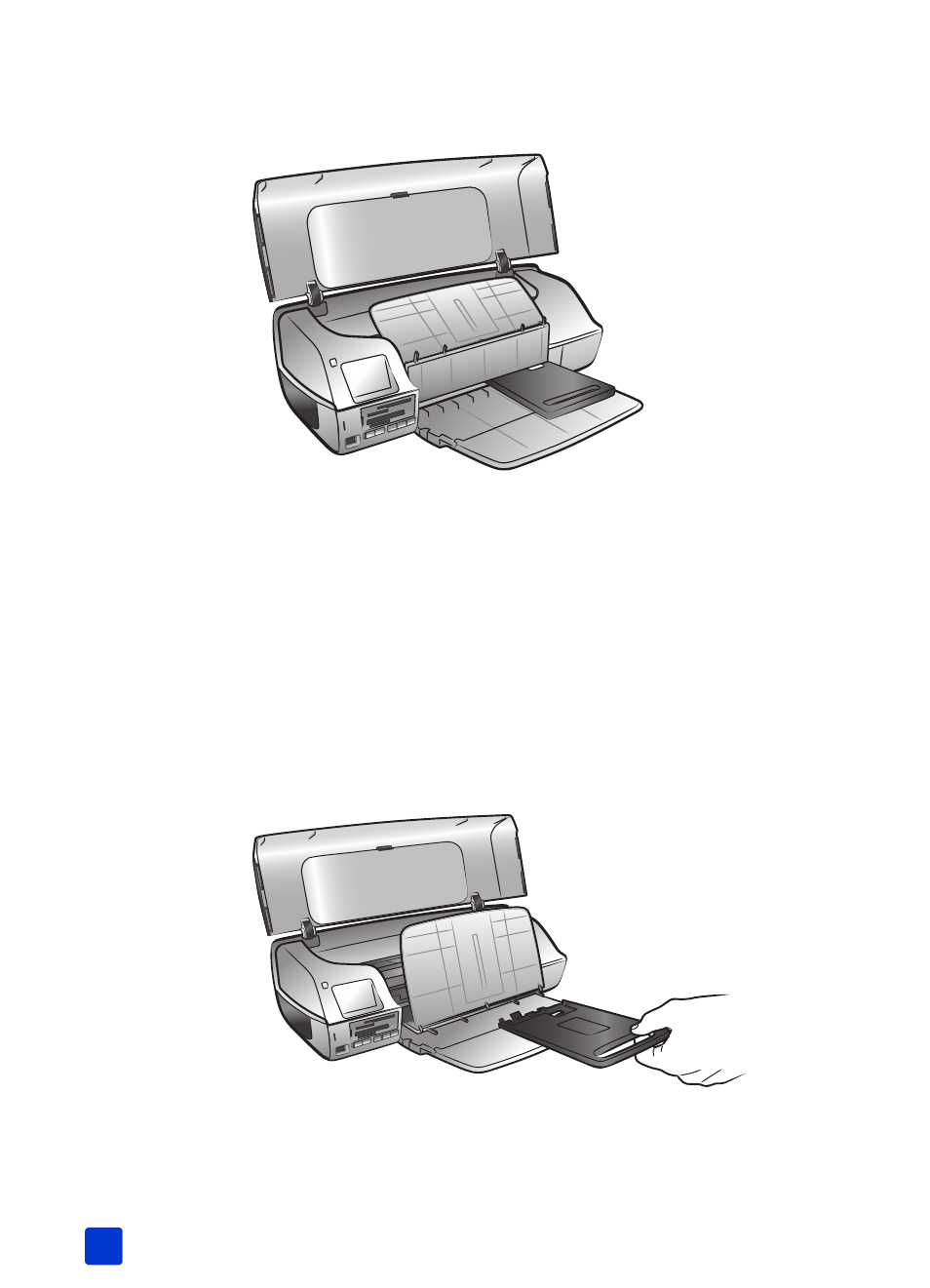
hp photosmart 7200 series
chapter 1
10
Note: Check the icon on the photo cassette to ensure that you are inserting
the photo cassette in the correct orientation. The HP logo on the photo
cassette should be facing up.
7
Lower the Out tray.
8
Slide the paper width guide to the right until it cradles the photo cassette,
and then close the main cover.
remove the photo cassette
When you are finished printing 4 x 6 inch (10 x 15 cm) photos, follow these
steps to remove the photo cassette:
Note: The photo cassette must be removed to print on paper loaded in the
In tray.
1
Lift the main cover and slide the paper width guide all the way to the left.
2
Lift the Out tray.
3
Grasp the photo cassette by the handle and gently pull the photo cassette
toward you until it disengages from the printer.
4
Lower the Out tray and close the main cover.
- A610 (2 pages)
- PHOTOSMART 7200 (32 pages)
- Photosmart A520 Series (72 pages)
- 2000C (53 pages)
- V Series (56 pages)
- Designjet ZX100 (4 pages)
- Photo Printer (18 pages)
- 8700 (83 pages)
- D5060 (16 pages)
- Z2100 (4 pages)
- Designjet Z2100 610 (4 pages)
- Photosmart A630 series (2 pages)
- A516 (2 pages)
- DesignJet Z2100 (4 pages)
- A430 (62 pages)
- Photosmart 8400 Series (89 pages)
- D5155 (16 pages)
- PHOTOSMART 7900 (28 pages)
- 9600 Series (123 pages)
- 7700 (32 pages)
- 5520 (62 pages)
- Photosmart D5463 (25 pages)
- D7200 (29 pages)
- Photosmart 7700 (64 pages)
- Photosmart A530 Series (68 pages)
- PhotoSmart A620 Series (88 pages)
- D7100 (138 pages)
- 380 Series (2 pages)
- PHOTOSMART PLUS B209 (135 pages)
- 7830 (16 pages)
- Photosmart D7200 (16 pages)
- Photosmart D5400 series (221 pages)
- 330 Series (61 pages)
- PhotoSmart Pro B8850 (4 pages)
- Photosmart D6100 series (16 pages)
- PHOTOSMART B109 (5 pages)
- Photosmart B8500 Series (28 pages)
- 8100 Series (78 pages)
- 370 (2 pages)
- 6510 (64 pages)
- PhotoSmart A530 (2 pages)
- 3900 series (72 pages)
- 7150 (48 pages)
- Photosmart A430 Series (16 pages)
