Routing the scsi cable, Routing the scsi cable -23 – HP ProLiant DL145 User Manual
Page 53
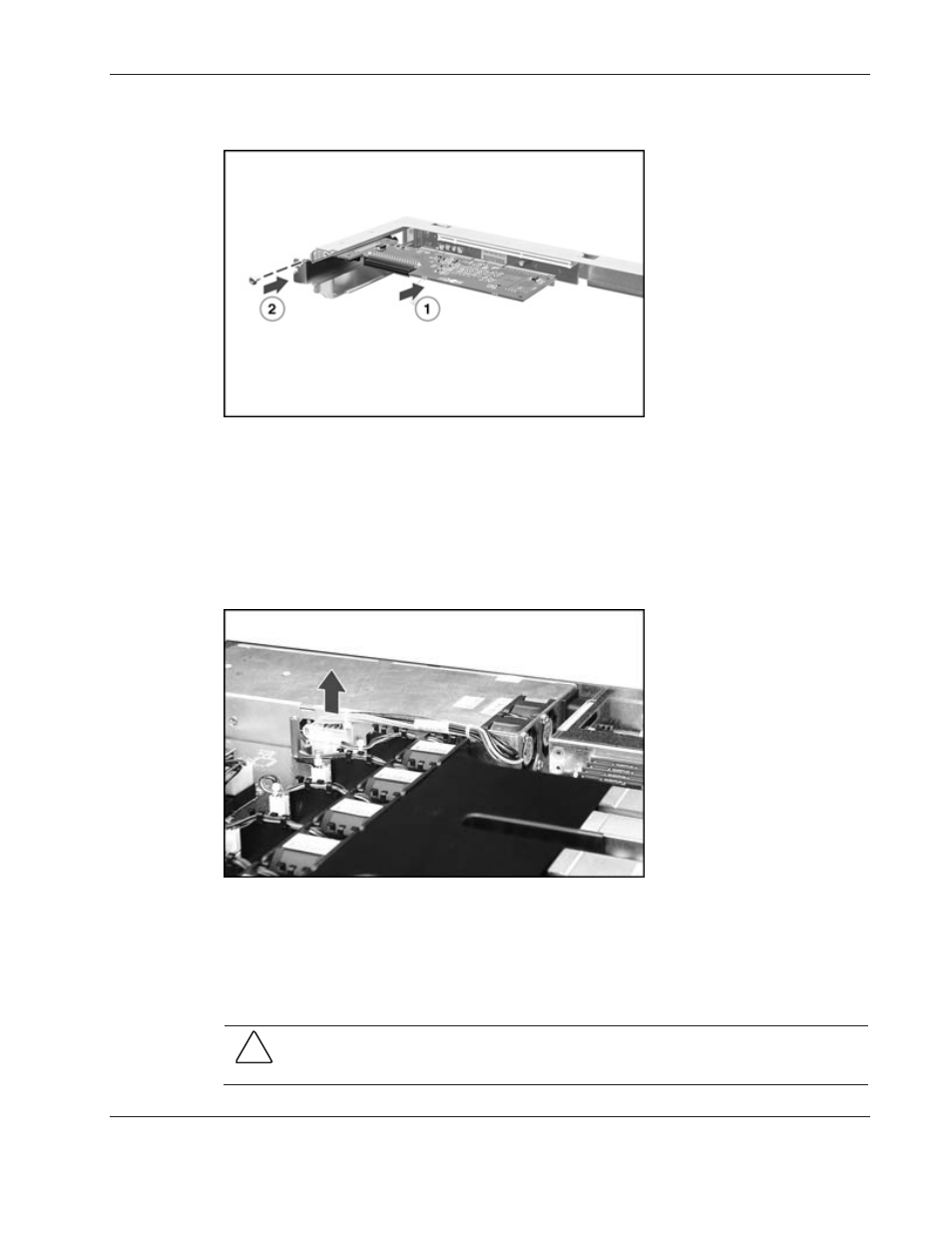
Hardware Options Installation
HP ProLiant DL145 Server User Guide
4-23
3. Install the SCSI controller.
Figure 4-36: Installing the SCSI controller
4. Install the PCI-X riser cage
Routing the SCSI Cable
To route the SCSI cable:
1. Disconnect the power supply cable.
Figure 4-37: Disconnecting the power supply cable
2. Route the SCSI cable in the following manner:
a. Around the power supply
b. Over the power supply connector ensuring that there is a gap between the cable and
the fans
CAUTION: When routing the SCSI cable in the gap between the power supply and the PCI-X
riser cage, ensure that the SCSI cable is flat across the gap so as not to interfere with proper
airflow.
This manual is related to the following products:
