Installing the scsi drives, Installing the scsi drives -19 – HP ProLiant DL145 User Manual
Page 49
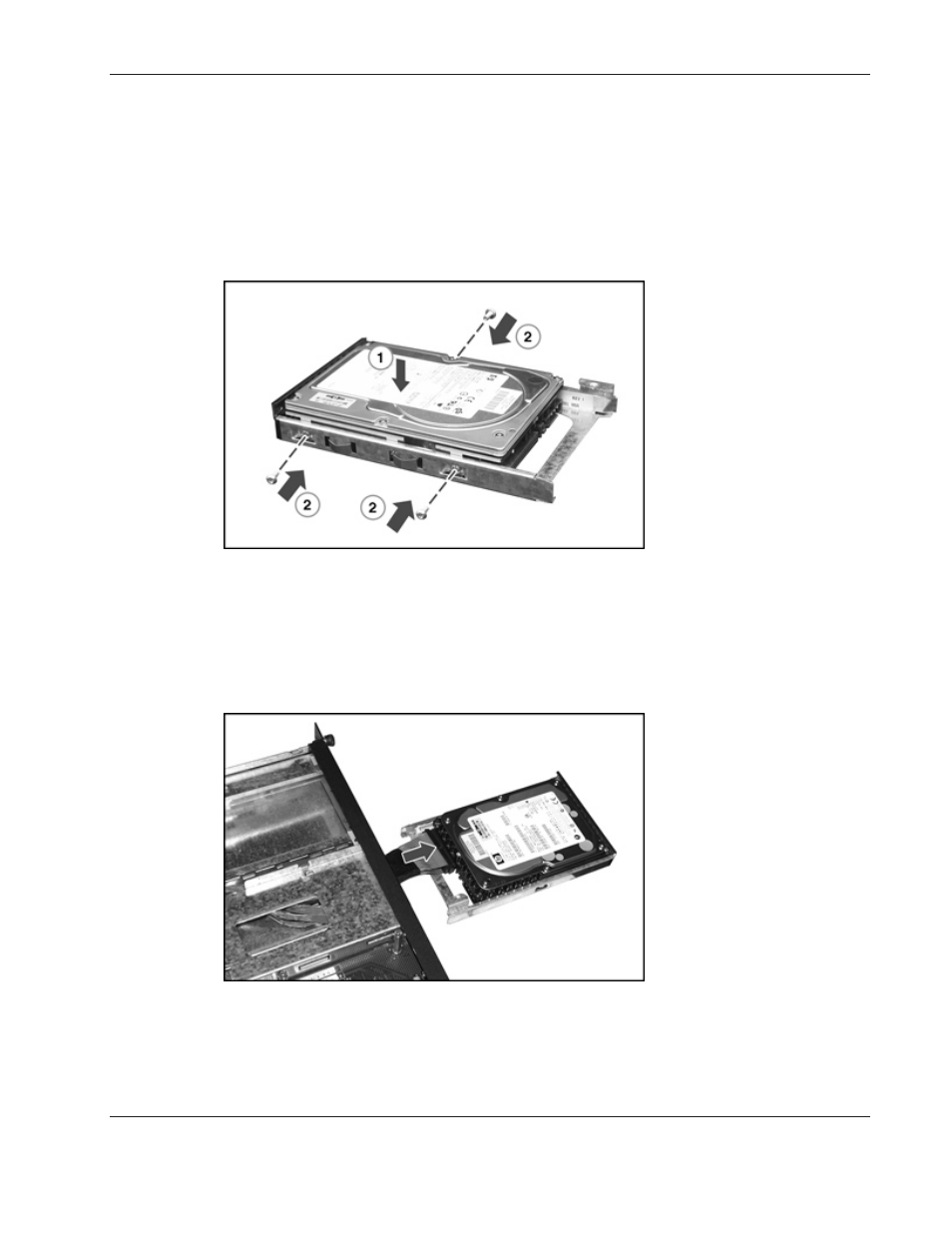
Hardware Options Installation
HP ProLiant DL145 Server User Guide
4-19
Installing the SCSI Drives
To install SCSI drives:
1. Set the left drive SCSI address 0.
NOTE: See the documentation that ships with the drive for information on how to set the SCSI address.
2. Mount the SCSI drive on the drive tray.
Figure 4-28: Mounting the first SCSI drive
IMPORTANT: Route the cable through drive bay one (the left drive bay) before connecting the SCSI
cable to the SCSI drive.
NOTE: Verify connector orientation before attaching
3. Connect the left SCSI connector to the SCSI drive.
Figure 4-29: Connecting SCSI connector
This manual is related to the following products:
