HP RM500SL User Manual
Page 67
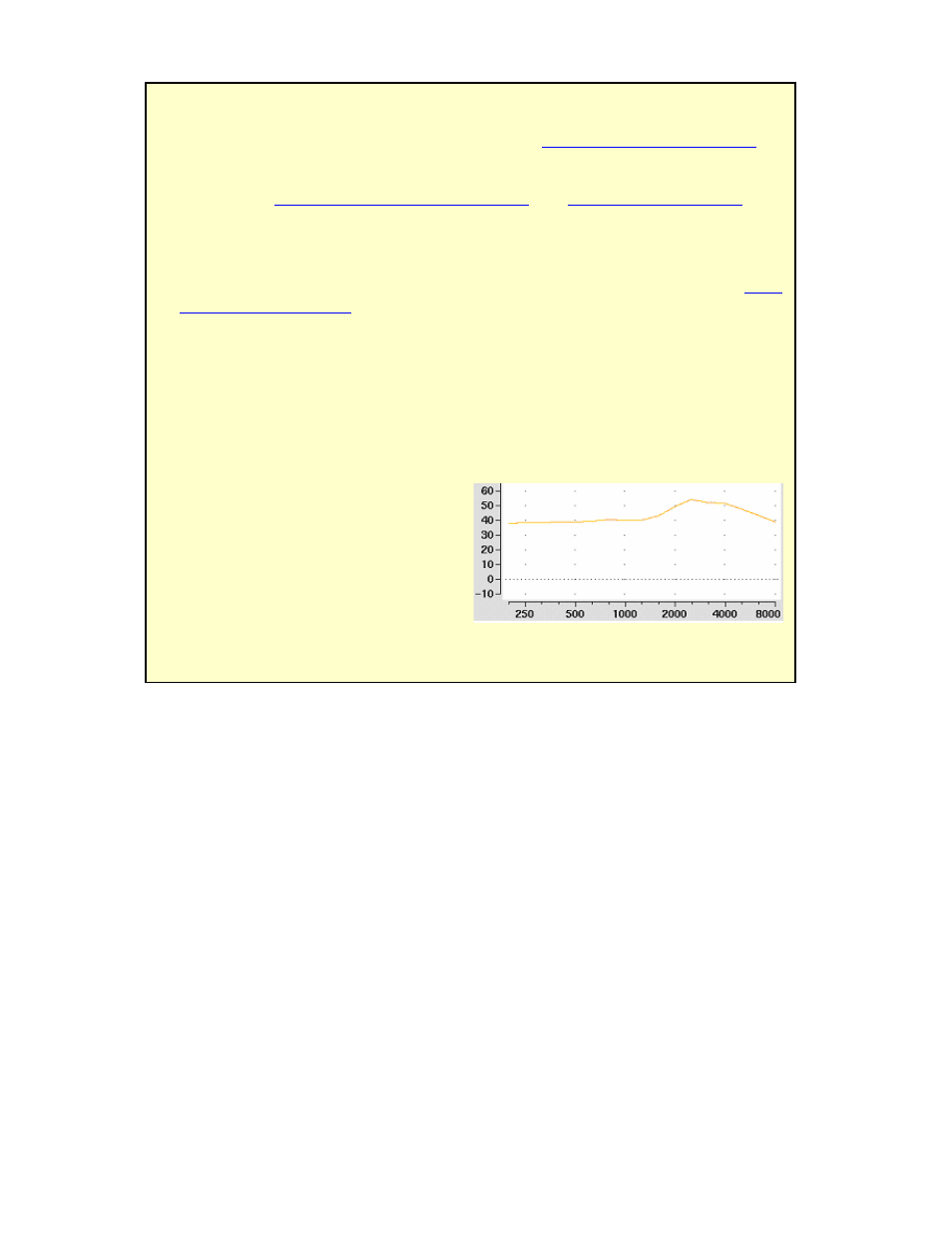
0611
RM500SL User’s Guide Version 2.8
Page 67
16.5 REUR measurement procedure
FastFacts 16.5: REUR measurement procedure
Performing a REUR test erases all existing REAR and REIG data for the current
test ear. REUR should be measured only if Transducer = Soundfield.
Otherwise it is more accurate to use average. See
16.4: Audiometric data entry
.
1) Press
2) Referring to
10: Real-Ear Measurement Setup
and
11: REM Screen Setup
,
prepare the system, position the patient and insert the probe tube.
3) If REUR is set to Average, highlight and
and
the Threshold entry poster. You may enter threshold data at this time (see
16.4:
Audiometric data entry
) or press
4) Highlight and
5) Press
capture the REUR curve OR highlight and
select other values. These choices have no impact on the resulting REIG.
6) If there is a notch in the 4000 to 8000 Hz region, try advancing the probe tube 2
mm and repeating step 3. If the notch moves to a higher frequency, repeat this
step until the notch moves beyond the highest frequency of interest.
Because it is analyzed in 1/3 octave
bands, the Noise stimulus produces a
REUR 12 dB below that produced by the
Swept stimulus at the same overall level.
The Average REUR used is shown at
right. Measured REUR will vary from this.
For small children the peak may shift to the right and become sharper. Drainage
tubes and perforated ear drums will cause large differences - usually around 1 kHz.
