HP RM500SL User Manual
Page 56
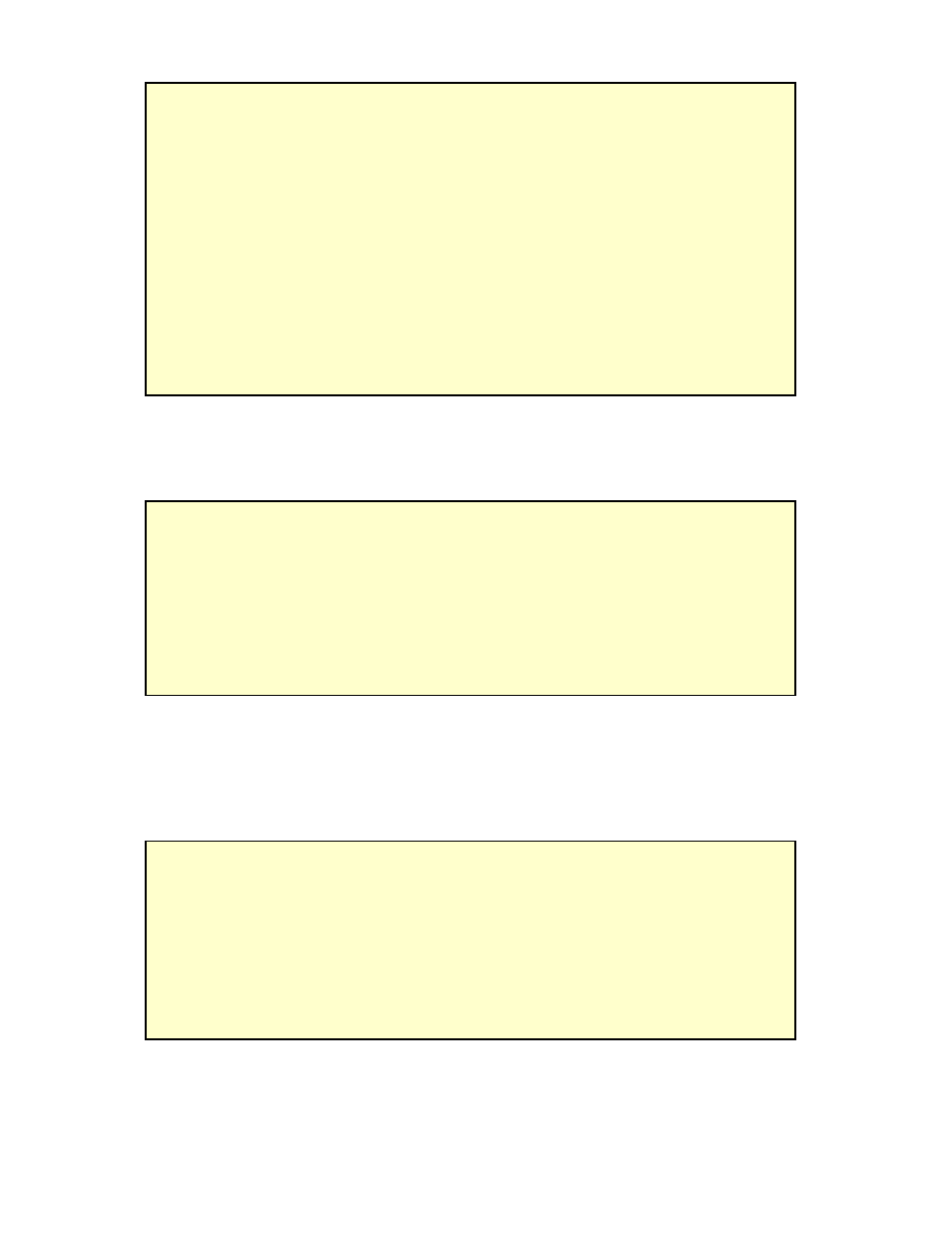
0611
RM500SL User’s Guide Version 2.8
Page 56
11.4 SPL or HL scale
FastFacts 11.4: SPL or HL scale
11.5 Hide or show REM curves
FastFacts 11.5: Hide or show REM curves
12 REM Manual Control
12.1 Section overview
FastFacts 12.1: REM Manual Control
In Speechmap and Insertion gain tests you may view results in either dB HL or dB
SPL.
Insertion gain tests view the hearing aid as improving the sound-field threshold.
In Insertion gain, the HL scale presents aided results as improved sound-field
thresholds while the speech region remains fixed.
Speechmap tests view the hearing aid as increasing the ear canal SPL. Speech
gets louder but the threshold remains fixed. On the HL scale in Speechmap,
normal ear canal threshold becomes the 0 dB HL line and all data is replotted
using this reference. A physical interpretation of the data is difficult and the use of
HL in Speechmap is not recommended. All instructions given in this guide
assume the SPL Speechmap scale.
To change the scale:
Highlight and
On screens capable of showing more than one curve, you may show or hide test
curves. Hiding a curve does not erase it. To erase curves use the
To hide or show test curve(s):
1) Highlight, then
2) Highlight, then
The curve will toggle on or off when selected.
3) Press
Manual control displays the reference microphone SPL, the probe microphone
SPL, their difference in dB (gain) and probe microphone signal distortion at any
selected 1/12
th
octave frequency and at a selected input level from 40 to 90 dB (in
5 dB steps) and at 0 dB (off). With the stimulus turned off, the probe module
becomes a dual channel sound level meter with a choice of 1/12
th
, A and C filters
in both channels.
This section covers the following topics:
12.2: Manual control measurements
12.3: Sound level meter using REM probe
