HP RM500SL User Manual
Page 51
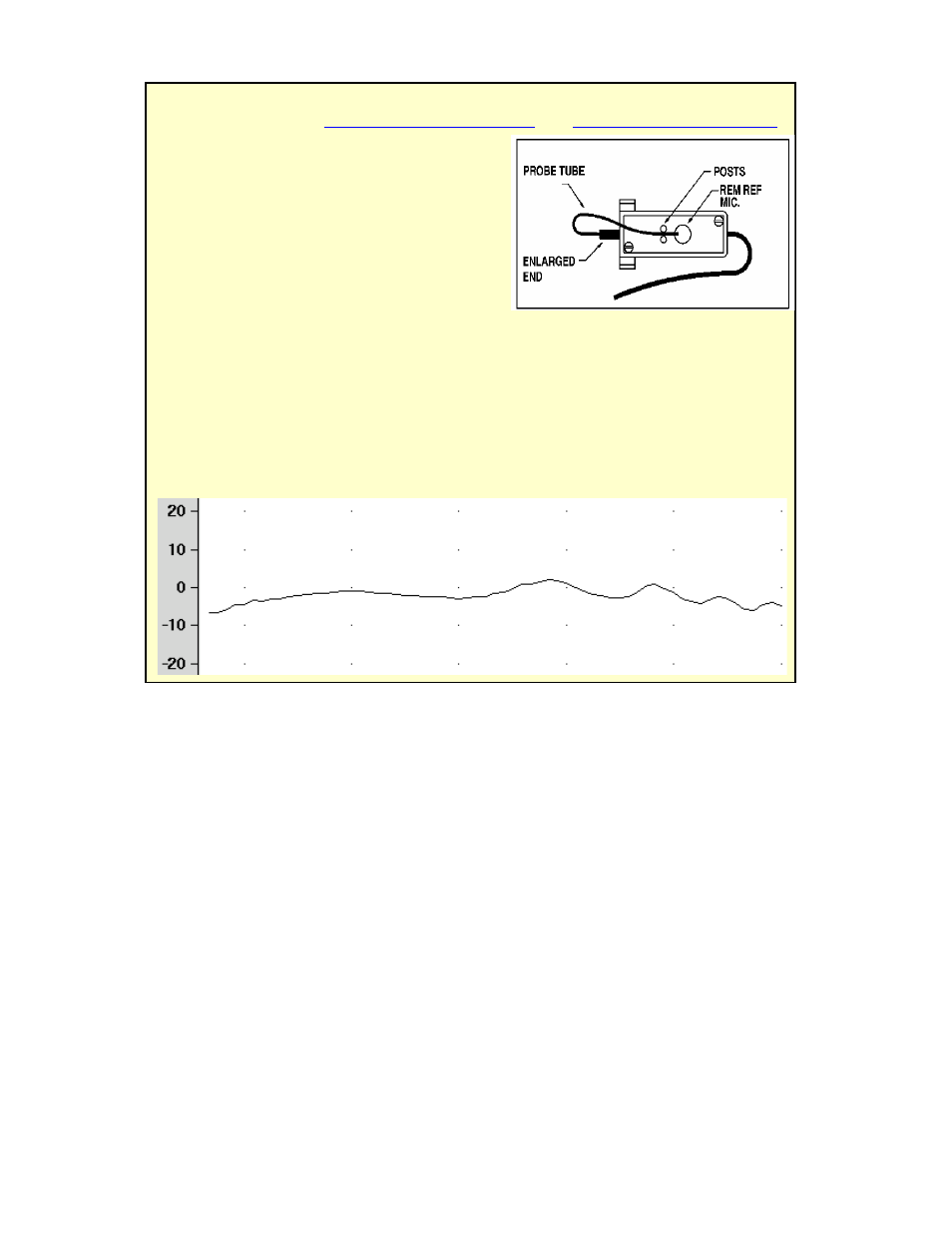
0611
RM500SL User’s Guide Version 2.8
Page 51
10.3 Calibration of REM probe microphone
FastFacts 10.3: Calibration of REM probe microphone
Ensure the probe microphone assembly to be calibrated is plugged into the
appropriate jack. See
2.3: Microphone connection
and
10.2: REM calibration facts
1) Open the test chamber and elevate the
speaker to its vertical position.
2) Press
[Calibration] from the REM column.
3) Press the enlarged end of a probe tube as
far as it will go, into the recessed opening
at the top of the probe module.
4) Position the open end of the probe tube in
front of the reference microphone inlet
and press it between the posts as shown.
5) Hold the probe module 5 – 6 inches (12.5 - 15 cm) away from and directly in
front of the loudspeaker. Orientation of the probe module is not critical.
6) Press
that shown but may be shifted ± 5 dB.
7) To change the calibration interval, highlight &
