Eiki LC-X71 LC-X71L User Manual
Page 9
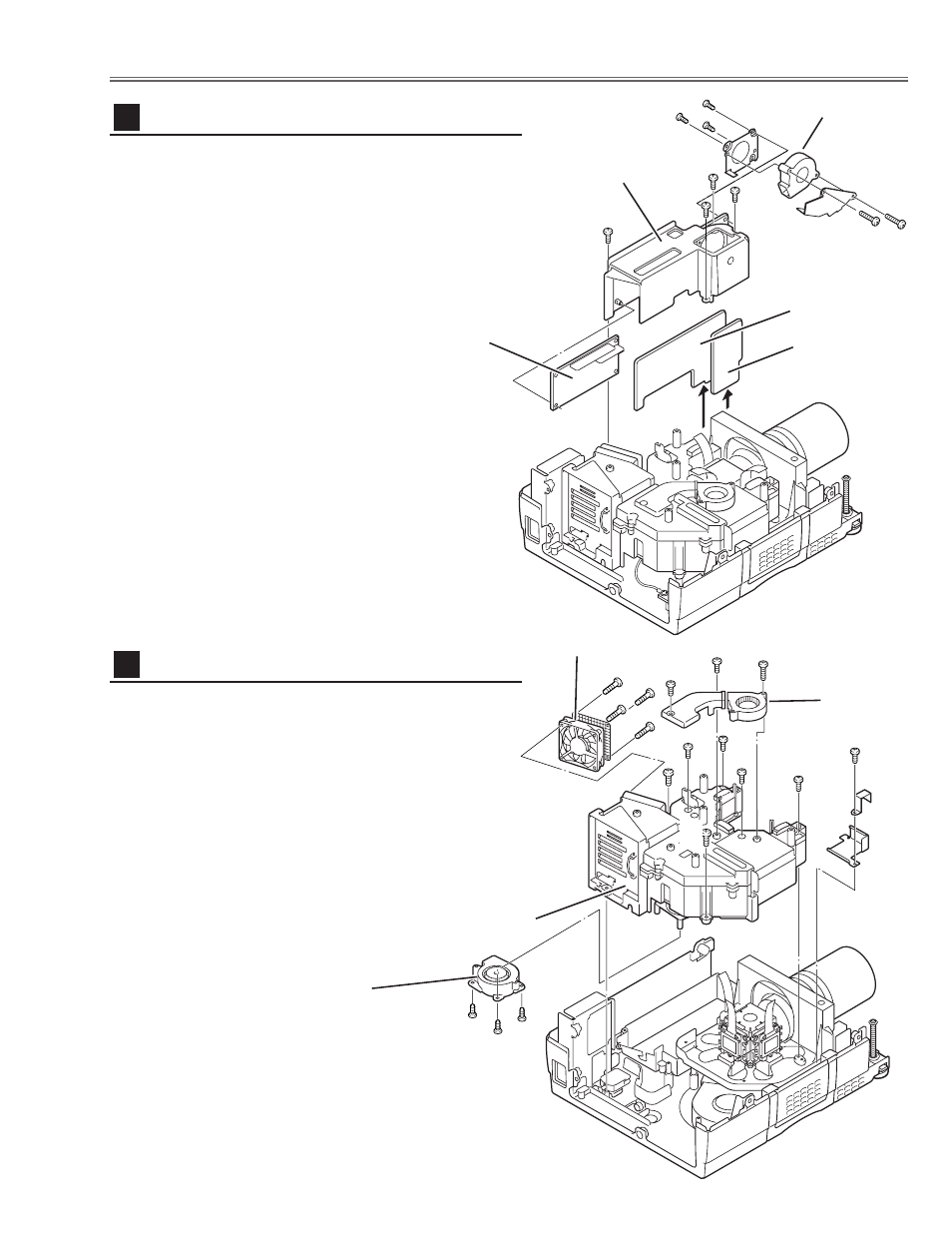
- 9 -
Mechanical Disassemblies
1
Remove 4 screws
A
to take the Ballast Cover upward
off.
2
Remove 3 screws
B
to take the Fan (FN904) and the
Fan mounting base off.
3
Remove 2 screws
C
to take the Fan (FN904) off from
the Fan mounting base.
4
Remove the Sub Power Board and Drive Board by
pulling them upward.
Fig.5
Lamp Ballast Unit removal
5
A
Ballast Board
FN904
Sub Power
Board
Drive Board
A
A
A
C
C
Ballast Cover
1
Remove 1 screw
A
and then remove the holder.
2
Remove 2 screws
B
and 4 screws
C
(small)
and pull the
Optical Unit upward off.
3
Remove 4 screws
D
to take the Fan (FN906) off.
4
Remove 1 screws
E
to take the Fan (FN903) off and 2
screws
F
to take the air duct off.
5
Remove 3 screws
G
to take the Fan (FN907) off.
Fig.6
Optical Unit removal
6
FN906
FN903
Optical Unit
B
B
C
C
C
C
D
D
D
E
F
F
A
FN907
G
G
G
B
B
B
- LC-SX1U (1 page)
- LC-XNB4M (1 page)
- LC-XNB5M (1 page)
- AH-55301 (2 pages)
- Portable Visual Presenters V5300 (1 page)
- LC-HDT10 (52 pages)
- LC-XT9 (64 pages)
- LC-XB31 (1 page)
- AH-51401 (2 pages)
- LC-XT3 (2 pages)
- OHP-3000M (1 page)
- LC-XG250 (1 page)
- LC-SD10 (1 page)
- LC-XNB5MS (1 page)
- EIP-1600T (69 pages)
- LC-X1 (1 page)
- LC-XB10 (48 pages)
- EZ 250 (30 pages)
- LC-NB4 (48 pages)
- LC-X990 (54 pages)
- LC-XE10 (60 pages)
- LC-SVGA860 (1 page)
- LC-X1100 (1 page)
- LC-XM4 (1 page)
- EIP-3500 (2 pages)
- LC-XB20 (2 pages)
- LC-W3 (60 pages)
- EIP-X350 (35 pages)
- LC-X2U (58 pages)
- SXGA Powerhouse Two Series LC-SX2U (1 page)
- LC-NB3S (1 page)
- LC-XB25 (1 page)
- EIP-1000T (1 page)
- LC-XGA970UE (1 page)
- LC-X4LA (1 page)
- LC-SX4LA (1 page)
- 3850A (1 page)
- EIP-200 (68 pages)
- QXXAVC922---P (144 pages)
- LC-SM3 (44 pages)
- LC-SB22 (64 pages)
- EIP-1 (31 pages)
- LC-X2UL (1 page)
- AH-45601 (2 pages)
