Eiki QXXAVC922---P User Manual
Network set-up and operation, Owner’s manual
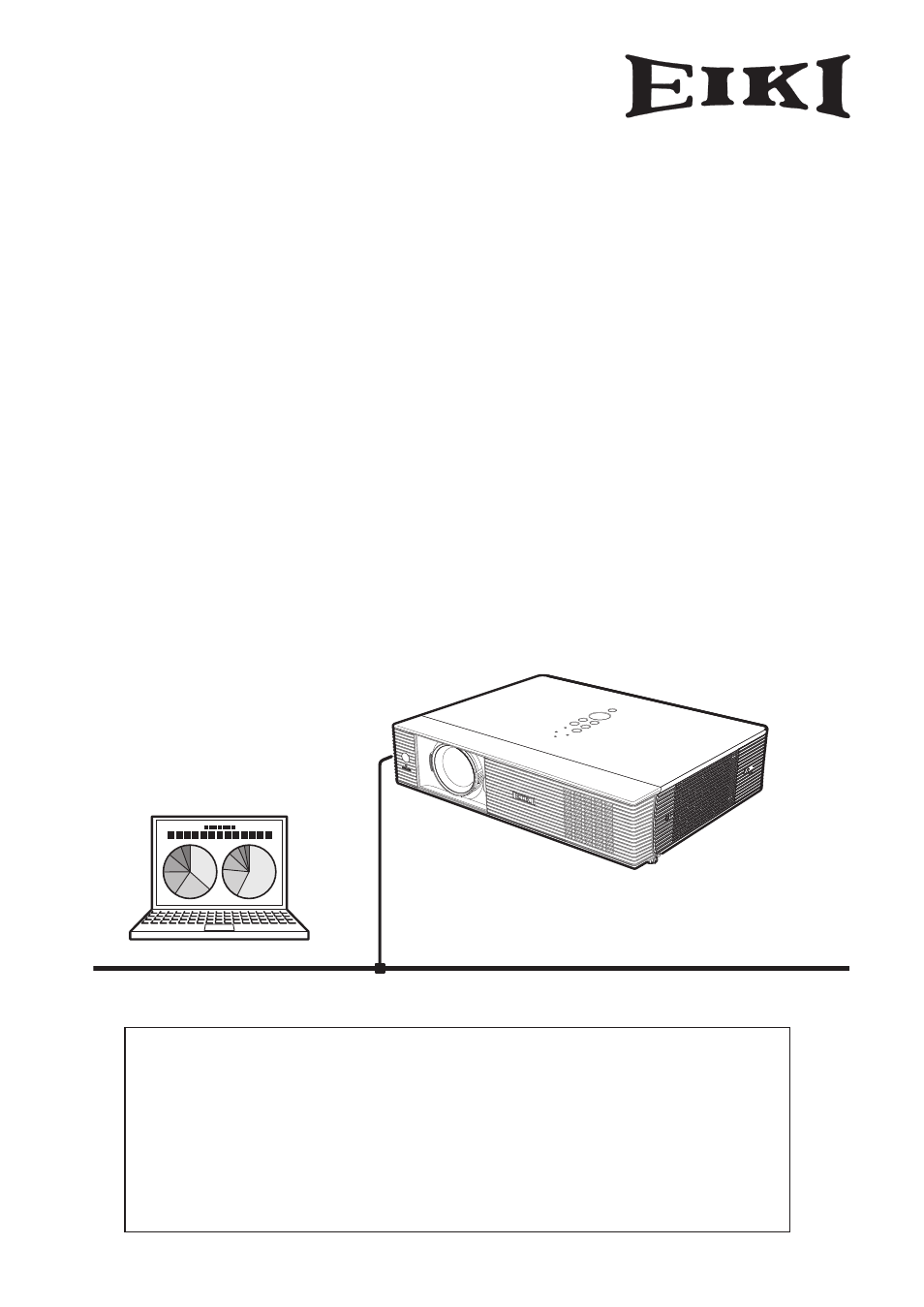
Network Set-up
and Operation
Wired and Wireless Setting
Projector Set-up and Operation
Network Capture
Network Viewer
Moderator Function
Owner’s Manual
This is the manual for the Network function.
Read this manual thoroughly to operate the Network function.
First, read the owner's manual of the projector to understand the basic operation of the
projector and the safety instructions.
The safety instructions in the owner's manuals should be followed strictly.
Table of contents
Document Outline
- Compliance
- Safety instructions
- Table of contents
- Operating environment and configuration
- Required operating environment for computers
- Network specifications of the projector
- 1. About LAN functions
- LAN functions and the features
- Image projecting system via LAN
- An example of the connection
- LAN connection modes
- 2. Setup procedures
- Installing the software
- 3. Names and functions of the operation screen
- Network connection standby display
- Network Capture 4 window
- 4. Wired LAN configurations
- Connecting to the LAN line
- Network environment settings
- Confirming the operation
- Network PIN code
- Network information
- Wired factory default
- Wired LAN factory default settings
- 5. Wireless LAN configurations
- Setting the network environment
- Setting procedures
- Configuring security with the projector
- Easy wireless setting
- Network PIN code
- Network information
- Wireless factory default
- WIRELESS indicator display
- Wireless LAN factory default settings
- 6. Basic setting and operation
- Starting up the Browser
- How to use the setting page
- Initial setting
- Network configuration
- Configuring wireless LAN setting and security setting
- E-mail setting
- SNMP setting
- 7. Controlling the projector
- Power control and status check
- Controls
- PC adjustment
- Setting up the projector
- Timer setting
- Projector information
- Multi-control
- 8. Network capture functions
- About Network Capture function
- Using the Real Time Capture
- Using the Network Communication
- How to use the Network communication
- Network Communication operation and change of state
- Executing the forcing mode
- Moderator function
- Preparation for using the moderator function
- Using the moderator function
- Moderator's password setting up
- Unregister moderator status
- Error information
- 9. Network viewer functions
- Creating the available data [Network Viewer 4]
- Creating a program file [Program Editor]
- Using the Network Viewer function
- 10. Appendix
- Use of telnet
- Web browser setting
- Firewall setting
- Troubleshooting
- Terminology
