Nikon D780 DSLR Camera (Body Only) User Manual
Page 85
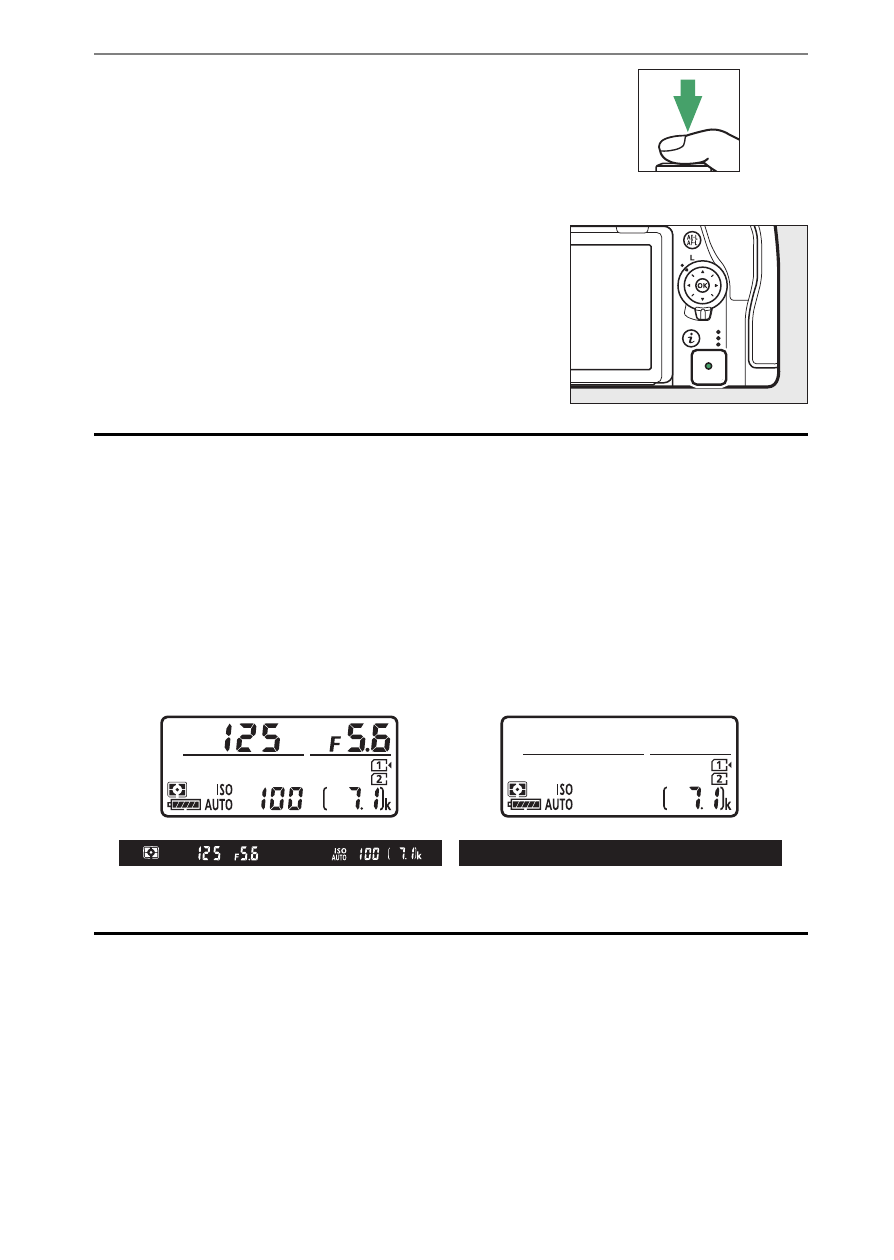
39
Basic Photography and Playback
5
Smoothly press the shutter-
release button the rest of the
way down to take the
photograph.
The memory card access lamp will
light while the photograph is being
recorded.
Do not eject the memory
card or remove or disconnect the
power source until the lamp has gone
out and recording is complete
.
A
The Standby Timer (Viewfinder Photography)
The camera uses a standby timer to help reduce the drain on the battery.
The timer starts when the shutter-release button is pressed halfway and
expires if no operations are performed for about 6 seconds. The
viewfinder display and some indicators in the control panel turn off when
the timer expires. To restart the timer and restore the displays, press the
shutter-release button halfway a second time. The length of time before
the standby timer expires can be adjusted using Custom Setting c2
[
Standby timer
].
Standby timer on
Standby timer off
- D800 (48 pages)
- D800 (472 pages)
- D800 (38 pages)
- N80 (116 pages)
- n65 (116 pages)
- D300 (452 pages)
- D80 (162 pages)
- F100 (57 pages)
- D200 (48 pages)
- D200 (221 pages)
- D40X (139 pages)
- D100 (212 pages)
- D60 (204 pages)
- D40 (139 pages)
- Coolpix S3000 (184 pages)
- Coolpix L110 (156 pages)
- F3 (3 pages)
- F3 (71 pages)
- D50 (148 pages)
- D700 (472 pages)
- COOLPIX-P100 (216 pages)
- COOLPIX-S8100 (220 pages)
- D90 (2 pages)
- D90 (300 pages)
- D3000 (68 pages)
- D3000 (216 pages)
- D5000 (256 pages)
- D3100 (224 pages)
- D300s (432 pages)
- EM (34 pages)
- FG (34 pages)
- fe (49 pages)
- fe2 (66 pages)
- f2 (70 pages)
- n2000 (54 pages)
- COOLPIX P500 (252 pages)
- Coolpix S550 (2 pages)
- Coolpix 5400 (4 pages)
- Coolpix 775 (2 pages)
- Coolpix 2500 (120 pages)
- Coolpix S4 (28 pages)
- Coolpix S4 (8 pages)
- Coolpix S560 (172 pages)
- SQ (116 pages)
- Coolpix 990 (50 pages)
