6getting to know the camera – Nikon D780 DSLR Camera (Body Only) User Manual
Page 52
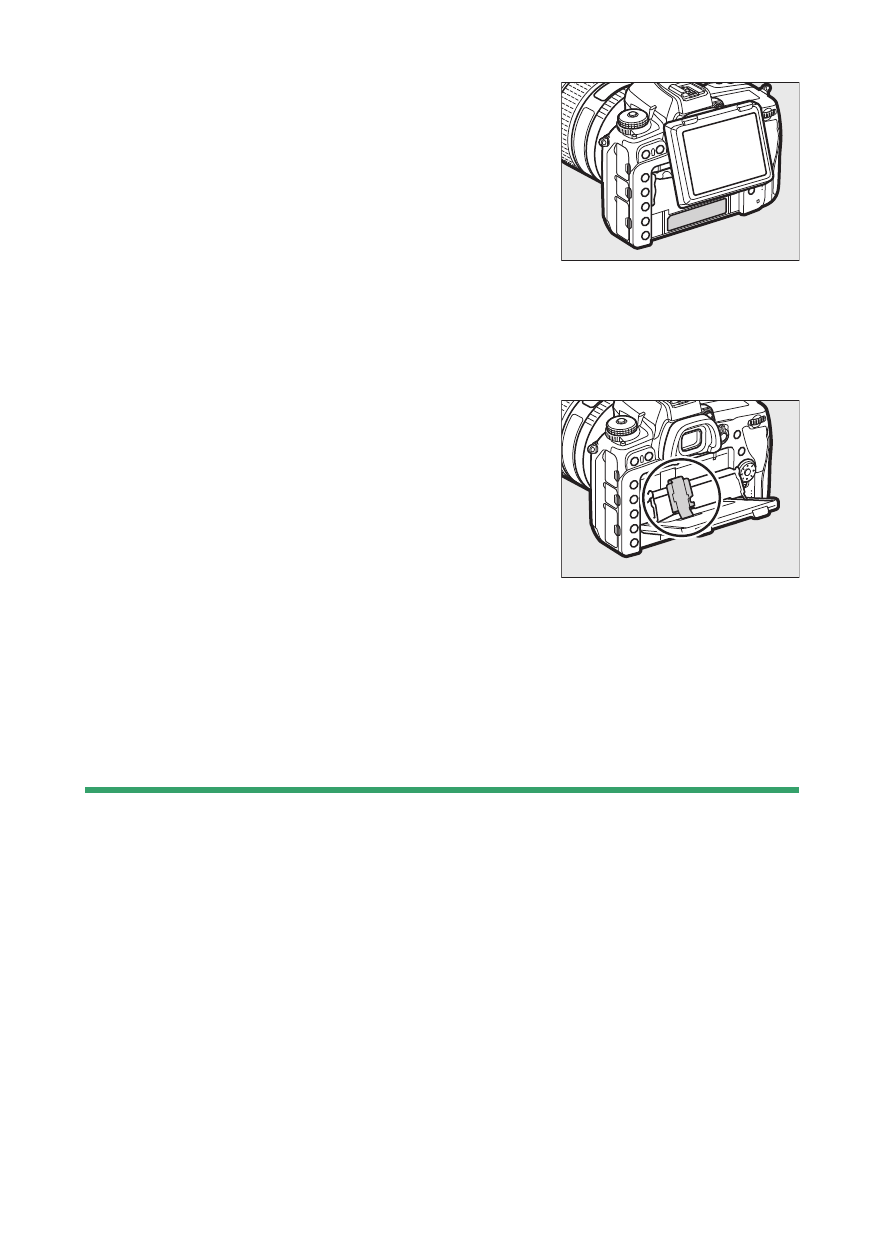
6
Getting to Know the Camera
D
The Serial Number
The product serial number is located behind
the monitor.
D
Tilting the Monitor
•
Rotate the monitor gently within the limits of the hinges. Do not use
force; failure to observe this precaution could damage the camera or
monitor.
•
Do not touch the area to the rear of the
monitor. Be particularly careful not to touch
the area shown. Failure to observe this
precaution could cause product malfunction.
•
Do not allow liquid to contact the monitor’s
inner surface. Failure to observe this
precaution could cause product malfunction.
•
We recommend that you keep the monitor in the storage position when
not using it to frame photographs.
•
Do not lift or carry the camera by the monitor. Failure to observe this
precaution could damage the camera.
•
When the camera is mounted on a tripod, care should be taken to
ensure that the monitor does not contact the tripod.
- D800 (472 pages)
- D800 (38 pages)
- D800 (48 pages)
- N80 (116 pages)
- n65 (116 pages)
- D300 (452 pages)
- D80 (162 pages)
- F100 (57 pages)
- D200 (48 pages)
- D200 (221 pages)
- D40X (139 pages)
- D100 (212 pages)
- D60 (204 pages)
- D40 (139 pages)
- Coolpix S3000 (184 pages)
- Coolpix L110 (156 pages)
- F3 (3 pages)
- F3 (71 pages)
- D50 (148 pages)
- D700 (472 pages)
- COOLPIX-P100 (216 pages)
- COOLPIX-S8100 (220 pages)
- D90 (300 pages)
- D90 (2 pages)
- D3000 (216 pages)
- D3000 (68 pages)
- D5000 (256 pages)
- D3100 (224 pages)
- D300s (432 pages)
- EM (34 pages)
- FG (34 pages)
- fe (49 pages)
- fe2 (66 pages)
- f2 (70 pages)
- n2000 (54 pages)
- COOLPIX P500 (252 pages)
- Coolpix S550 (2 pages)
- Coolpix 5400 (4 pages)
- Coolpix 775 (2 pages)
- Coolpix 2500 (120 pages)
- Coolpix S4 (28 pages)
- Coolpix S4 (8 pages)
- Coolpix S560 (172 pages)
- SQ (116 pages)
- Coolpix 990 (50 pages)
