585 menu guide > 1 the movie shooting menu – Nikon D780 DSLR Camera (Body Only) User Manual
Page 631
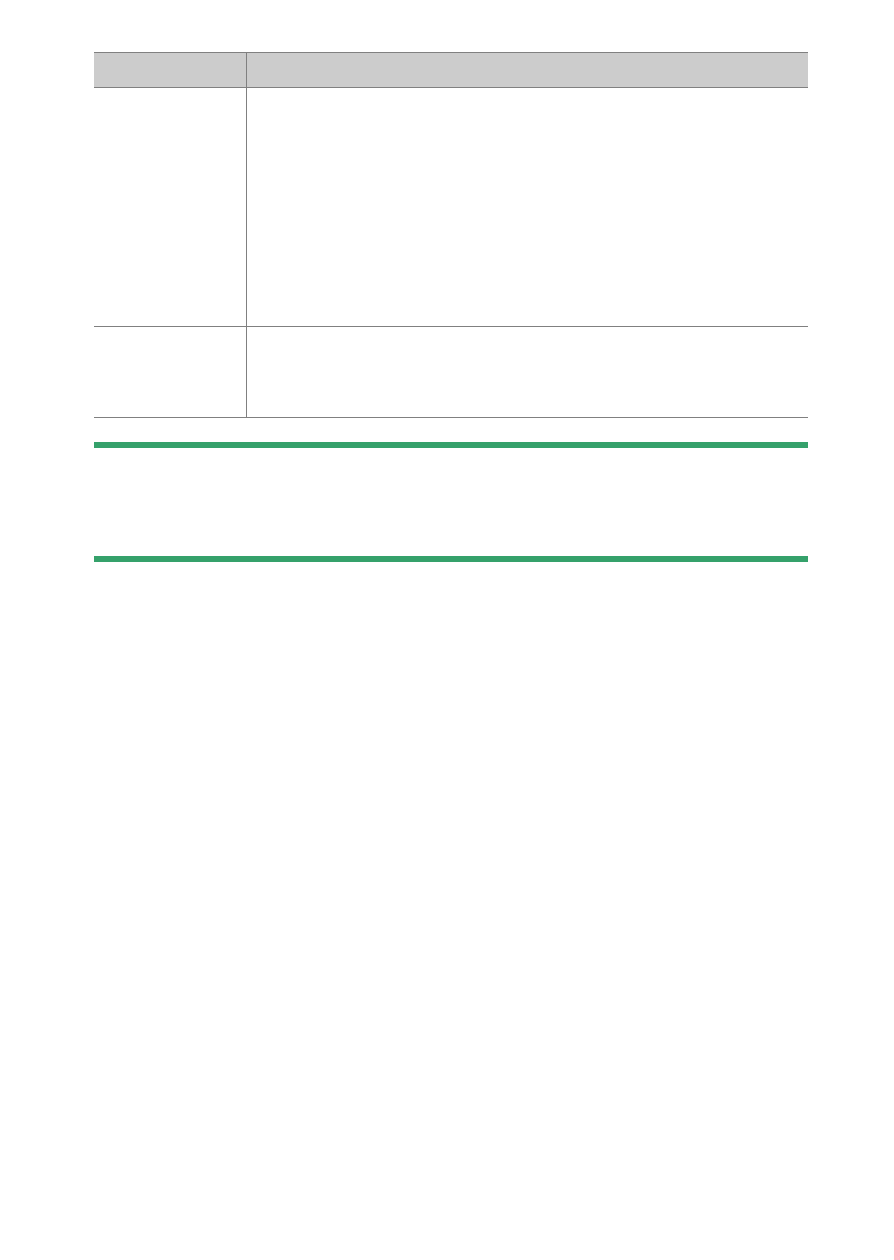
585
Menu Guide >
1
The Movie Shooting Menu
D
HDMI Devices
Selecting [
On (with HDMI output)
] for [
Record timecodes
] may disrupt
footage output to HDMI devices.
[
Timecode
origin
]
•
[
Reset
]: Reset the time code to 00:00:00.00.
•
[
Enter manually
]: Enter the hour, minute, second, and
frame number manually.
•
[
Current time
]: Set the time code to the current time
as reported by the camera clock. Before using this
option, select [
Time zone and date
] in the setup menu
and confirm that the camera clock is set to the correct
date and time.
[
Drop frame
]
Select [
On
] to compensate for discrepancies between
the frame count and the actual recording time at frame
rates of 30 and 60 fps.
Option
Description
See also other documents in the category Nikon Cameras:
- D800 (472 pages)
- D800 (38 pages)
- D800 (48 pages)
- N80 (116 pages)
- n65 (116 pages)
- D300 (452 pages)
- D80 (162 pages)
- F100 (57 pages)
- D200 (48 pages)
- D200 (221 pages)
- D40X (139 pages)
- D100 (212 pages)
- D60 (204 pages)
- D40 (139 pages)
- Coolpix S3000 (184 pages)
- Coolpix L110 (156 pages)
- F3 (3 pages)
- F3 (71 pages)
- D50 (148 pages)
- D700 (472 pages)
- COOLPIX-P100 (216 pages)
- COOLPIX-S8100 (220 pages)
- D90 (300 pages)
- D90 (2 pages)
- D3000 (216 pages)
- D3000 (68 pages)
- D5000 (256 pages)
- D3100 (224 pages)
- D300s (432 pages)
- EM (34 pages)
- FG (34 pages)
- fe (49 pages)
- fe2 (66 pages)
- f2 (70 pages)
- n2000 (54 pages)
- COOLPIX P500 (252 pages)
- Coolpix S550 (2 pages)
- Coolpix 5400 (4 pages)
- Coolpix 775 (2 pages)
- Coolpix 2500 (120 pages)
- Coolpix S4 (28 pages)
- Coolpix S4 (8 pages)
- Coolpix S560 (172 pages)
- SQ (116 pages)
- Coolpix 990 (50 pages)
