View memory card info, View release mode – Nikon D780 DSLR Camera (Body Only) User Manual
Page 670
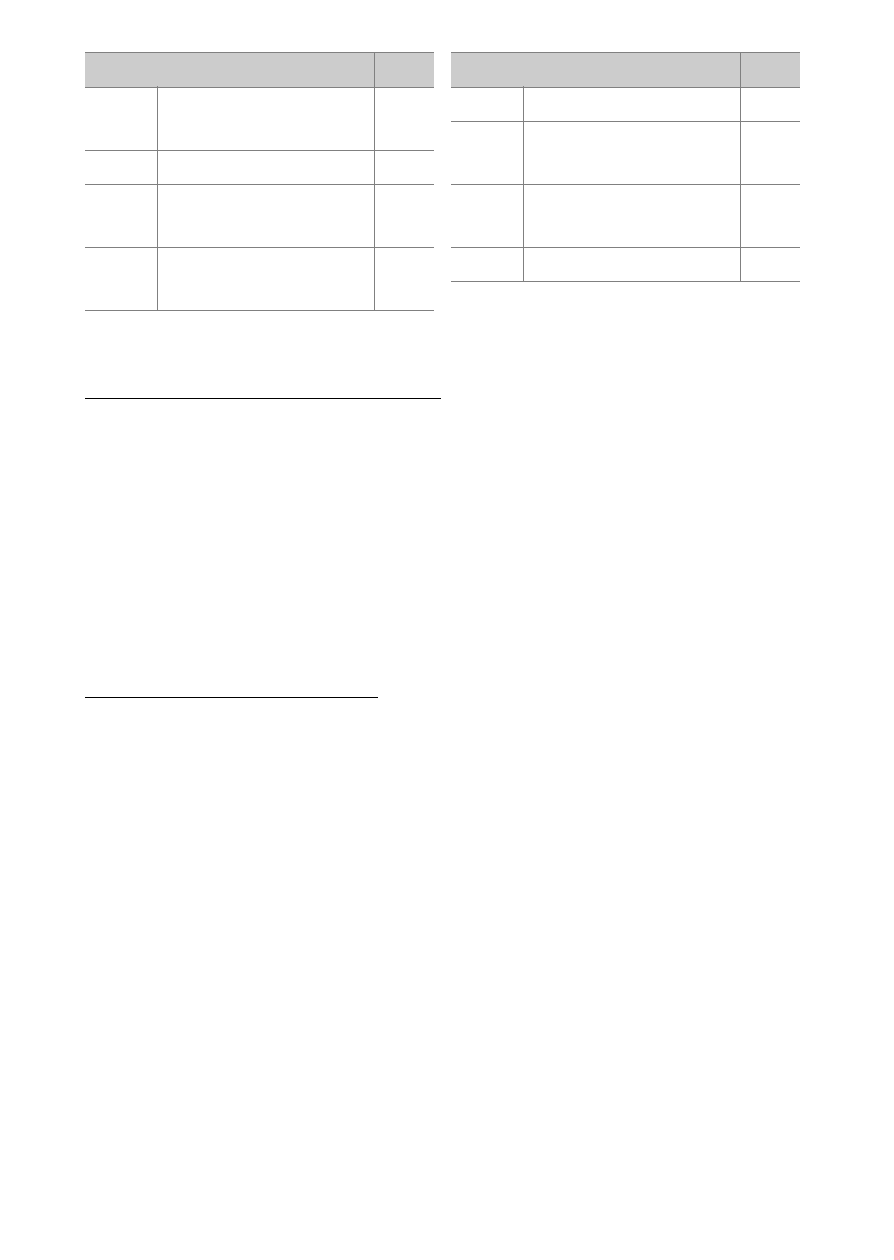
624
Menu Guide >
A
Custom Settings
View Memory Card Info
View the slot currently selected as the destination for new
pictures and the role played by the card in Slot 2 when two
memory cards are inserted. This item can be used to view but
not to change the option selected.
•
The role played by the card in Slot 2 can be selected using
[
Role played by card in Slot 2
] in the photo shooting menu
(
View Release Mode
View the current release mode. This item can be used to view
but not change the option selected.
7
[
Interval timer
shooting
]
8
[
Time-lapse movie
]
9
[
Focus shift
shooting
]
v
[
View release
mode
]
Item
0
w
[
Custom controls
]
z
[
Exposure delay
mode
]
Z
[
Bluetooth
connection
]
U
[
Wi-Fi connection
]
Item
0
See also other documents in the category Nikon Cameras:
- D800 (472 pages)
- D800 (38 pages)
- D800 (48 pages)
- N80 (116 pages)
- n65 (116 pages)
- D300 (452 pages)
- D80 (162 pages)
- F100 (57 pages)
- D200 (48 pages)
- D200 (221 pages)
- D40X (139 pages)
- D100 (212 pages)
- D60 (204 pages)
- D40 (139 pages)
- Coolpix S3000 (184 pages)
- Coolpix L110 (156 pages)
- F3 (3 pages)
- F3 (71 pages)
- D50 (148 pages)
- D700 (472 pages)
- COOLPIX-P100 (216 pages)
- COOLPIX-S8100 (220 pages)
- D90 (300 pages)
- D90 (2 pages)
- D3000 (68 pages)
- D3000 (216 pages)
- D5000 (256 pages)
- D3100 (224 pages)
- D300s (432 pages)
- EM (34 pages)
- FG (34 pages)
- fe (49 pages)
- fe2 (66 pages)
- f2 (70 pages)
- n2000 (54 pages)
- COOLPIX P500 (252 pages)
- Coolpix S550 (2 pages)
- Coolpix 5400 (4 pages)
- Coolpix 775 (2 pages)
- Coolpix 2500 (120 pages)
- Coolpix S4 (28 pages)
- Coolpix S4 (8 pages)
- Coolpix S560 (172 pages)
- SQ (116 pages)
- Coolpix 990 (50 pages)
