55 basic photography and playback – Nikon D780 DSLR Camera (Body Only) User Manual
Page 101
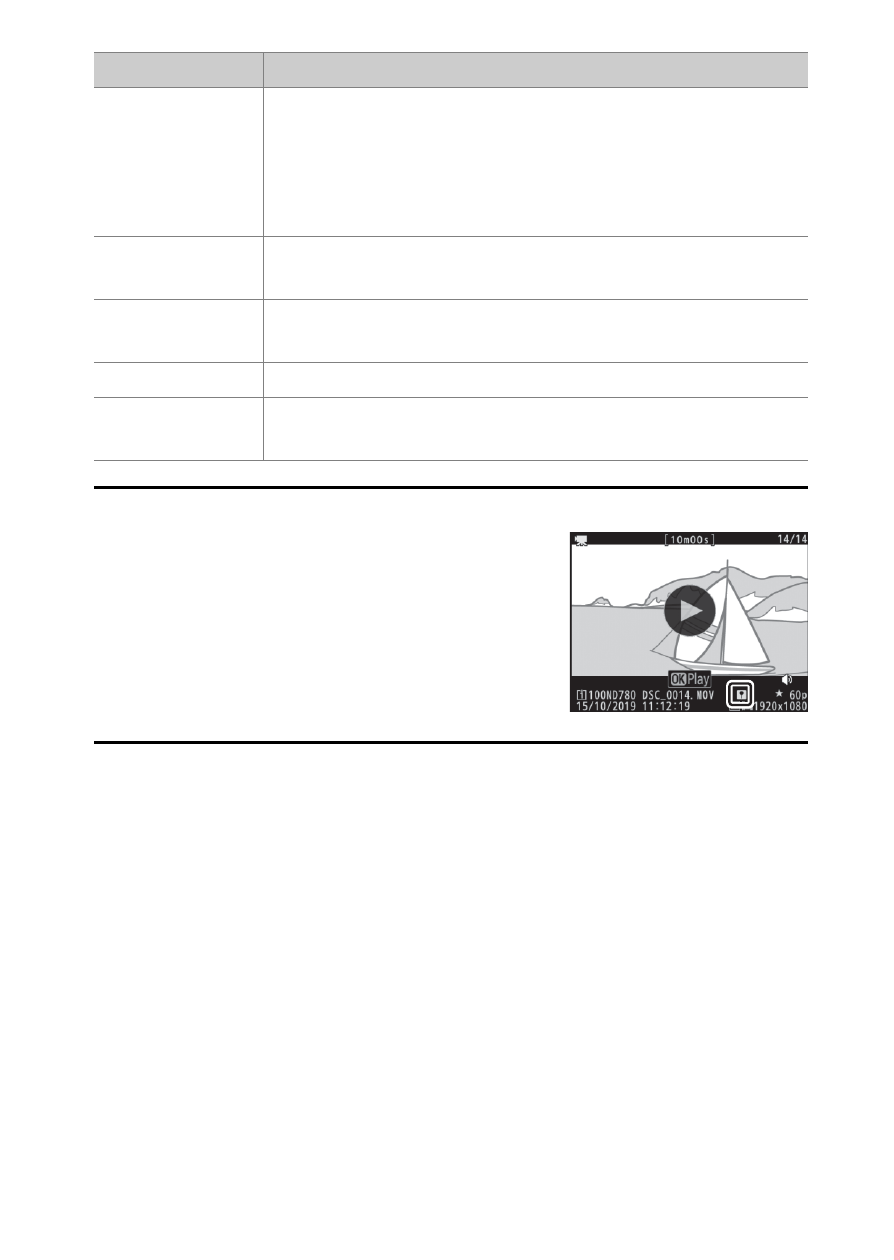
55
Basic Photography and Playback
A
Indices
Indices can be added when playback is paused
by pressing the
i
button and selecting [
Add
index
]. You can quickly jump to indexed
locations during playback and editing. The
presence of indices is indicated by a
p
icon in
the full-frame playback display.
Skip to index
If the movie contains indices, rotating the sub-
command dial takes you to the next or previous index.
•
Indices can be added or removed from the [
EDIT
MOVIE
] menu, which can be displayed by pausing
playback and pressing the
i
button.
Adjust volume
Press
X
(
T
) to increase volume,
W
(
Y
) to
decrease.
Trim movie
To display the [
EDIT MOVIE
] menu, pause playback
and press the
i
button.
Exit
Press
1
or
K
to exit to full-frame playback.
Exit to
shooting mode
Press the shutter-release button halfway to exit
playback and return to shooting mode.
To
Description
- D800 (472 pages)
- D800 (38 pages)
- D800 (48 pages)
- N80 (116 pages)
- n65 (116 pages)
- D300 (452 pages)
- D80 (162 pages)
- F100 (57 pages)
- D200 (48 pages)
- D200 (221 pages)
- D40X (139 pages)
- D100 (212 pages)
- D60 (204 pages)
- D40 (139 pages)
- Coolpix S3000 (184 pages)
- Coolpix L110 (156 pages)
- F3 (3 pages)
- F3 (71 pages)
- D50 (148 pages)
- D700 (472 pages)
- COOLPIX-P100 (216 pages)
- COOLPIX-S8100 (220 pages)
- D90 (300 pages)
- D90 (2 pages)
- D3000 (216 pages)
- D3000 (68 pages)
- D5000 (256 pages)
- D3100 (224 pages)
- D300s (432 pages)
- EM (34 pages)
- FG (34 pages)
- fe (49 pages)
- fe2 (66 pages)
- f2 (70 pages)
- n2000 (54 pages)
- COOLPIX P500 (252 pages)
- Coolpix S550 (2 pages)
- Coolpix 5400 (4 pages)
- Coolpix 775 (2 pages)
- Coolpix 2500 (120 pages)
- Coolpix S4 (28 pages)
- Coolpix S4 (8 pages)
- Coolpix S560 (172 pages)
- SQ (116 pages)
- Coolpix 990 (50 pages)
