Nikon D780 DSLR Camera (Body Only) User Manual
Page 247
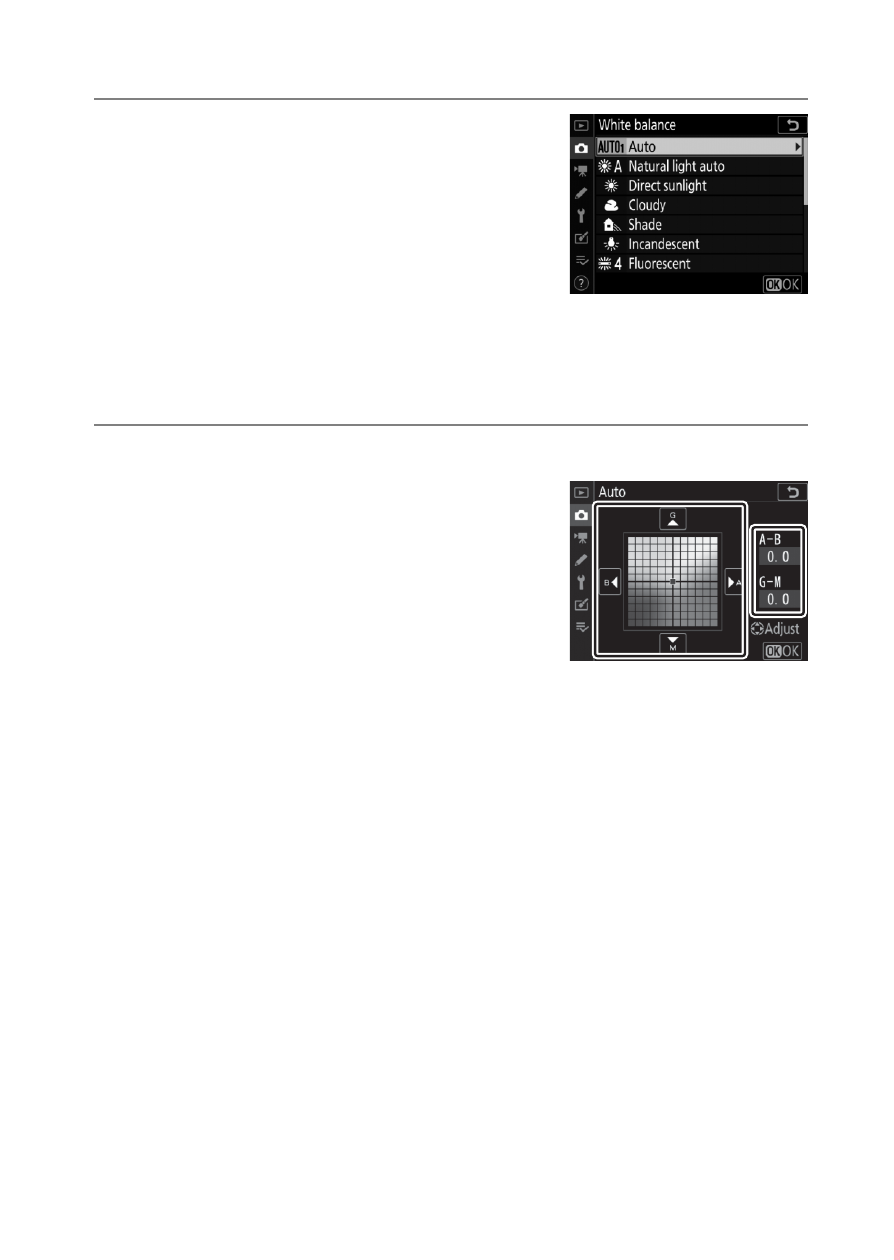
201
Shooting Settings
❚❚
Using the Menus
1
Select [White balance] in the
photo shooting menu,
highlight the desired option,
and press
2
as often as
necessary to display fine-
tuning options.
For information on fine-tuning preset manual white balance,
see “Fine-Tuning Preset Manual White Balance” (
2
Fine-tune white balance.
•
Use the multi selector to position
the cursor on the grid. The cursor
can be moved up to six steps from
the center along either of the A
(amber)–B (blue) and G (green)–M
(magenta) axes. The selected value
is displayed to the right of the grid.
•
The A (amber)–B (blue) axis corresponds to color
temperature and is ruled in increments of 0.5. A change of
1 is equivalent to approximately 5 mired.
•
The G (green)–M (magenta) axis has effects similar to color
compensation filters and is ruled in increments of 0.25. A
change of 1 is equivalent to approximately 0.05 diffuse
density units.
- D800 (472 pages)
- D800 (38 pages)
- D800 (48 pages)
- N80 (116 pages)
- n65 (116 pages)
- D300 (452 pages)
- D80 (162 pages)
- F100 (57 pages)
- D200 (48 pages)
- D200 (221 pages)
- D40X (139 pages)
- D100 (212 pages)
- D60 (204 pages)
- D40 (139 pages)
- Coolpix S3000 (184 pages)
- Coolpix L110 (156 pages)
- F3 (3 pages)
- F3 (71 pages)
- D50 (148 pages)
- D700 (472 pages)
- COOLPIX-P100 (216 pages)
- COOLPIX-S8100 (220 pages)
- D90 (300 pages)
- D90 (2 pages)
- D3000 (68 pages)
- D3000 (216 pages)
- D5000 (256 pages)
- D3100 (224 pages)
- D300s (432 pages)
- EM (34 pages)
- FG (34 pages)
- fe (49 pages)
- fe2 (66 pages)
- f2 (70 pages)
- n2000 (54 pages)
- COOLPIX P500 (252 pages)
- Coolpix S550 (2 pages)
- Coolpix 5400 (4 pages)
- Coolpix 775 (2 pages)
- Coolpix 2500 (120 pages)
- Coolpix S4 (28 pages)
- Coolpix S4 (8 pages)
- Coolpix S560 (172 pages)
- SQ (116 pages)
- Coolpix 990 (50 pages)
