Nikon D780 DSLR Camera (Body Only) User Manual
Page 712
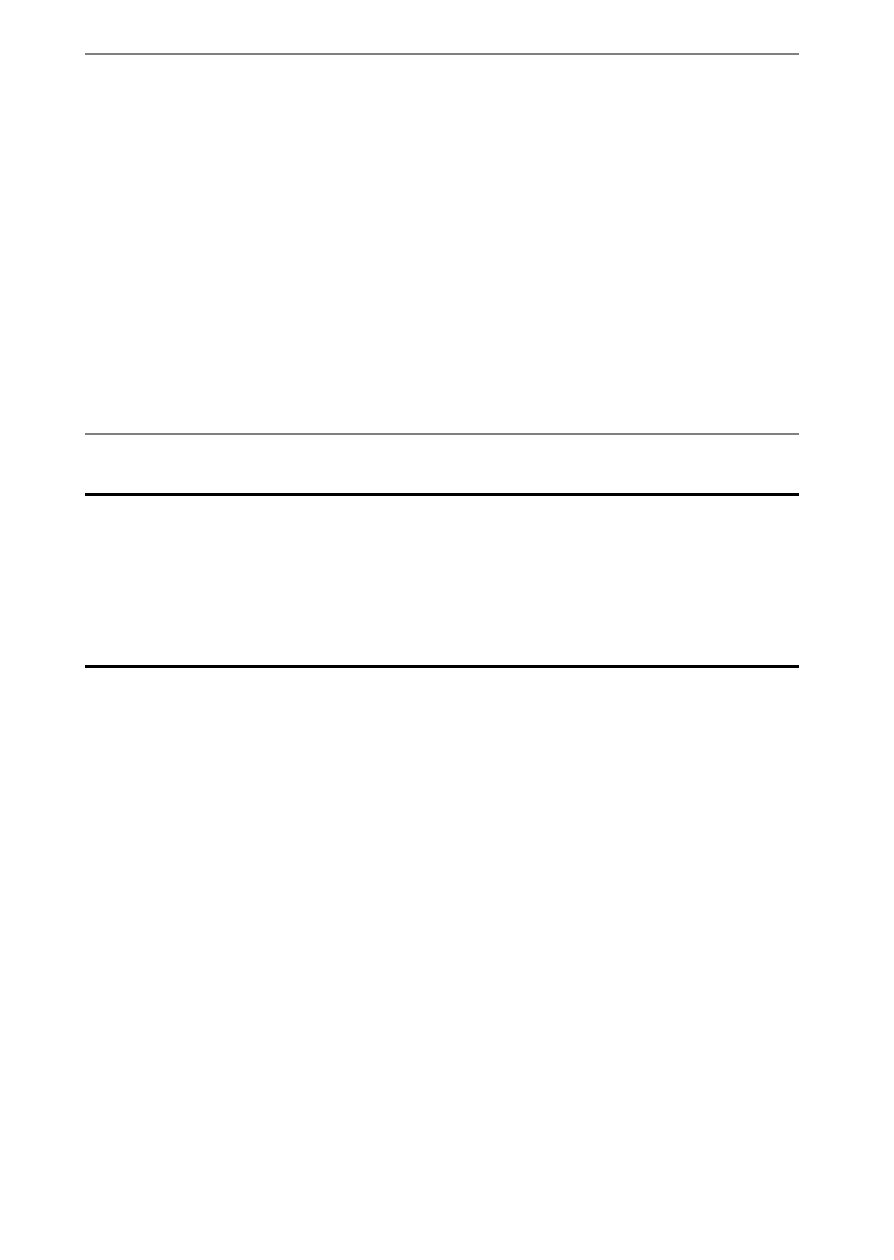
666
Menu Guide >
B
The Setup Menu
4
Press
4
or
2
to fine-tune autofocus.
•
Choose from values between +20 and −20.
•
The current value is shown by
g
, the previously-selected
value by
j
.
•
If a zoom lens is attached, you can choose separate fine-
tuning values for maximum angle (WIDE) and maximum
zoom (TELE). Use
1
and
3
to choose between the two.
•
The larger the fine-tuning value, the farther the focal point
from the lens; the smaller the value, the closer the focal
point.
5
Press
J
to save the new value.
A
Auto AF Fine-Tuning
Use auto AF fine-tuning to fine-tune autofocus automatically while
viewing the results in the live view display. Pressing the
W
(
Y
) button in
the [
For viewfinder photography
] display in Step 3 takes you Step 2 of
“Auto AF Fine-Tuning” (
- D800 (472 pages)
- D800 (38 pages)
- D800 (48 pages)
- N80 (116 pages)
- n65 (116 pages)
- D300 (452 pages)
- D80 (162 pages)
- F100 (57 pages)
- D200 (48 pages)
- D200 (221 pages)
- D40X (139 pages)
- D100 (212 pages)
- D60 (204 pages)
- D40 (139 pages)
- Coolpix S3000 (184 pages)
- Coolpix L110 (156 pages)
- F3 (3 pages)
- F3 (71 pages)
- D50 (148 pages)
- D700 (472 pages)
- COOLPIX-P100 (216 pages)
- COOLPIX-S8100 (220 pages)
- D90 (300 pages)
- D90 (2 pages)
- D3000 (68 pages)
- D3000 (216 pages)
- D5000 (256 pages)
- D3100 (224 pages)
- D300s (432 pages)
- EM (34 pages)
- FG (34 pages)
- fe (49 pages)
- fe2 (66 pages)
- f2 (70 pages)
- n2000 (54 pages)
- COOLPIX P500 (252 pages)
- Coolpix S550 (2 pages)
- Coolpix 5400 (4 pages)
- Coolpix 775 (2 pages)
- Coolpix 2500 (120 pages)
- Coolpix S4 (28 pages)
- Coolpix S4 (8 pages)
- Coolpix S560 (172 pages)
- SQ (116 pages)
- Coolpix 990 (50 pages)
