330 other shooting options – Nikon D780 DSLR Camera (Body Only) User Manual
Page 376
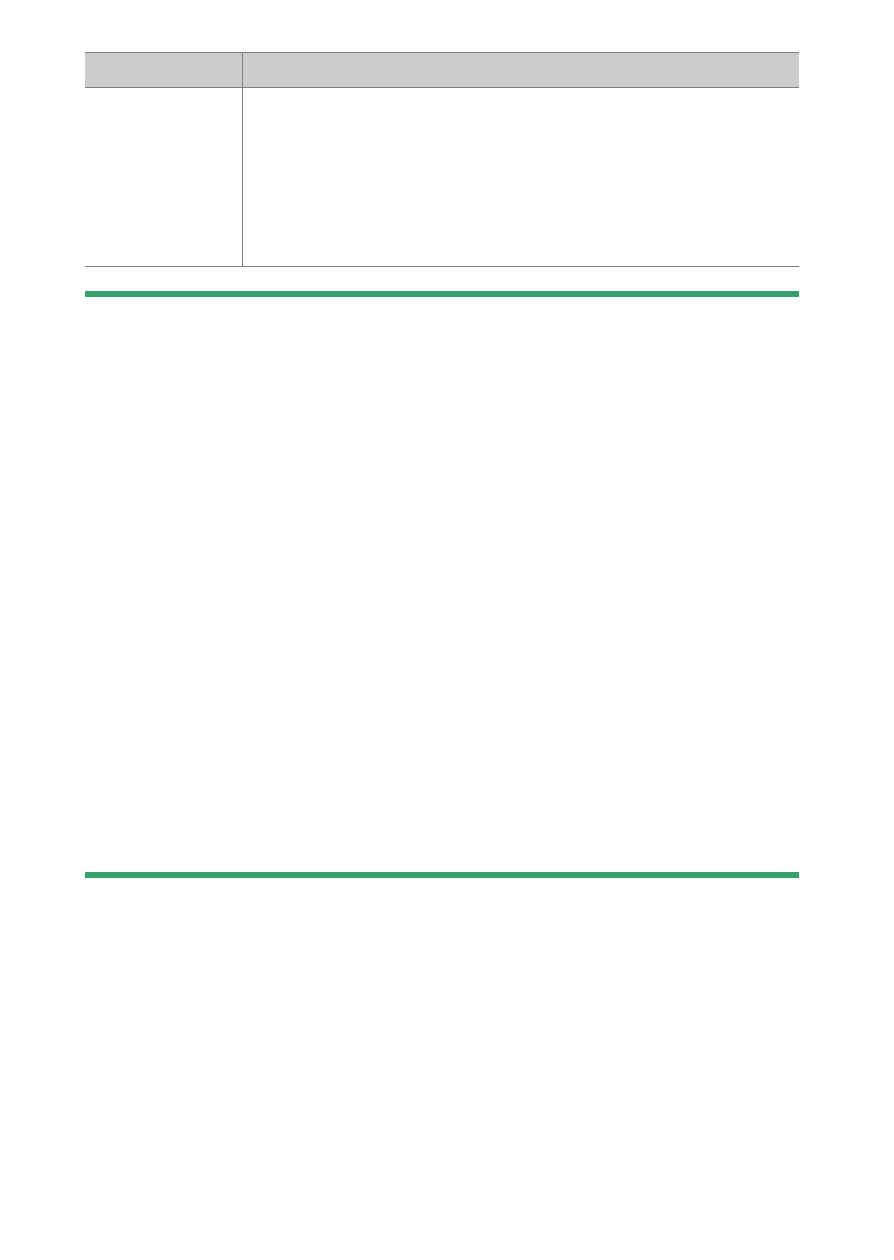
330
Other Shooting Options
D
Before Shooting
•
Use an AF-S or AF-P lens.
•
Choose a release mode other than
E
.
•
For best results, we recommend that you choose mode
A
or
M
so that
aperture does not change during shooting. Focus shift is not available in
b
and
EFCT
modes.
•
We recommend that you stop aperture down two or three stops from
the maximum.
•
We recommend that you take all shots at the same ISO sensitivity.
•
Take a test shot at current settings and view the results.
•
We recommend using a tripod and disabling lens vibration reduction
(VR).
•
To ensure that shooting is not interrupted, use an optional AC adapter
and power connector or a fully-charged battery.
•
When taking photos with your eye from the viewfinder and [
Off
]
selected for [
Silent photography
], remove the rubber eyecup and
cover the viewfinder with the supplied eyepiece cap to prevent light
entering via the viewfinder interfering with photographs and exposure
(
[
Starting
storage
folder
]
Highlight either of the following options and press
2
to
select or deselect:
•
[
New folder
]: A new folder is created for each new
sequence.
•
[
Reset file numbering
]: File numbering is reset to
0001 whenever a new folder is created.
Option
Description
