File naming – Nikon D780 DSLR Camera (Body Only) User Manual
Page 596
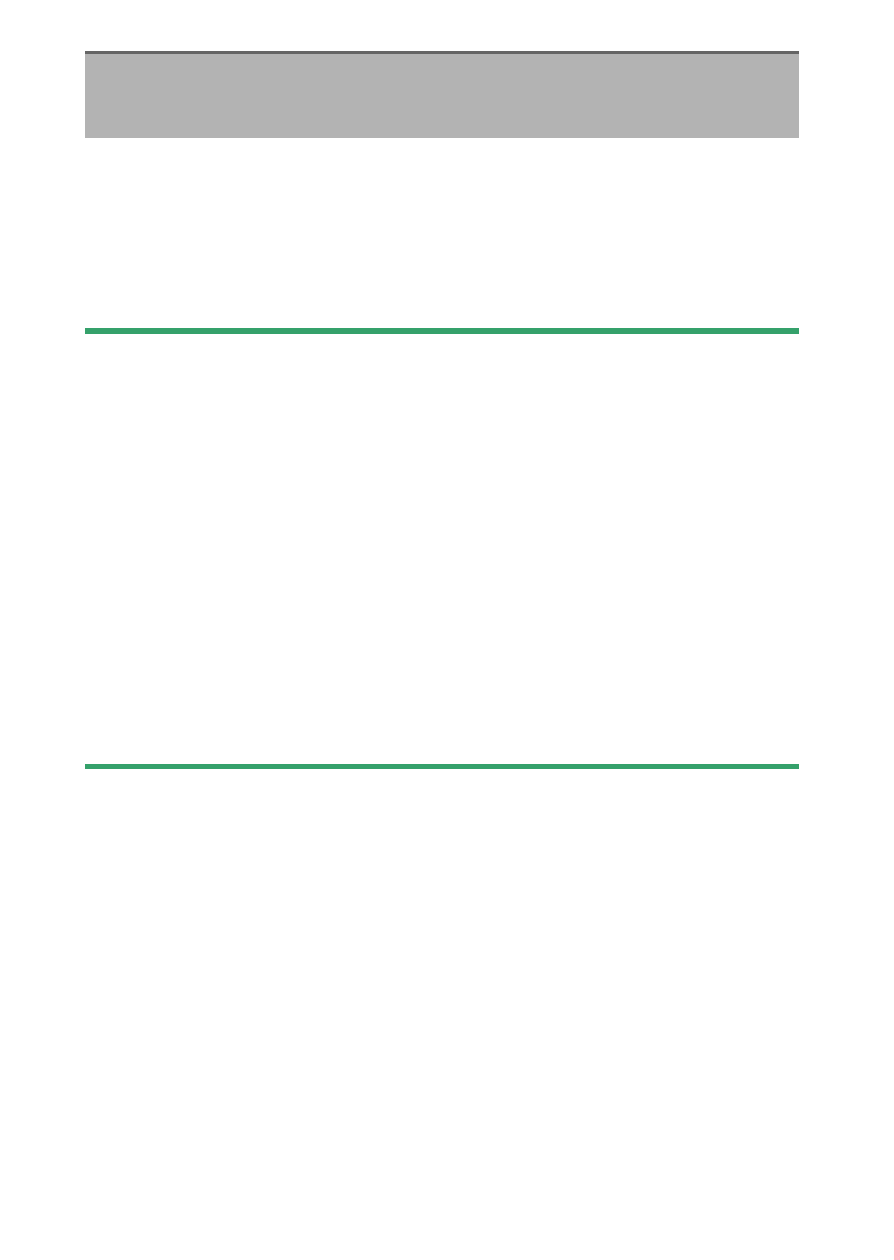
550
Menu Guide >
C
The Photo Shooting Menu
Pictures are saved using file names consisting of “DSC_”
followed by a four-digit number and a three-letter extension.
[
File naming
] is used to select three letters to replace the “DSC”
portion of the file name. For information on text entry, see “Text
Entry” (
D
File Names
•
File names take the form “DSC_nnnn.xxx”. nnnn is a number from 0001
to 9999. xxx is one of the following extensions, assigned according to
the options selected for image quality and file type:
- NEF: NEF (RAW) photos
- JPG: JPEG (fine, normal, or basic) photos
- MOV: MOV movies
- MP4: MP4 movies
- NDF: Dust off reference data
•
Images created with [
Adobe RGB
] selected for [
Color space
] have file
names of the form “_DSCnnnn.xxx”.
•
In each pair of photographs recorded at image-quality settings of NEF
(RAW)+JPEG, the NEF and JPEG images have the same file names but
different extensions.
File Naming
G
button
U
C
photo shooting menu
- D800 (472 pages)
- D800 (38 pages)
- D800 (48 pages)
- N80 (116 pages)
- n65 (116 pages)
- D300 (452 pages)
- D80 (162 pages)
- F100 (57 pages)
- D200 (48 pages)
- D200 (221 pages)
- D40X (139 pages)
- D100 (212 pages)
- D60 (204 pages)
- D40 (139 pages)
- Coolpix S3000 (184 pages)
- Coolpix L110 (156 pages)
- F3 (3 pages)
- F3 (71 pages)
- D50 (148 pages)
- D700 (472 pages)
- COOLPIX-P100 (216 pages)
- COOLPIX-S8100 (220 pages)
- D90 (300 pages)
- D90 (2 pages)
- D3000 (68 pages)
- D3000 (216 pages)
- D5000 (256 pages)
- D3100 (224 pages)
- D300s (432 pages)
- EM (34 pages)
- FG (34 pages)
- fe (49 pages)
- fe2 (66 pages)
- f2 (70 pages)
- n2000 (54 pages)
- COOLPIX P500 (252 pages)
- Coolpix S550 (2 pages)
- Coolpix 5400 (4 pages)
- Coolpix 775 (2 pages)
- Coolpix 2500 (120 pages)
- Coolpix S4 (28 pages)
- Coolpix S4 (8 pages)
- Coolpix S560 (172 pages)
- SQ (116 pages)
- Coolpix 990 (50 pages)
