458 network connections – Nikon D780 DSLR Camera (Body Only) User Manual
Page 504
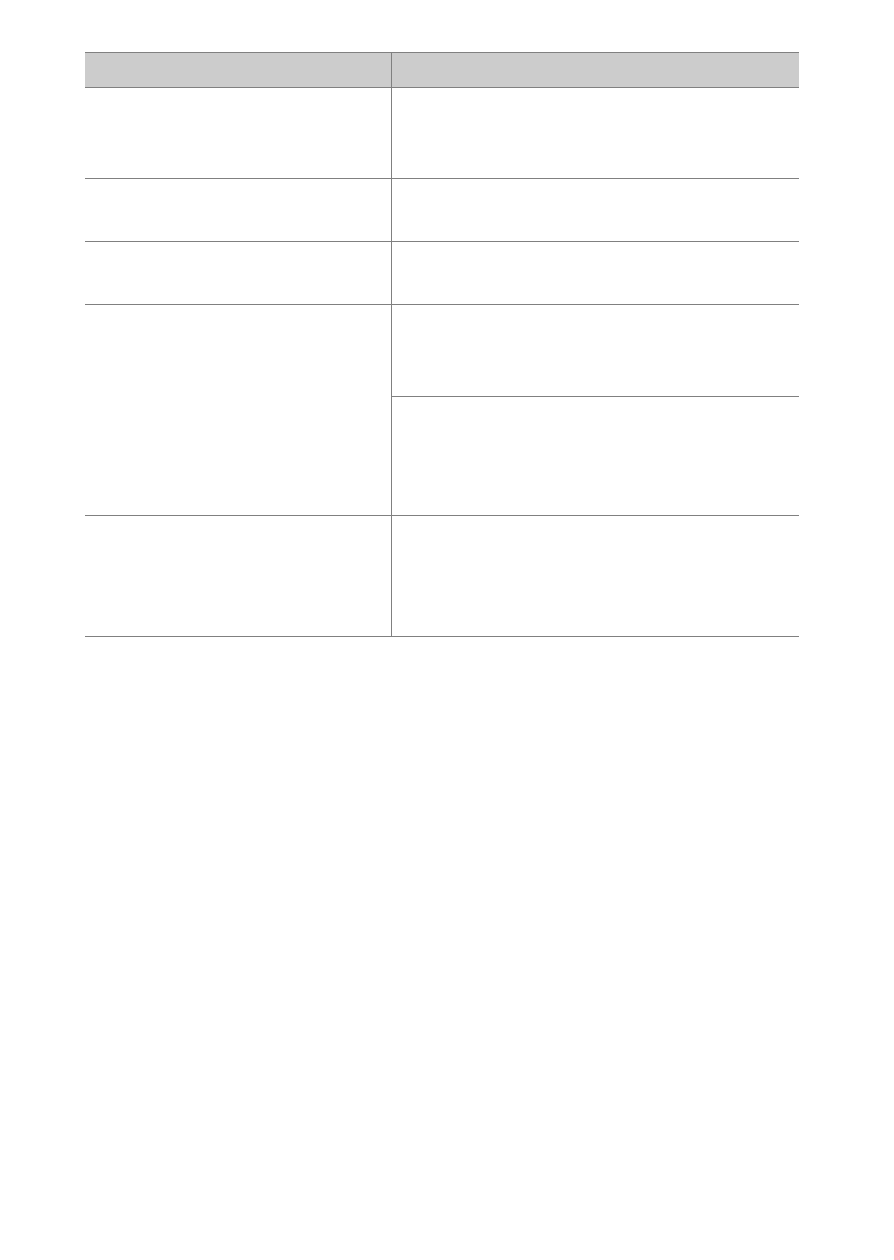
458
Network Connections
Problem
Solution
The camera displays a TCP/IP
error.
Check settings for the host computer or
wireless router and adjust camera
settings appropriately (
696).
The camera displays a “no
memory card” error.
Confirm that the memory card is
correctly inserted (
27).
Upload is interrupted and fails
to resume.
Upload will resume if the camera is
turned off and then on again (
The connection is unreliable.
If [
Auto
] is selected for [
Channel
],
choose [
Manual
] and select the channel
manually (
695).
If the camera is connected to a computer
in infrastructure mode, check that the
router is set to a channel between 1 and
8 (
696).
[
Connect to smart device
]
and [
Connect to PC
] are
grayed out and cannot be
selected.
These options are not available when
the WT-7 is connected. Turn the WT-7 off
(
- D800 (472 pages)
- D800 (38 pages)
- D800 (48 pages)
- N80 (116 pages)
- n65 (116 pages)
- D300 (452 pages)
- D80 (162 pages)
- F100 (57 pages)
- D200 (48 pages)
- D200 (221 pages)
- D40X (139 pages)
- D100 (212 pages)
- D60 (204 pages)
- D40 (139 pages)
- Coolpix S3000 (184 pages)
- Coolpix L110 (156 pages)
- F3 (3 pages)
- F3 (71 pages)
- D50 (148 pages)
- D700 (472 pages)
- COOLPIX-P100 (216 pages)
- COOLPIX-S8100 (220 pages)
- D90 (300 pages)
- D90 (2 pages)
- D3000 (68 pages)
- D3000 (216 pages)
- D5000 (256 pages)
- D3100 (224 pages)
- D300s (432 pages)
- EM (34 pages)
- FG (34 pages)
- fe (49 pages)
- fe2 (66 pages)
- f2 (70 pages)
- n2000 (54 pages)
- COOLPIX P500 (252 pages)
- Coolpix S550 (2 pages)
- Coolpix 5400 (4 pages)
- Coolpix 775 (2 pages)
- Coolpix 2500 (120 pages)
- Coolpix S4 (28 pages)
- Coolpix S4 (8 pages)
- Coolpix S560 (172 pages)
- SQ (116 pages)
- Coolpix 990 (50 pages)
