Manual focus-point selection – Nikon D780 DSLR Camera (Body Only) User Manual
Page 127
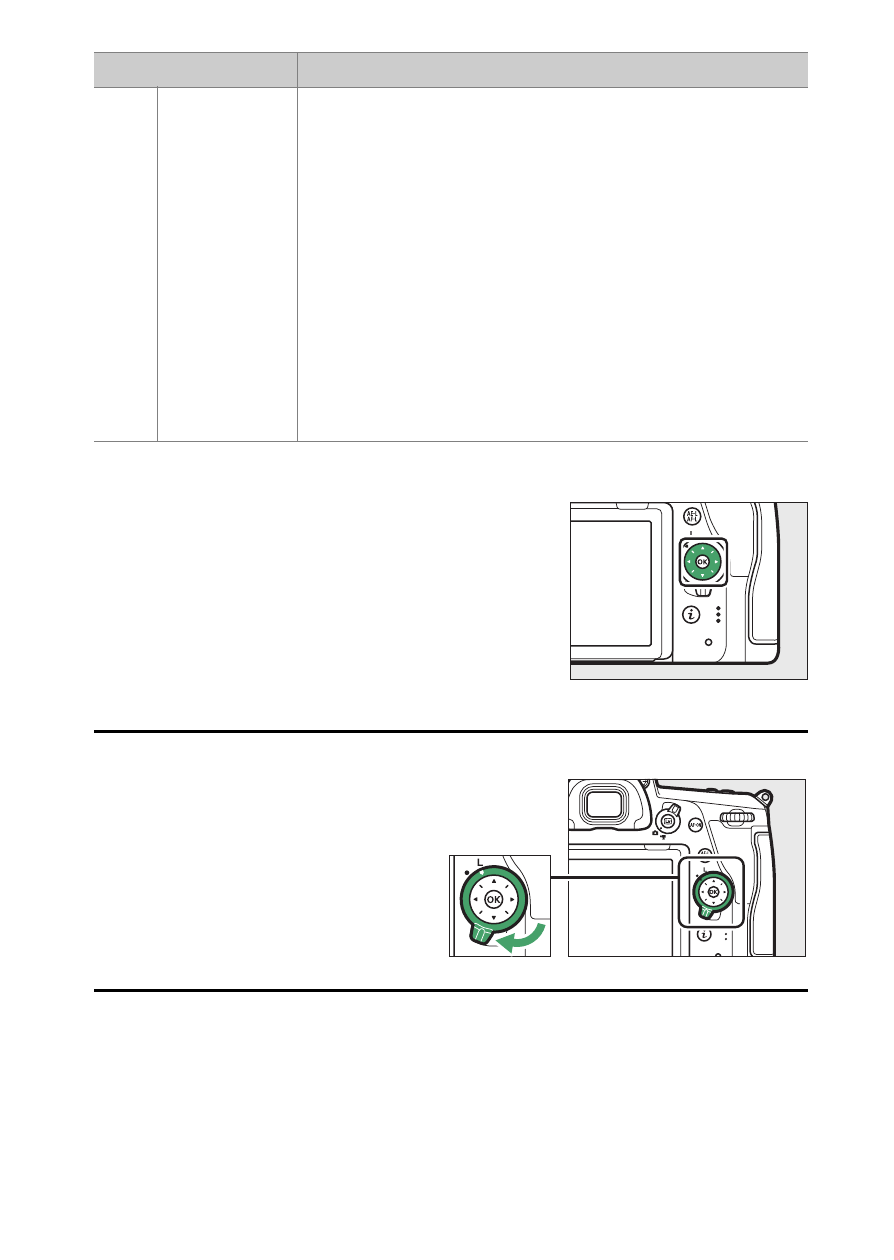
81
Camera Controls
❚❚
Manual Focus-Point Selection
When an option other than [
Auto-area
AF
] is selected for AF-area mode, you can
select the focus point manually. Press
the multi selector up, down, left, or right
(
1342
) or diagonally to select the
focus point.
A
Locking Focus-Point Selection
Focus-point selection can be
locked by rotating the focus
selector lock to the “
L
” position.
Focus-point selection can be re-
enabled by rotating the lock to
I
.
h
[
Auto-area
AF
]
The camera automatically detects the subject and
selects the focus area.
•
Use on occasions when you don’t have time to
select the focus point yourself, for portraits, or for
snapshots and other spur-of-the-moment
photos.
•
If a portrait subject is detected during live view
photography, an amber border indicating the
focus point will appear around the subject’s face.
If the camera detects the subject’s eyes, the
amber border will instead appear around an eye
(face/eye-detection AF).
Option
Description
