Nikon D780 DSLR Camera (Body Only) User Manual
Page 528
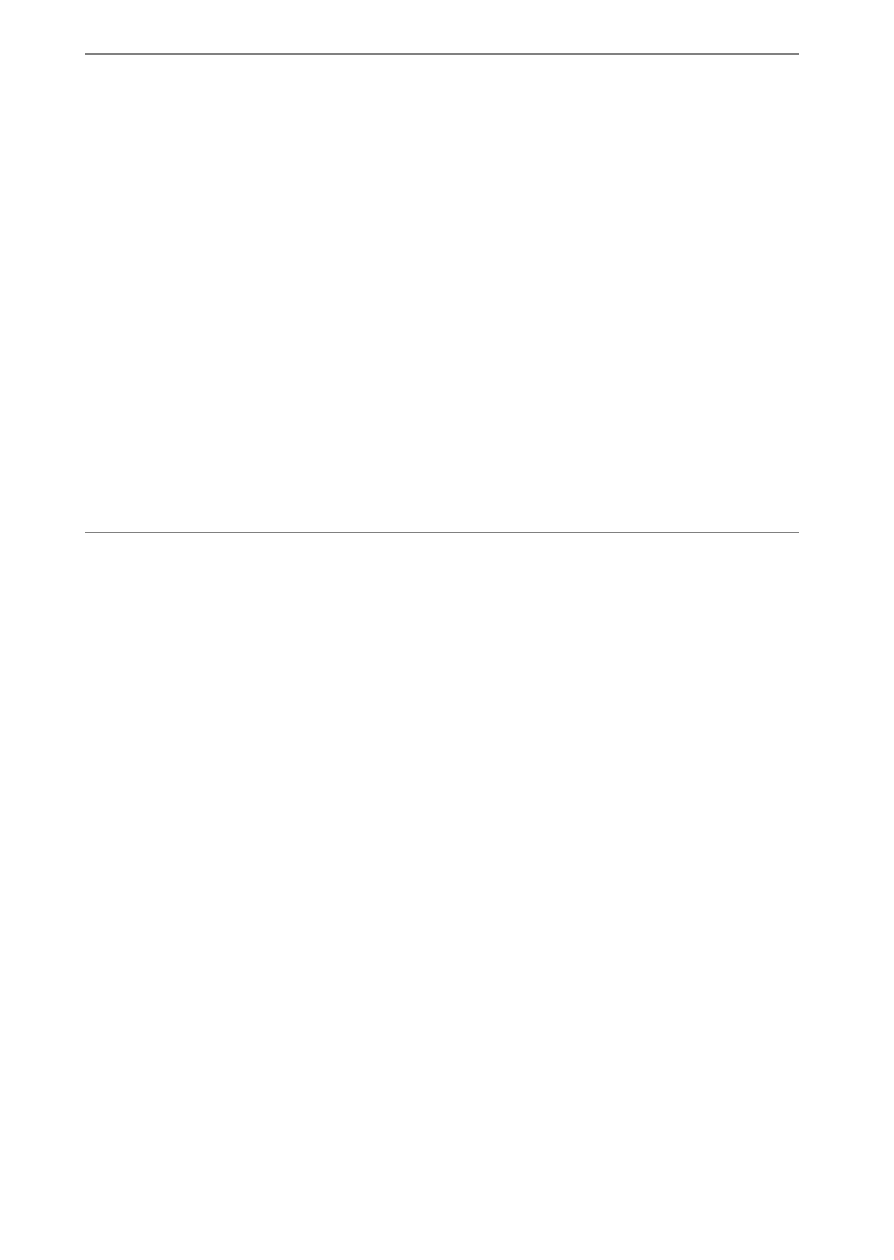
482
Remote Flash Photography
5
f
: Establish a wireless connection.
Set the remote flash units to radio AWL remote mode and
set the devices to the channel you selected in Step 3, then
pair each of the remote units with the WR-R10 according to
the option selected in Step 4:
•
[
Pairing
]: Initiate pairing on the remote unit and press the
WR-R10 pairing button. Pairing is complete when the
LINK
lamps on the WR-R10 and flash unit flash orange and
green; once a connection is established, the
LINK
lamp on
the remote flash unit will light green.
•
[
PIN
]: Use the controls on the remote flash unit to enter the
PIN you selected in Step 4. The
LINK
lamp on the remote
unit will light green once a connection is established.
6
f
: Confirm that the flash-ready lights for all flash
units are lit.
In radio AWL, the flash-ready indicator will light in the
camera viewfinder or flash information display when all flash
units are ready.
- D800 (38 pages)
- D800 (48 pages)
- D800 (472 pages)
- N80 (116 pages)
- n65 (116 pages)
- D300 (452 pages)
- D80 (162 pages)
- F100 (57 pages)
- D200 (221 pages)
- D200 (48 pages)
- D40X (139 pages)
- D100 (212 pages)
- D60 (204 pages)
- D40 (139 pages)
- Coolpix S3000 (184 pages)
- Coolpix L110 (156 pages)
- F3 (71 pages)
- F3 (3 pages)
- D50 (148 pages)
- D700 (472 pages)
- COOLPIX-P100 (216 pages)
- COOLPIX-S8100 (220 pages)
- D90 (300 pages)
- D90 (2 pages)
- D3000 (68 pages)
- D3000 (216 pages)
- D5000 (256 pages)
- D3100 (224 pages)
- D300s (432 pages)
- EM (34 pages)
- FG (34 pages)
- fe (49 pages)
- fe2 (66 pages)
- f2 (70 pages)
- n2000 (54 pages)
- COOLPIX P500 (252 pages)
- Coolpix S550 (2 pages)
- Coolpix 5400 (4 pages)
- Coolpix 775 (2 pages)
- Coolpix 2500 (120 pages)
- Coolpix S4 (8 pages)
- Coolpix S4 (28 pages)
- Coolpix S560 (172 pages)
- SQ (116 pages)
- Coolpix 990 (50 pages)
