649 menu guide > a custom settings – Nikon D780 DSLR Camera (Body Only) User Manual
Page 695
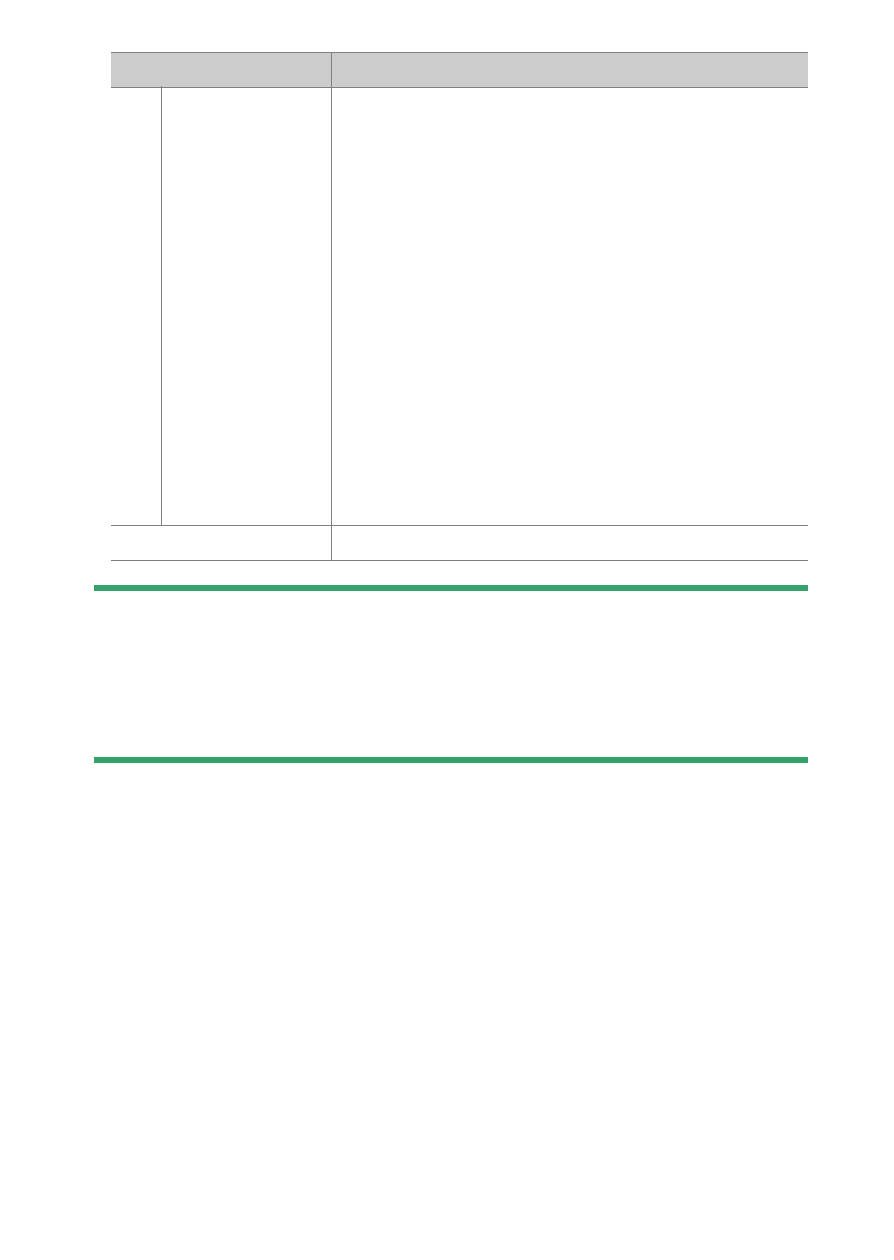
649
Menu Guide >
A
Custom Settings
D
Power Aperture
•
Power aperture is available only in modes
A
and
M
.
•
A
6
icon displayed in the monitor indicates that power aperture cannot
be used.
•
The display may flicker while aperture is adjusted.
1
[
Record
movies
]
Press the shutter-release button halfway to start
live view. If the focus mode selector is in the
AF
position, you can then press the shutter-release
button halfway again to focus. To start movie
recording, press the shutter-release button the
rest of the way down. Press the shutter-release
button again to end recording.
•
When [
Record movies
] is selected, the
shutter-release button cannot be used for any
purpose other than recording movies.
•
To end live view, press the
a
button.
•
The shutter-release buttons on optional
wireless remote controllers or remote cords
function in the same way as the camera
shutter-release button.
[
None
]
The control has no effect.
Option
Description
