Christie M Series WU14K-M WUXGA 3DLP Projector (No Lens) User Manual
Page 12
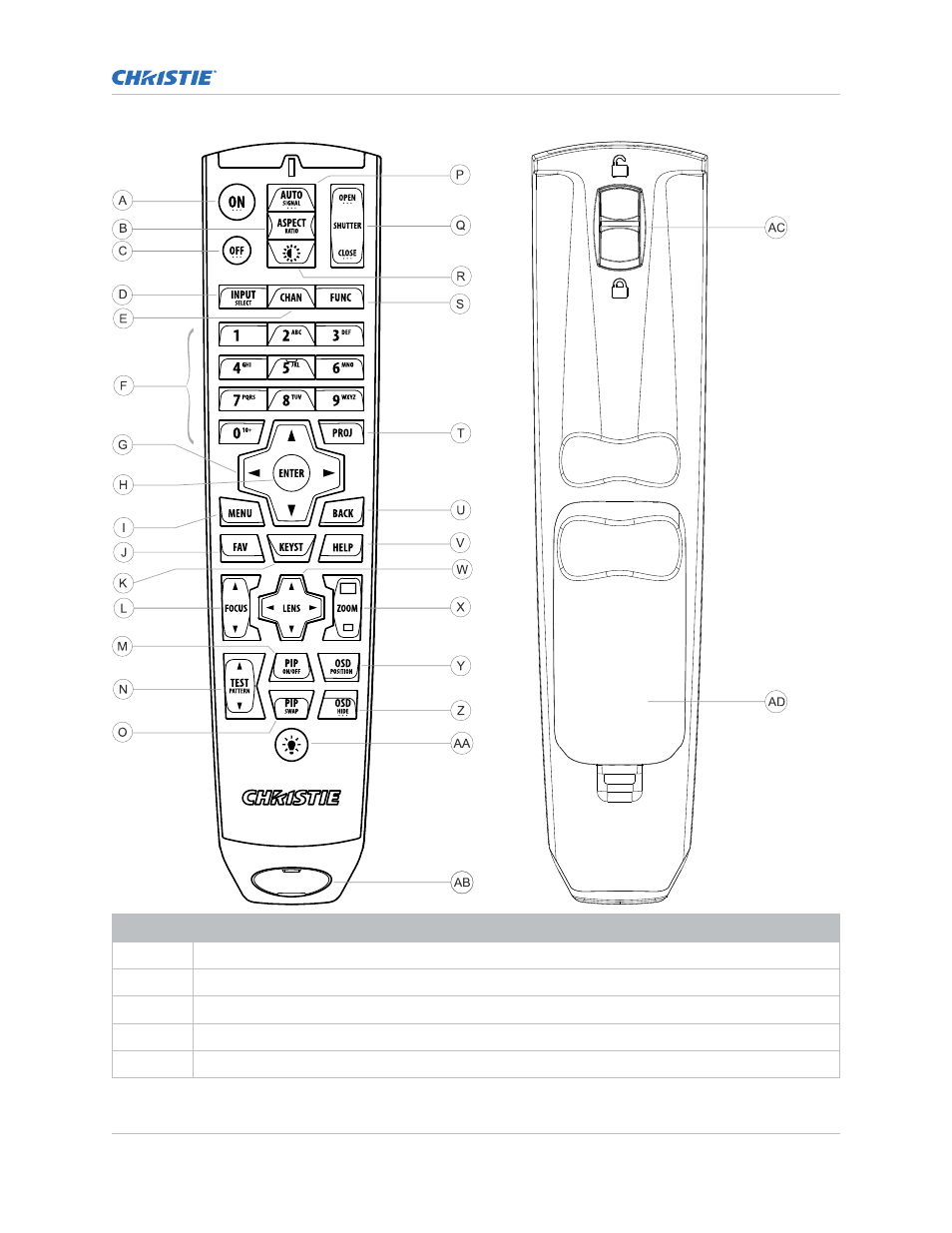
Button
Description
A
Powers on the projector light source.
B
Opens the aspect ratio dialog.
C
Turns off the light source and puts the projector in standby.
D
Selects an active or inactive input on any slot.
E
Not supported.
Operating the projector
M Series User Guide
12
020-101948-02 Rev. 1 (08-2018)
Copyright
©
2018 Christie Digital Systems USA, Inc. All rights reserved.
