Peaking, Komodo operation guide – RED DIGITAL CINEMA KOMODO 6K Digital Cinema Camera (RF) User Manual
Page 96
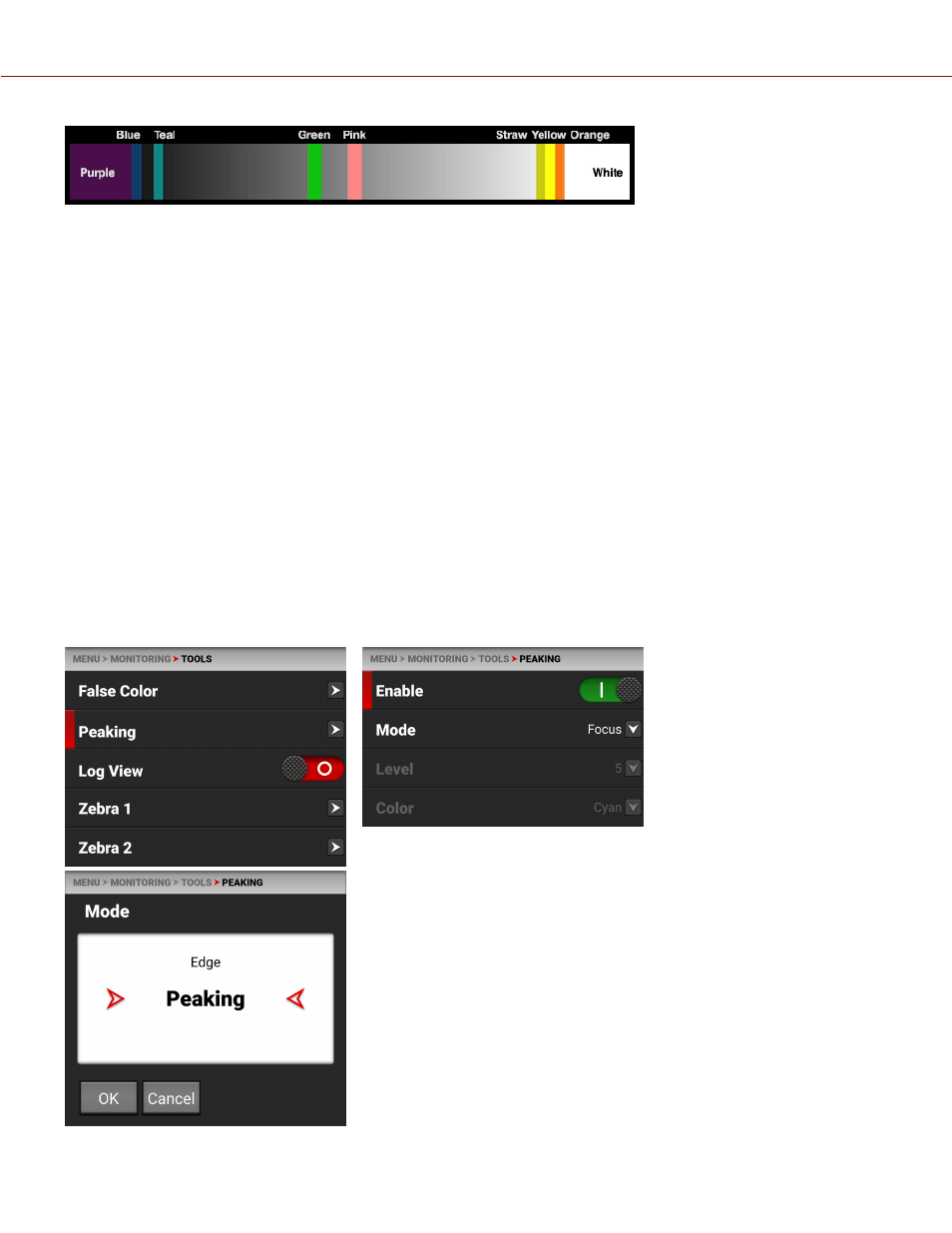
Green is where you will want 18% gray, Pink is typically the brightness of Caucasian skin tones, Straw, Yellow, and
Orange are strong highlights and increasingly closer to white, Teal is deep shadows and Blue is on the verge of
becoming untextured black. In general, Pink and Green are most helpful when calibrating based on a known reference,
whereas the other colors indicate the extremes of a tonal range.
A potential disadvantage of False Color Video mode is that all the false colors can distract from the underlying
preview. Many prefer to use this mode only during initial set-up, and then they use
under
a wider range of scenarios.
IN PRACTICE
In
, use the purple and red indicators to adjust your lighting or lens aperture. Use this
strategy to achieve an optimal balance between clipping from overexposure and image noise from underexposure.
With most scenes, you can often have a surprising range of exposure latitude before excessive red or purple
indicators begin to appear.
If necessary, use False Color Video mode or
to fine-tune how the scene will appear over SDI, or use it
to adjust your suggested look when sending footage for post-production.
The Zebra and Video modes are also an objective way to assess the scene exposure under varying ambient light
without relying on the LCD image to evaluate brightness.
PEAKING
The Peaking tools display contrast, outlines, or colors to assist with focusing.
COPYR IGHT © 2 0 2 0 R E D.COM , LLC
9 5 5 -0 1 9 0 , R E V 1 .2 | 8 8
KOMODO OPERATION GUIDE
