Image / lut menu, Komodo operation guide – RED DIGITAL CINEMA KOMODO 6K Digital Cinema Camera (RF) User Manual
Page 51
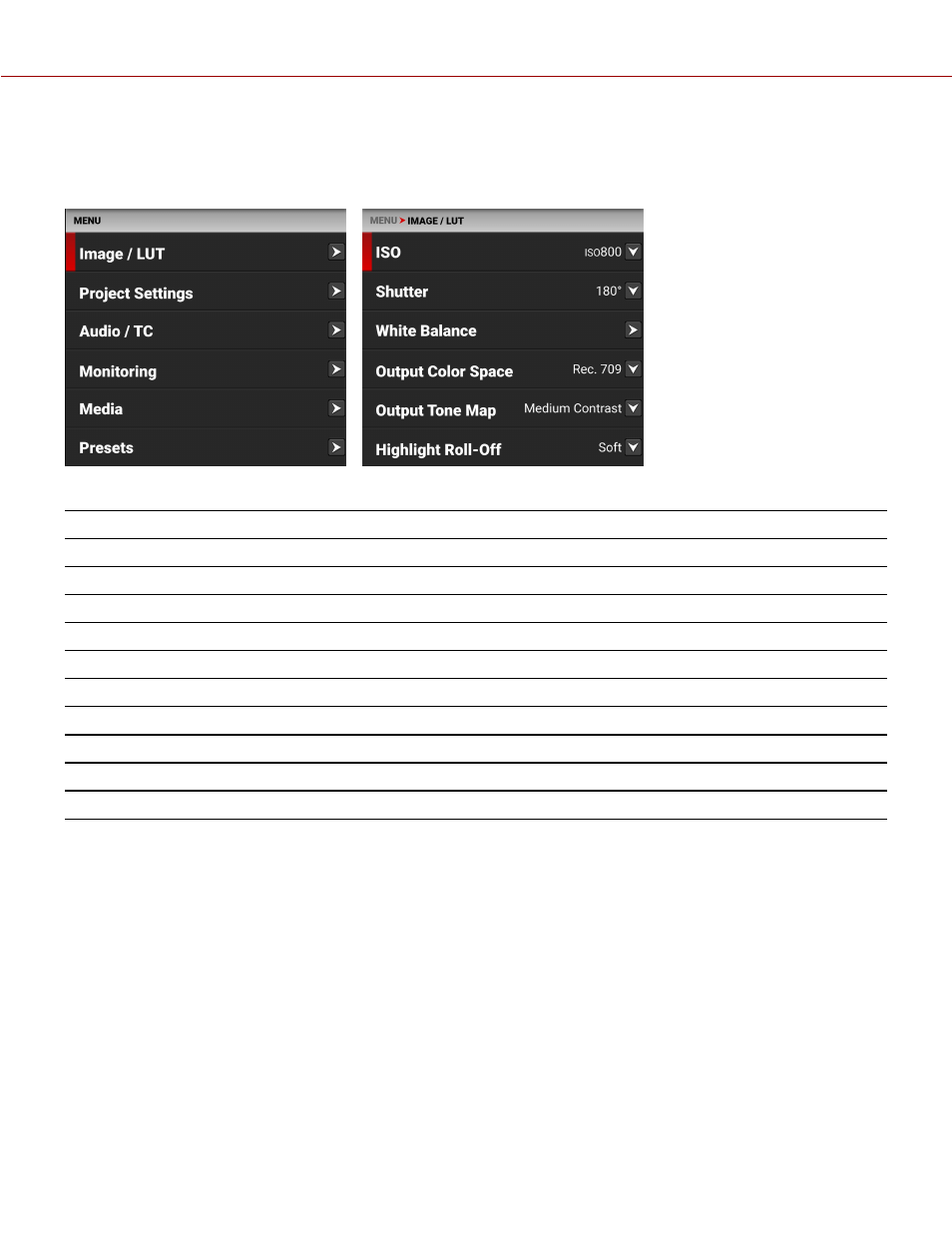
IMAGE / LUT MENU
The Image / LUT menu contains the settings you use to configure your image.
From the camera LCD touchscreen menu, select Image / LUT:
Use the Image / LUT menu to configure the camera's image and lookup table (LUT) settings:
ITEM
DETAILS
Adjusts the sensitivity of the sensor to light
Adjusts the amount of light exposed to the sensor
Adjusts the colors to compensate for the light source temperature
Adjusts on-set working color space
Adjusts the image contrast
Adjusts image highlight compression
Adjusts on-set working gamma space
Manage the camera's look up tables (LUTs).
Opens the Color Decision List (CDL) menu
Manually fine-tunes the midtone exposure level
COPYR IGHT © 2 0 2 0 R E D.COM , LLC
9 5 5 -0 1 9 0 , R E V 1 .2 | 4 3
KOMODO OPERATION GUIDE
