Calibrating the sensor, When to calibrate sensor, Upgrading the firmware – RED DIGITAL CINEMA KOMODO 6K Digital Cinema Camera (RF) User Manual
Page 167: Verifying the firmware version, Komodo operation guide
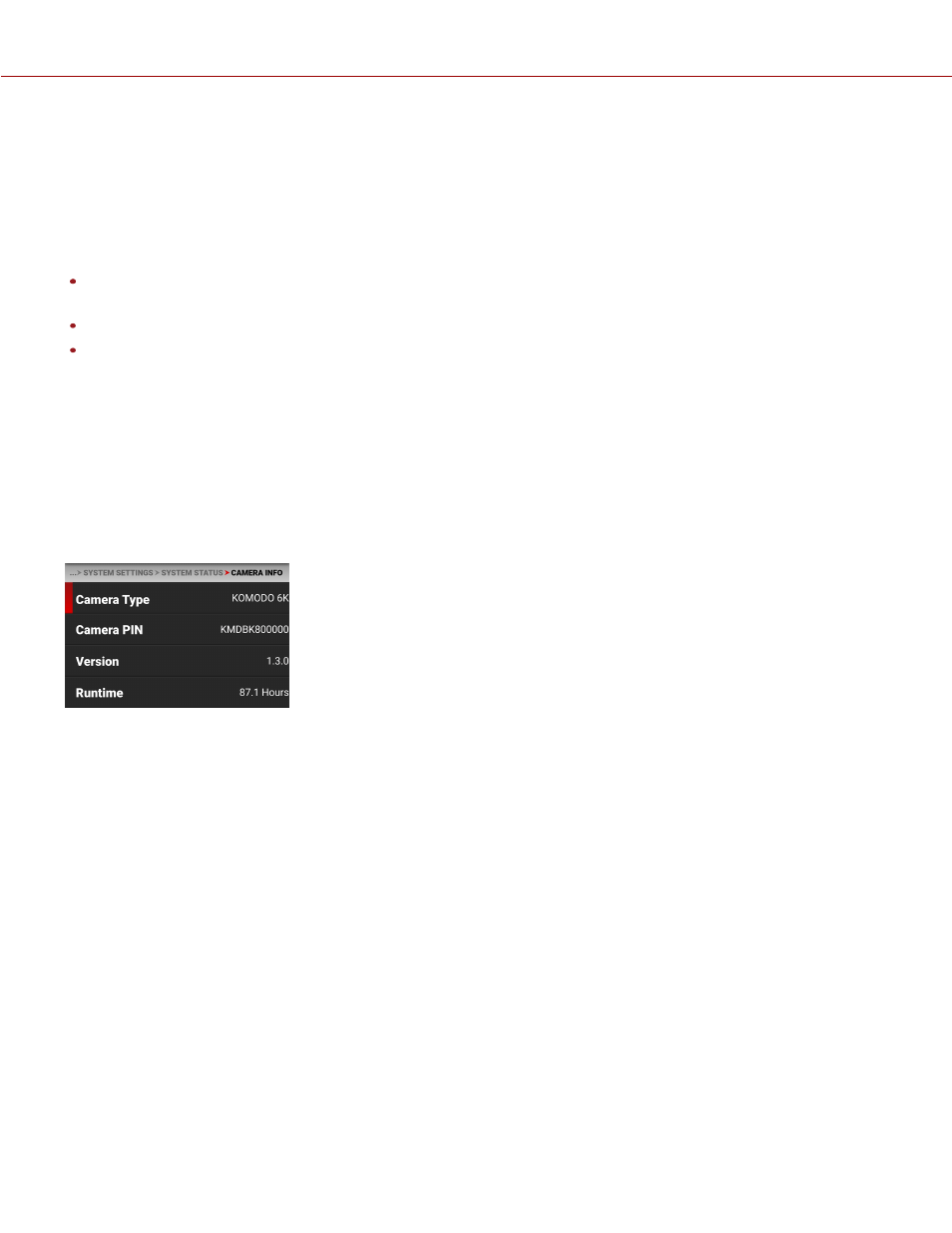
CALIBRATING THE SENSOR
Sensor calibration is a process during which the camera optimizes image quality by ensuring that pixel sensitivity
remains consistent throughout the sensor.
WHEN TO CALIBRATE SENSOR
Calibration is required:
When shooting in an environment where the temperature is significantly different (+/- 30° F...) from the current
calibration. The T in the T/E Status Bar indicator will turn yellow.
After an extreme change in exposure time (+/– 1/2 sec). The E in the T/E Status Bar indicator will turn yellow.
After each firmware upgrade.
UPGRADING THE FIRMWARE
Your camera functionality may be upgraded by installing the latest firmware. Make a habit of frequently visiting RED
Downloads at www.red.com/downloads to check for new versions of camera firmware, updated operation guides, and
post production software.
VERIFYING THE FIRMWARE VERSION
To see the firmware version that is currently installed on your camera, open
MENU
>
SYSTEM SETTINGS
>
SYSTEM STATUS
>
CAMERA INFO
:
A higher number reflects a later release.
UPGRADING THE FIRMWARE
Install the most recent firmware. Unless otherwise specified in the release notes, you do not need to upgrade to any
firmware in between your current version and the most recent version available online.
NOTE:
You must calibrate the sensor after upgrading the camera. For more information, refer to
1. Download the most recent firmware for your camera from RED Downloads at www.red.com/downloads.
2. Unzip the firmware zip file.
3. In the unzipped folder, navigate to the
upgrade
folder.
4. Copy the
upgrade
folder and its contents to the root level of the CFast media card directory.
5. Eject the CFast media card from your computer and remove it.
6. Insert the CFast media card in the camera.
COPYR IGHT © 2 0 2 0 R E D.COM , LLC
9 5 5 -0 1 9 0 , R E V 1 .2 | 1 5 9
KOMODO OPERATION GUIDE
