Guides, Tools, Komodo operation guide – RED DIGITAL CINEMA KOMODO 6K Digital Cinema Camera (RF) User Manual
Page 87
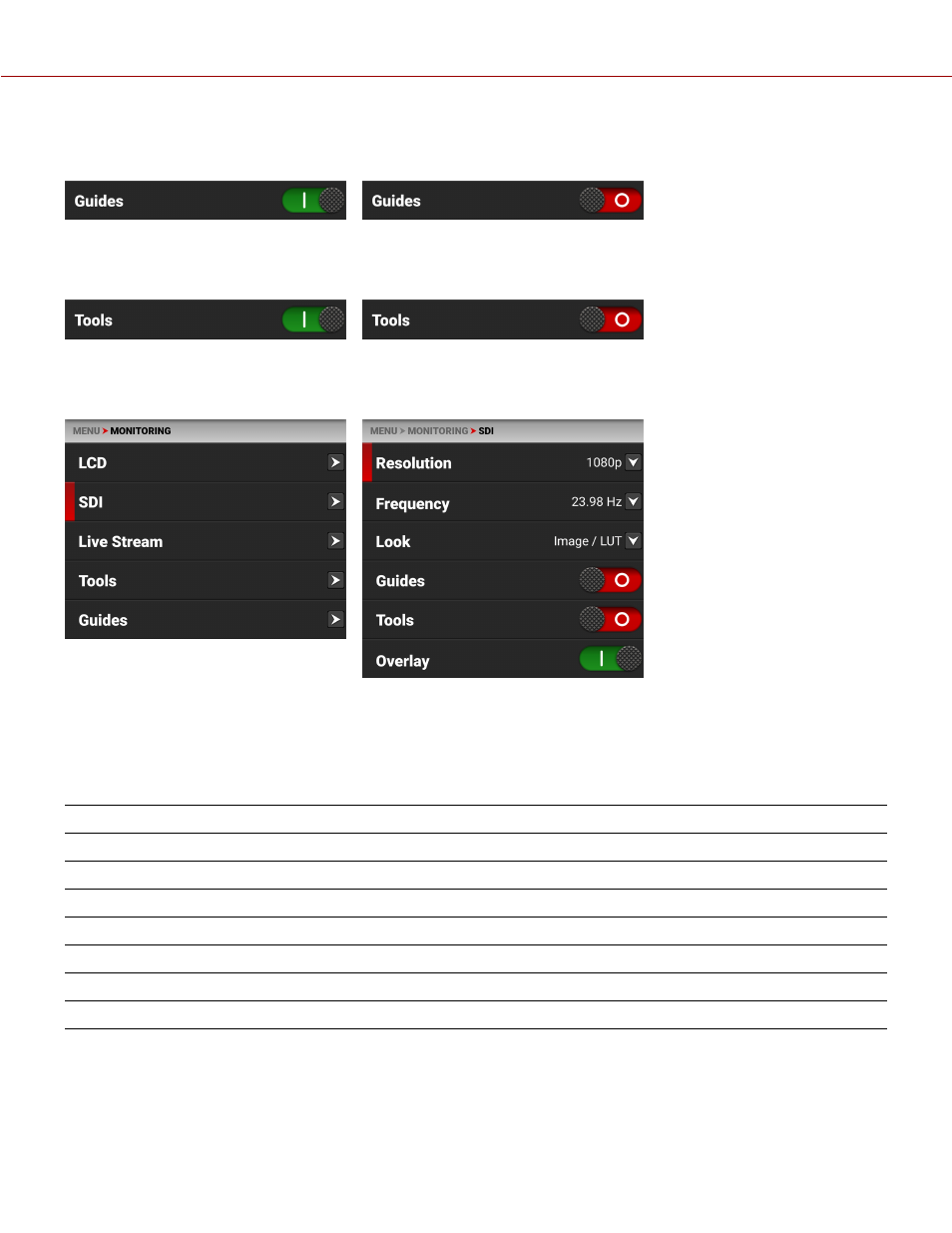
GUIDES
Use the toggle to enable or disable the camera guides.
TOOLS
Use the toggle to enable or disable the camera tools.
SDI
Use SDI to configure the SDI port settings.
NOTE:
Always use 12G-SDI BNC cables when connecting the camera’s SDI port, regardless of the resolution.
WARNING:
Always connect the DC power cable (or batteries) before connecting the BNC SDI cable. Always remove
the BNC SDI cable before removing the DC power cable (or batteries).
The SDI port settings you can configure include:
ITEMS
DETAILS
Select the SDI port resolution
Select the SDI port frequency
Set the look of the playback between RWG / Log3G10 or Image / LUT
Enable or disable the monitor guides
Enable or disable the monitor tools
Enable or disable the monitor overlay
Select the overlay type
COPYR IGHT © 2 0 2 0 R E D.COM , LLC
9 5 5 -0 1 9 0 , R E V 1 .2 | 7 9
KOMODO OPERATION GUIDE
