Compatible lenses, Compatible mount adaptors, Attaching ef type lenses – RED DIGITAL CINEMA KOMODO 6K Digital Cinema Camera (RF) User Manual
Page 25: Removing ef type lenses, Attaching ef type, Lenses, Komodo operation guide
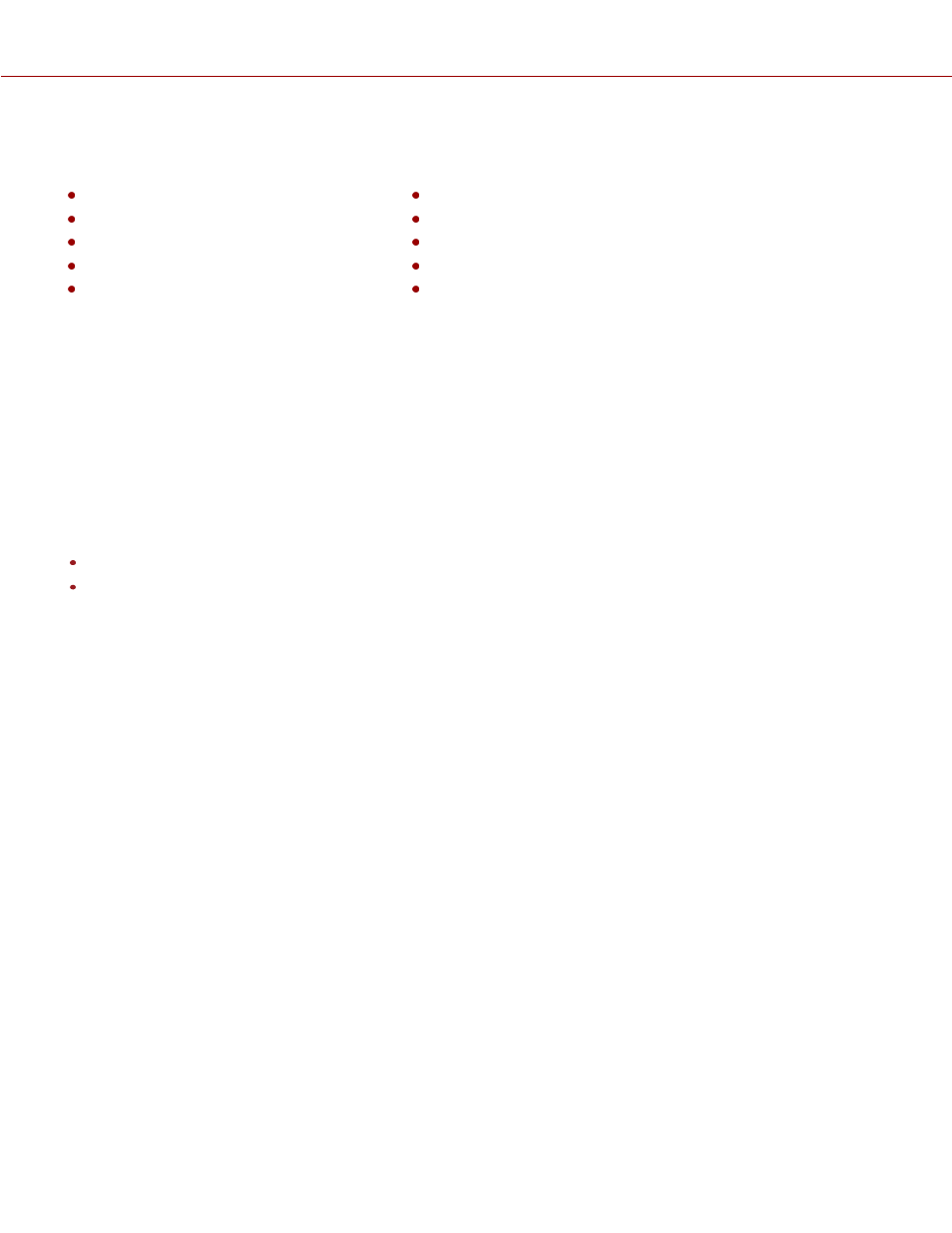
COMPATIBLE LENSES
RED tested the following lenses and confirmed the functionality for use with the camera:
Canon EF 14 mm f/2.8L II USM
Canon EF-S 17-55 f/2.8 IS USM
Canon EF 24 mm f/1.4L II USM
Canon EF 24-70 f/2.8L II USM
Canon EF 35 mm f/1.4L II USM
Canon EF 16-35 f/2.8L III USM
Canon EF 50 mm f/1.2L USM
Canon EF 24-105 f/4L IS II USM
Canon EF 85 mm f/1.2L II USM
Canon EF 70-200 mm f/2.8L IS III USM
NOTE:
While RF type lenses are supported mechanically, none of the electronic capabilities are supported at this time.
For the latest information about compatible KOMODO lenses, refer to
.
LENS WEIGHT AND LENS SUPPORT
Use a lens support system when mounting heavy or long lenses to your camera.
When mounting a heavy or long lens, ensure that the full weight of the lens is never directly on the camera or lens
mount. Mount the lens to the support system first, and then carefully mount the lens to the camera.
COMPATIBLE MOUNT ADAPTORS
RED tested the following adaptors and determined that they are compatible with the camera:
Canon Mount Adaptor EF-EOS R
Canon Drop-In Filter Mount Adaptor EF-EOS R with Variable ND Filter / Clear Filter / Circular Polarizer
For the latest information about compatible KOMODO lens adaptors, refer to
ATTACHING EF TYPE LENSES
1. Make sure that the EF-EOS R adaptor is attached to the camera.
2. Remove the mount cap from the EF-EOS R adaptor.
3. Remove the mount cap from the mount end of the lens.
4. Align the red dots and insert the EF lens in the EF-EOS R adaptor.
5. Turn the lens clockwise until it clicks in place.
6. Store the lens and adaptor caps.
REMOVING EF TYPE LENSES
NOTE:
Do not remove the EF-EOS R adaptor from the camera.
1. Press and hold the lens release button on the EF-EOS R adaptor. While holding the lens release button, turn the
lens counter-clockwise until it stops and remove it from the EF-EOS R adaptor.
2. Align the red dot on the EF-EOS R Adaptor mount cap with the red dot on the EF-EOS R adaptor and insert the
adaptor cap in the adaptor.
3. Turn the adaptor cap clockwise until it clicks in place.
4. Store the EF lens with the caps attached to both ends.
COPYR IGHT © 2 0 2 0 R E D.COM , LLC
9 5 5 -0 1 9 0 , R E V 1 .2 | 1 7
KOMODO OPERATION GUIDE
