Camera id, Komodo operation guide – RED DIGITAL CINEMA KOMODO 6K Digital Cinema Camera (RF) User Manual
Page 110
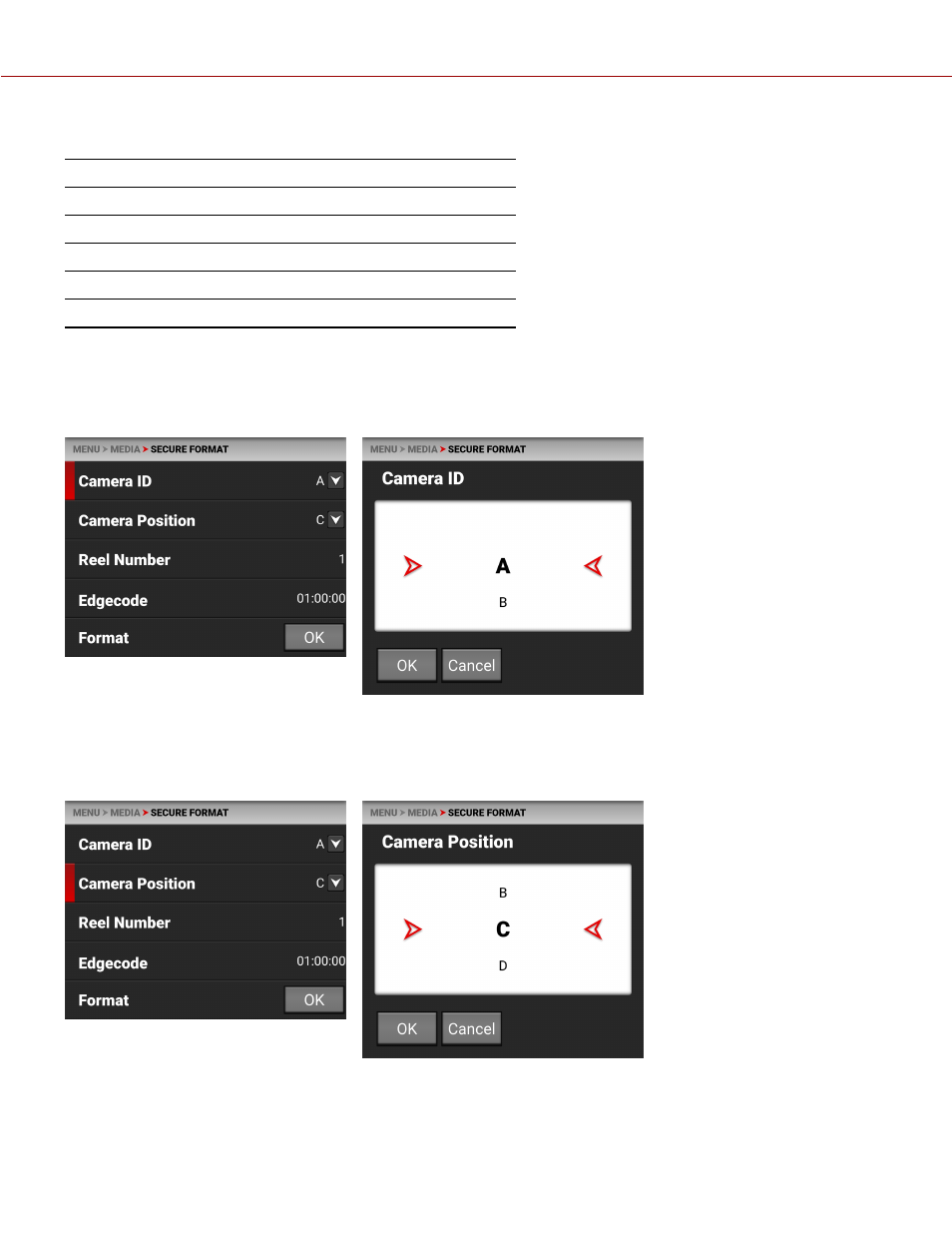
Use the Secure Format menu to update the following information:
SETTING
DETAILS
Select the camera ID (default is A)
Select the camera position (default is C)
Select the reel number (default is 1)
Enter the time number (default is 01:00:00)
Starts the Secure formatting process
For more information, refer to
.
CAMERA ID
Use Camera ID to assign a camera ID letter to the media.
The Camera ID letters you can assign range from A-Z. For more information, refer to
.
CAMERA POSITION
Use Camera Position to select the camera position label for the CFast media card.
The Camera Position letters you can assign range from A-Z. For more information, refer to
.
COPYR IGHT © 2 0 2 0 R E D.COM , LLC
9 5 5 -0 1 9 0 , R E V 1 .2 | 1 0 2
KOMODO OPERATION GUIDE
