Komodo operation guide – RED DIGITAL CINEMA KOMODO 6K Digital Cinema Camera (RF) User Manual
Page 114
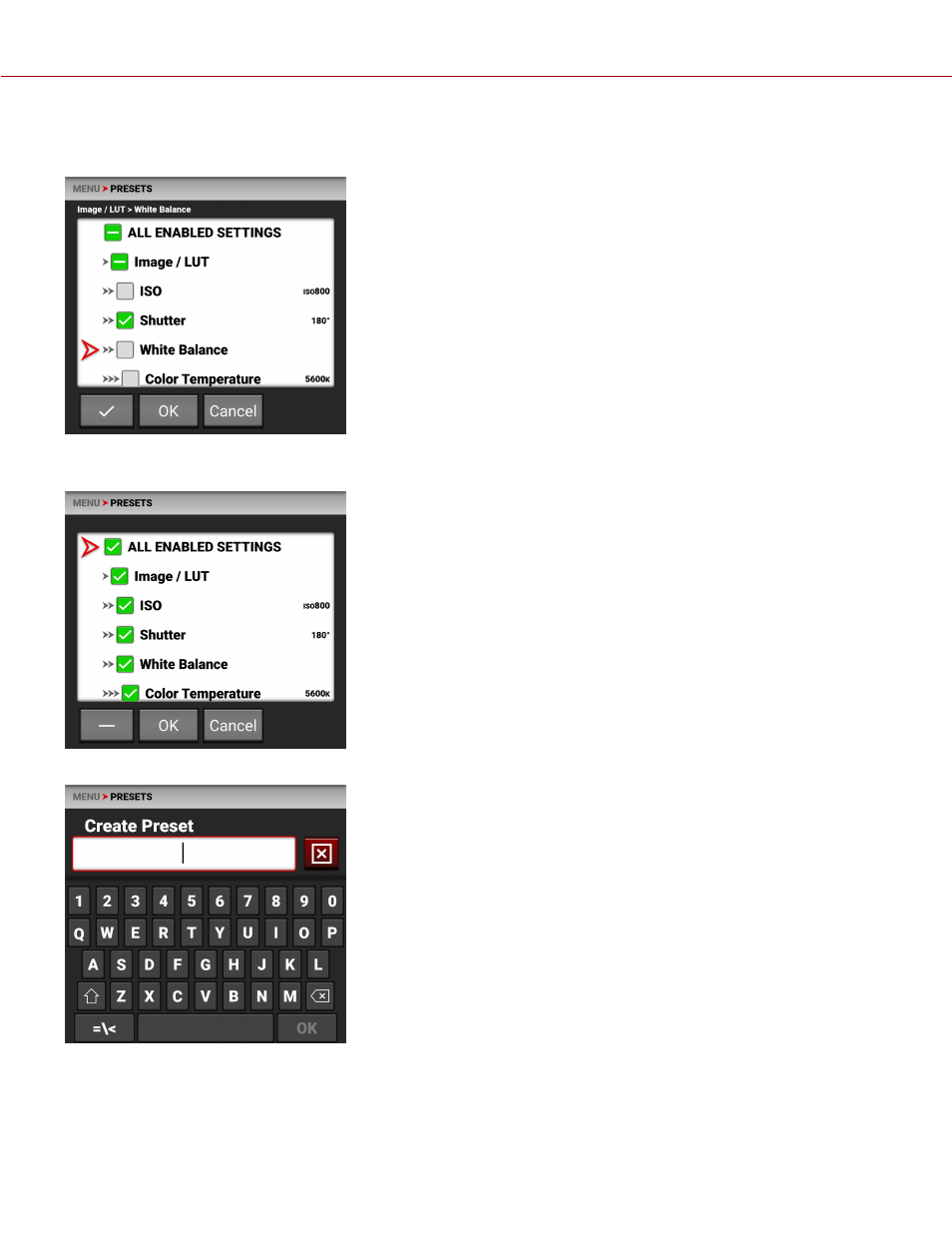
Use Create Preset to select the current camera settings you want to use to create a preset list of settings.
You can select settings individually:
You can also use the ALL ENABLED SETTINGS checkmark button to select all of the current camera settings as a
preset:
Click OK to create the preset. The Create Preset screen opens.
Use the Create Preset screen to name the preset.
COPYR IGHT © 2 0 2 0 R E D.COM , LLC
9 5 5 -0 1 9 0 , R E V 1 .2 | 1 0 6
KOMODO OPERATION GUIDE
