Komodo operation guide – RED DIGITAL CINEMA KOMODO 6K Digital Cinema Camera (RF) User Manual
Page 174
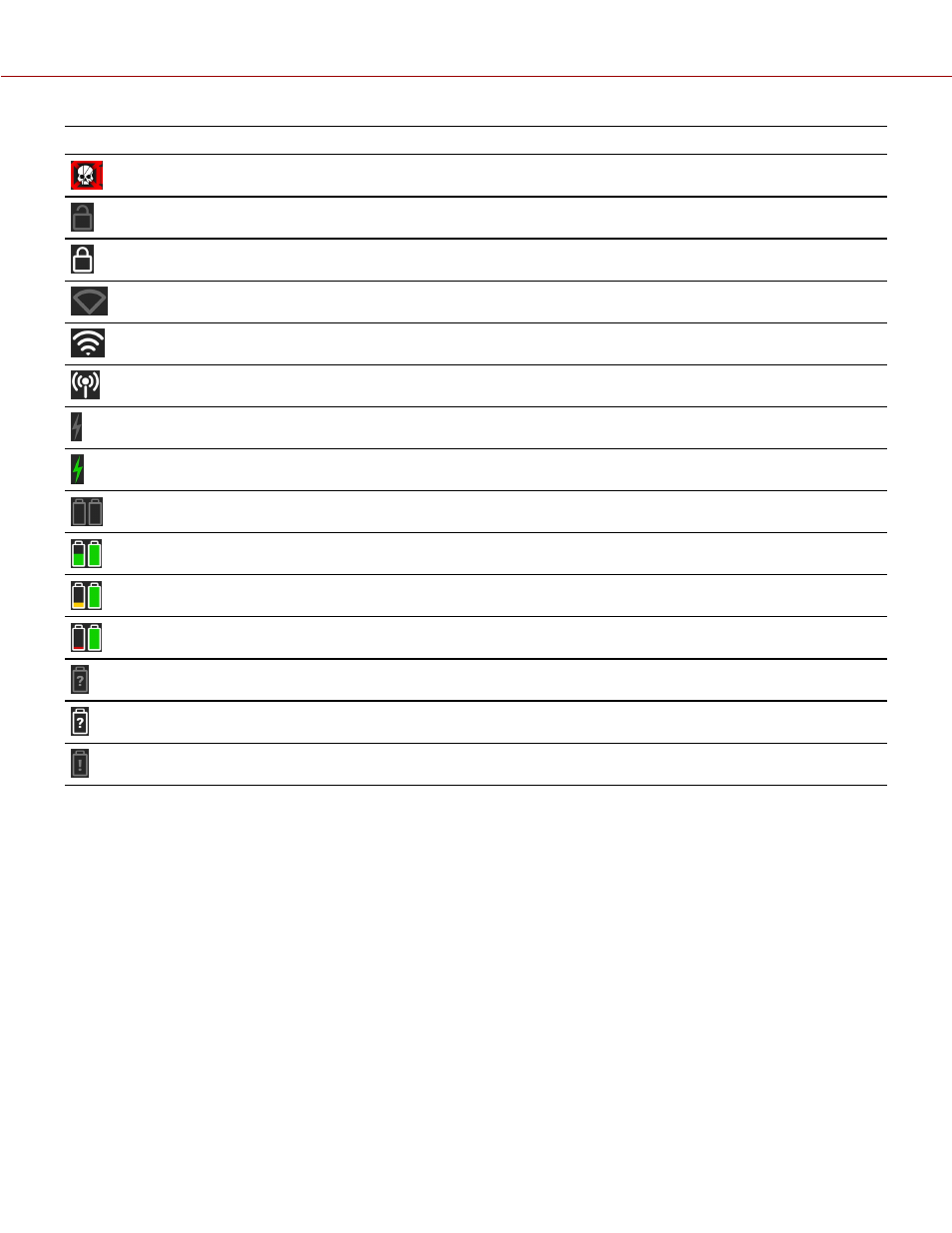
ICON
DESCRIPTION
Camera shutting down
Gray and open indicates that the camera LCD is unlocked
White and closed indicates that the camera LCD is locked
Gray and empty indicates that no Wi-Fi signal is detected
White bars indicate the strength of the Wi-Fi signal detected (Infrastructure)
White antenna indicates that Wi-Fi signal is broadcasting (Ad-hoc)
Gray indicates that no DC power is connected
Green indicates that the camera is receiving DC power
Gray indicates that no battery is connected
White indicates that the battery is connected and green shows the relative level of charge remaining
Yellow indicates 10 minutes of power remaining
Red indicates less then 5 minutes of power remaining
Gray question mark indicates no communication with the battery and no power
White question mark indicates no communication with the battery and power
Gray exclamation point indicates error communicating with the battery and no power
COPYR IGHT © 2 0 2 0 R E D.COM , LLC
9 5 5 -0 1 9 0 , R E V 1 .2 | 1 6 6
KOMODO OPERATION GUIDE
