R3d quality, Prores resolution, Komodo operation guide – RED DIGITAL CINEMA KOMODO 6K Digital Cinema Camera (RF) User Manual
Page 75
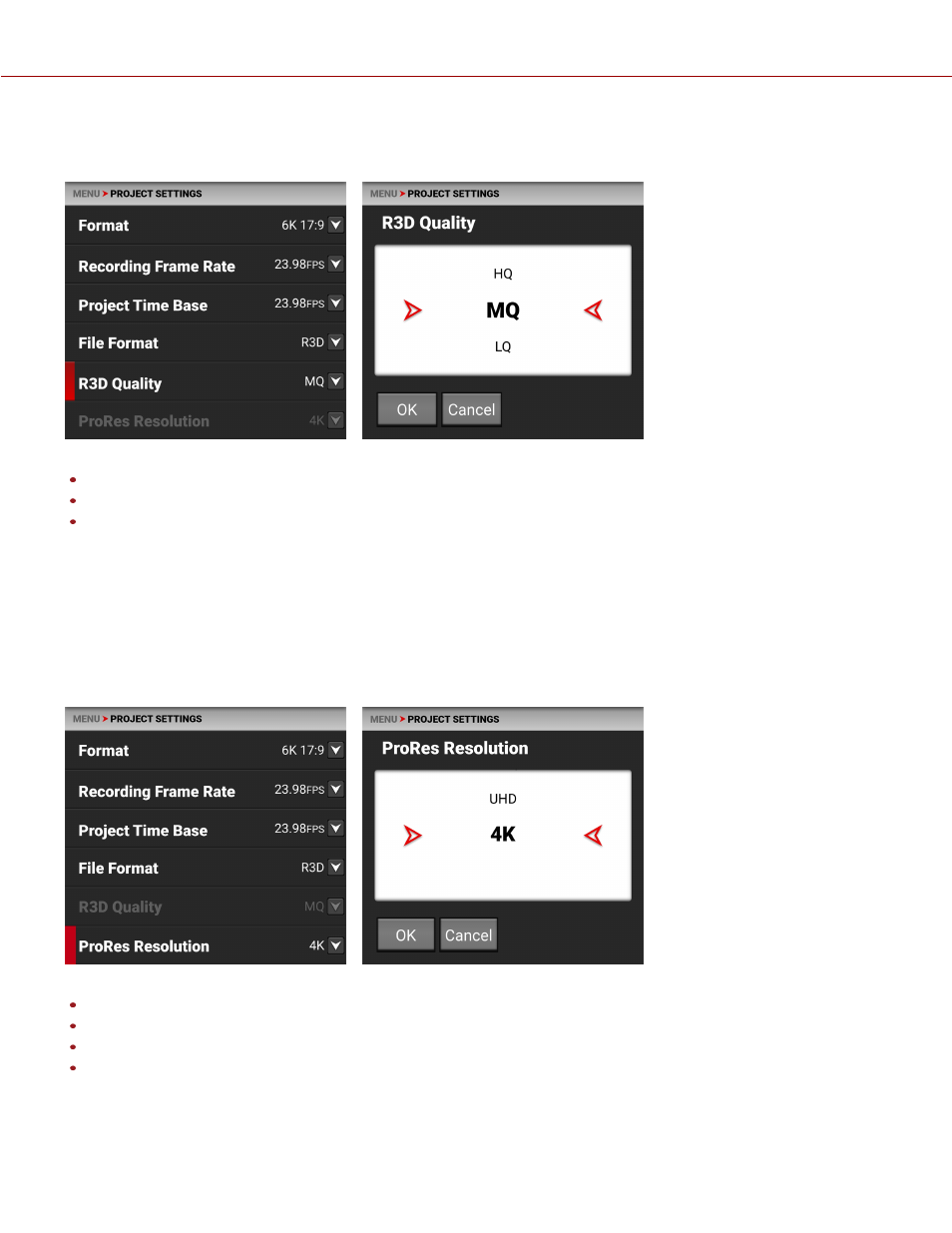
R3D QUALITY
Use R3D Quality to select the R3D data rate the camera uses to record the image files.
The R3D Quality selections include:
HQ - High data rate - Up to ~ 280 MB/s (~30 minutes recording time)*
MQ - Medium data rate (default) - ~175 MB/s (~48 minutes recording time)*
LQ - Lowest data rate - ~110 MB/s (~1 hour and 17 minutes recording time)*
* Data rate assumes camera settings at 6K 17:9, 23.98 FPS. Recording time assumes a 512 GB CFast card. Your actual data rate will depend on
complexity of the shooting scene and capture settings. Data rates subject to change with future updates.
For high complexity scenes, VFX, and stills from motion workflows, RED recommends the HQ setting. For cinema
(non-VFX) and high-end TV, RED recommends the MQ setting. For TV, online content, documentary and interviews,
RED recommends the LQ setting.
PRORES RESOLUTION
When you enable ProRes as the
you can select the ProRes resolution.
The ProRes Resolution selections include:
HD
2K
UHD
4K (default)
The camera will downscale to achieve the selected ProRes resolution when the aspect ratios of your format and
ProRes resolution do not match. It is recommended to shoot 4K or 2K ProRes when the format is 17:9, and to shoot
UHD or HD when the format is 16:9.
COPYR IGHT © 2 0 2 0 R E D.COM , LLC
9 5 5 -0 1 9 0 , R E V 1 .2 | 6 7
KOMODO OPERATION GUIDE
