Shutter, Komodo operation guide – RED DIGITAL CINEMA KOMODO 6K Digital Cinema Camera (RF) User Manual
Page 52
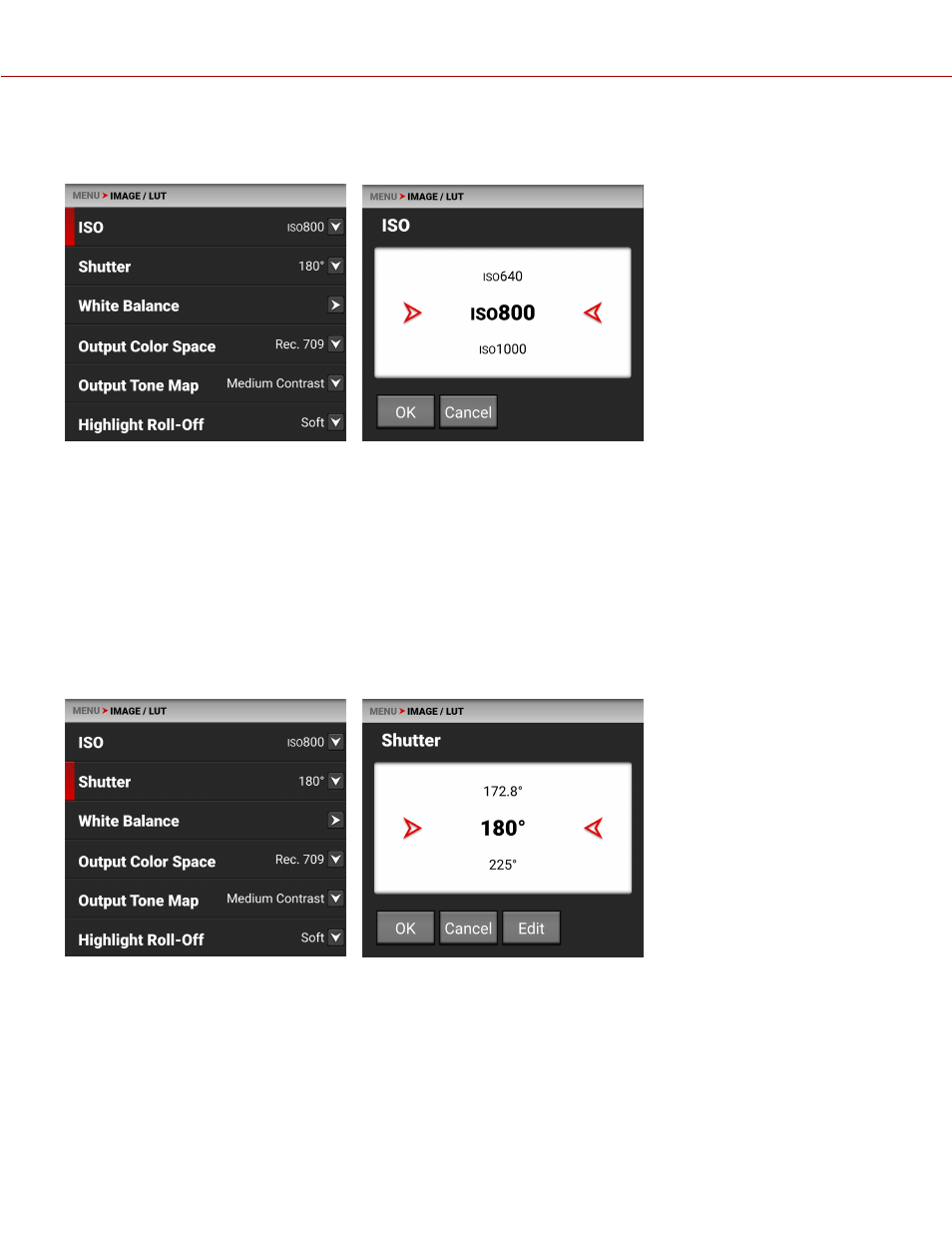
ISO
Use the ISO setting to adjust the image’s exposure in the monitoring path.
The ISO range is ISO 250 to ISO 12,800. The default ISO is ISO 800.
Higher ISO values create brighter images in the monitor path, and lower ISO values create darker images in the
monitor path.
When you record using the R3D
, the ISO settings are stored as metadata and you can adjust them later in
post-processing with REDCINE-X PRO or other editing tools that support R3D files.
RED recommends setting the ISO to the default of 800, then adjusting the aperture, lighting, and ND filters to match.
The ISO can later be adjusted for fine-tuning.
SHUTTER
Use Shutter to select the amount of time the sensor is exposed to light per frame (shutter speed / shutter angle). You
can change the shutter settings while recording.
You can switch between angle and time by using the
.
Decreasing shutter speed increases the amount of time that light hits the sensor, which increases exposure and motion
blur of moving objects. Increasing shutter speed decreases the amount of time that light hits the sensor, which
decreases exposure and motion blur of moving objects.
COPYR IGHT © 2 0 2 0 R E D.COM , LLC
9 5 5 -0 1 9 0 , R E V 1 .2 | 4 4
KOMODO OPERATION GUIDE
