How to, Wi-fi configuration, Connecting wirelessly to an existing wi-fi network – RED DIGITAL CINEMA KOMODO 6K Digital Cinema Camera (RF) User Manual
Page 145: Komodo operation guide
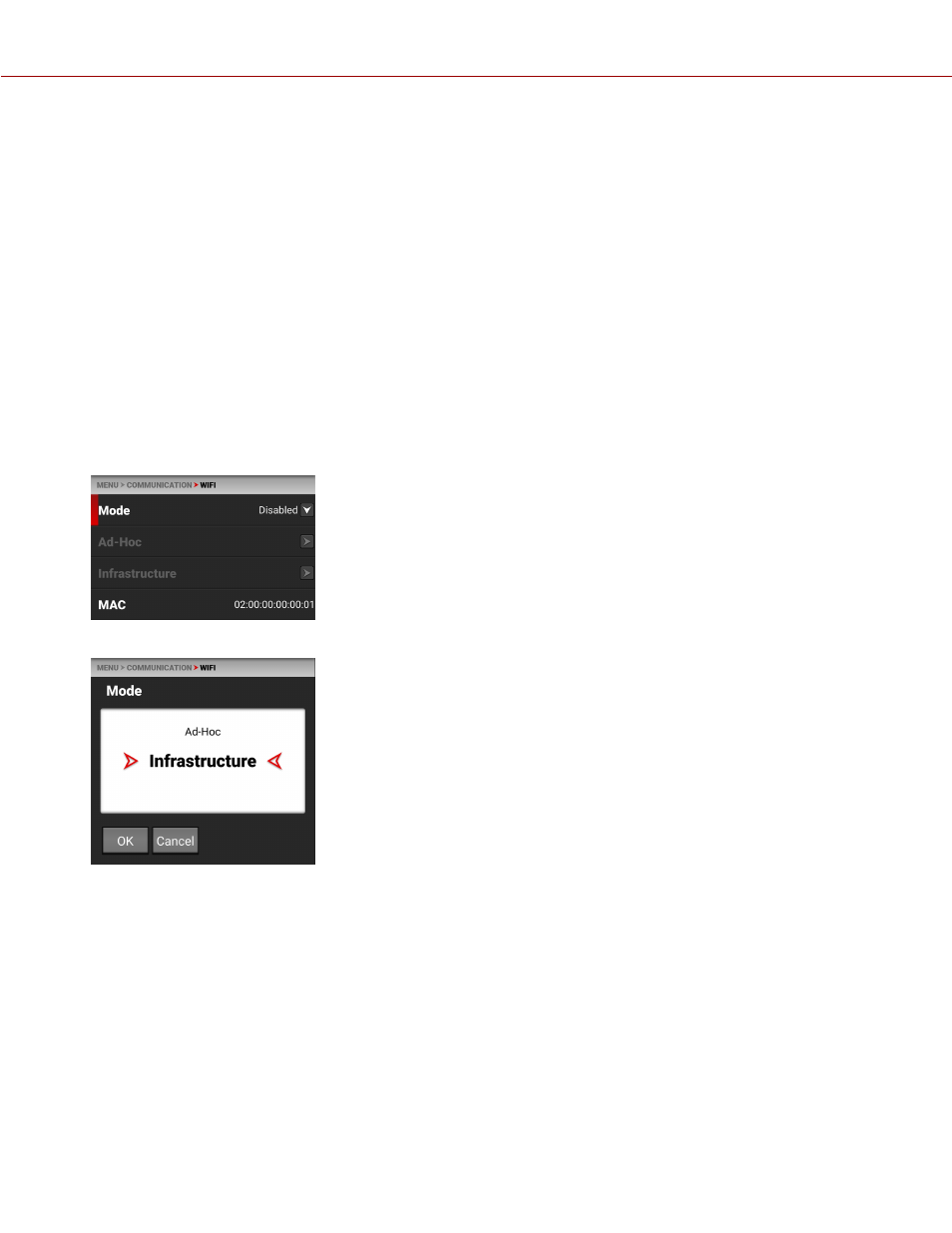
COPYR IGHT © 2 0 2 0 R E D.COM , LLC
9 5 5 -0 1 9 0 , R E V 1 .2 | 1 3 7
5. HOW TO
This section describes how you can use the camera features.
WI-FI CONFIGURATION
The camera offers a wireless (802.11g) connection that provides communication support for third-party applications.
As with all wireless devices, the communication range varies with the environment and any radio frequency (RF)
interference that may be present. You can select a wireless frequency of 2.4 GHz or 5 GHz. For optimal performance,
do not obstruct the antenna with any accessory, mounting plate, or mounting rail.
The camera uses
mode to set up the camera as a Wi-Fi hot spot.
The camera uses
mode to connect to existing Wi-Fi infrastructure.
CONNECTING WIRELESSLY TO AN EXISTING WI-FI NETWORK
This camera uses the WPA2 Wi-Fi protocol.
1. Navigate to the Wi-Fi menu
MENU
>
COMMUNICATION
>
Wi-Fi
.
2. From the Mode option, select Infrastructure.
KOMODO OPERATION GUIDE
