Enable, Mode, False color – RED DIGITAL CINEMA KOMODO 6K Digital Cinema Camera (RF) User Manual
Page 94: Komodo operation guide
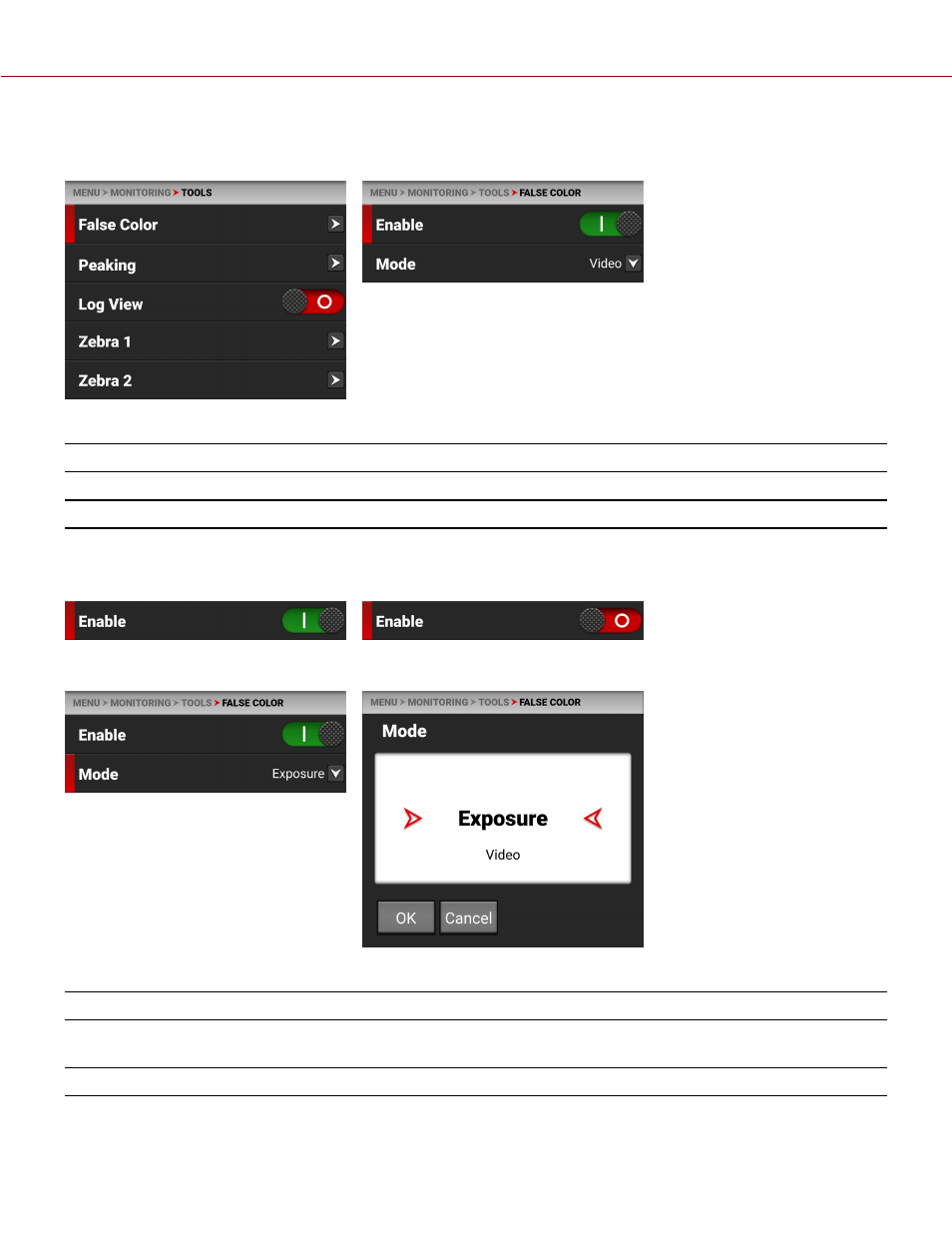
FALSE COLOR
Use False Color to configure the False Color tool settings.
The False Color tool settings you can configure include:
ITEMS
DETAILS
Enable or disable the False Color tool modes
Select the False Color tool mode
ENABLE
Use Enable to enable or disable the False Color tool.
FALSE COLOR MODE
False Color Modes include:
ITEMS
DETAILS
Use false colors to determine an optimal balance between overexposure and
underexposure.
Access scene exposure in varying light without relying on the LCD image brightness.
COPYR IGHT © 2 0 2 0 R E D.COM , LLC
9 5 5 -0 1 9 0 , R E V 1 .2 | 8 6
KOMODO OPERATION GUIDE
