Infrastructure, Komodo operation guide – RED DIGITAL CINEMA KOMODO 6K Digital Cinema Camera (RF) User Manual
Page 125
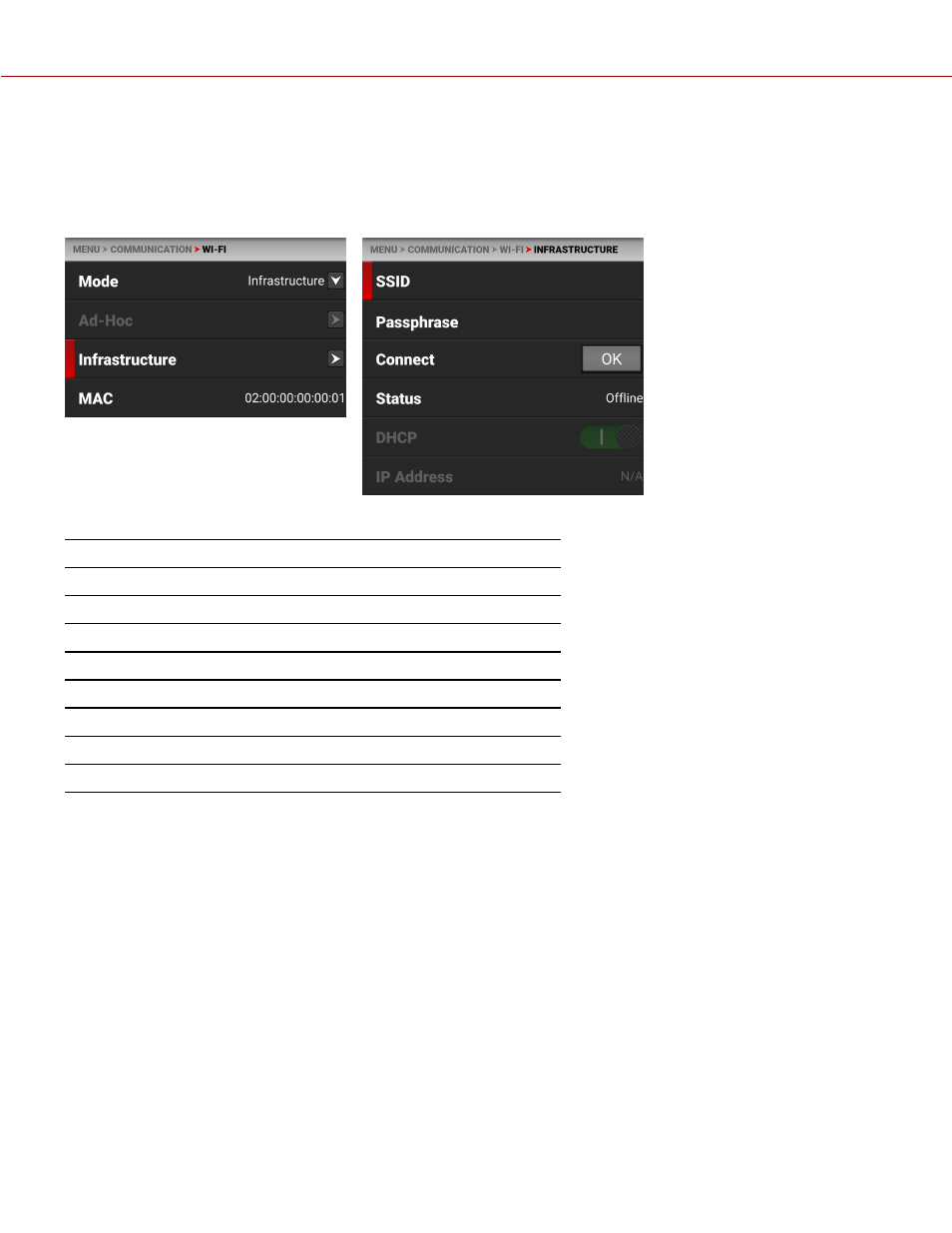
INFRASTRUCTURE
Use Infrastructure to configure the camera to connect to an existing Wi-Fi network.
NOTE:
The Infrastructure menu is enabled when the Wi-Fi Mode is set to
Infrastructure
. Refer to the
section for
more information.
Use the Infrastructure menu to configure the Wi-Fi settings to connect to an existing Wi-Fi infrastructure:
ITEMS
DETAILS
Enter the name of the Wi-Fi network
Enter the passphrase for the Wi-Fi network
Button to connect the camera to the configured Wi-Fi
Displays the Wi-Fi connection status
Enable or disable DHCP
Displays the Wi-Fi IP address
Displays the Wi-Fi Netmask
Displays the Wi-Fi Gateway
COPYR IGHT © 2 0 2 0 R E D.COM , LLC
9 5 5 -0 1 9 0 , R E V 1 .2 | 1 1 7
KOMODO OPERATION GUIDE
