3 connect up300, Onnect – Afinia H+1 3D Printer User Manual
Page 34
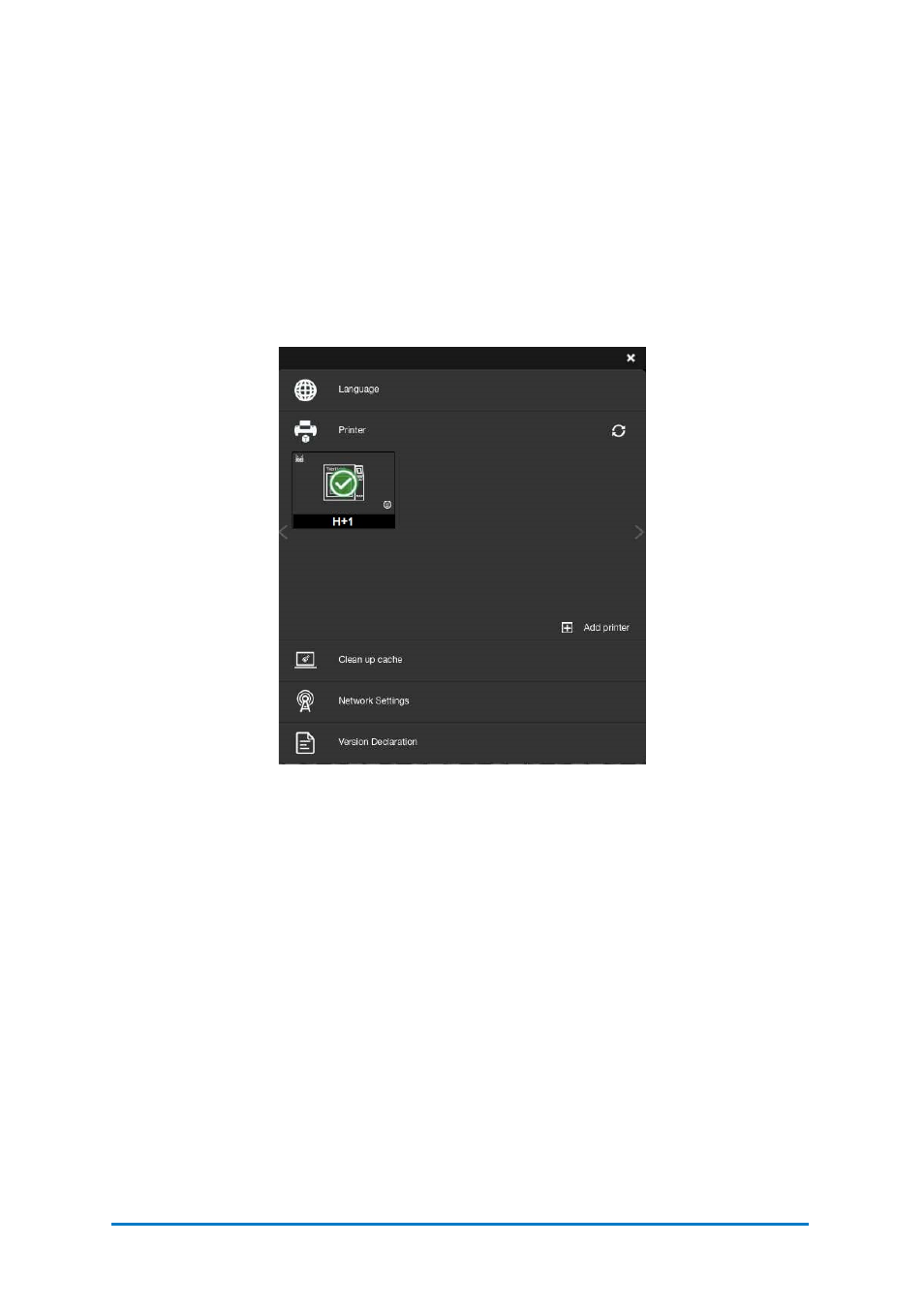
6.3 Connect
the H+1
The H+1
supports USB and network connections
.
For network connections
, you can connect
the H+1
via Wi-Fi
or
Ethernet
connection. You can choose the right connection based on your needs.
1. USB Connection
Find a USB cable, connect one end to the computer and the other end to the
H+1
.
Open
Afinia
Studio on the computer, you will find the connected
H+1
listed in the
Printer section.
Contact
Afinia 3D
33
Figure 6.4
USB Connection
