Afinia H+1 3D Printer User Manual
Page 28
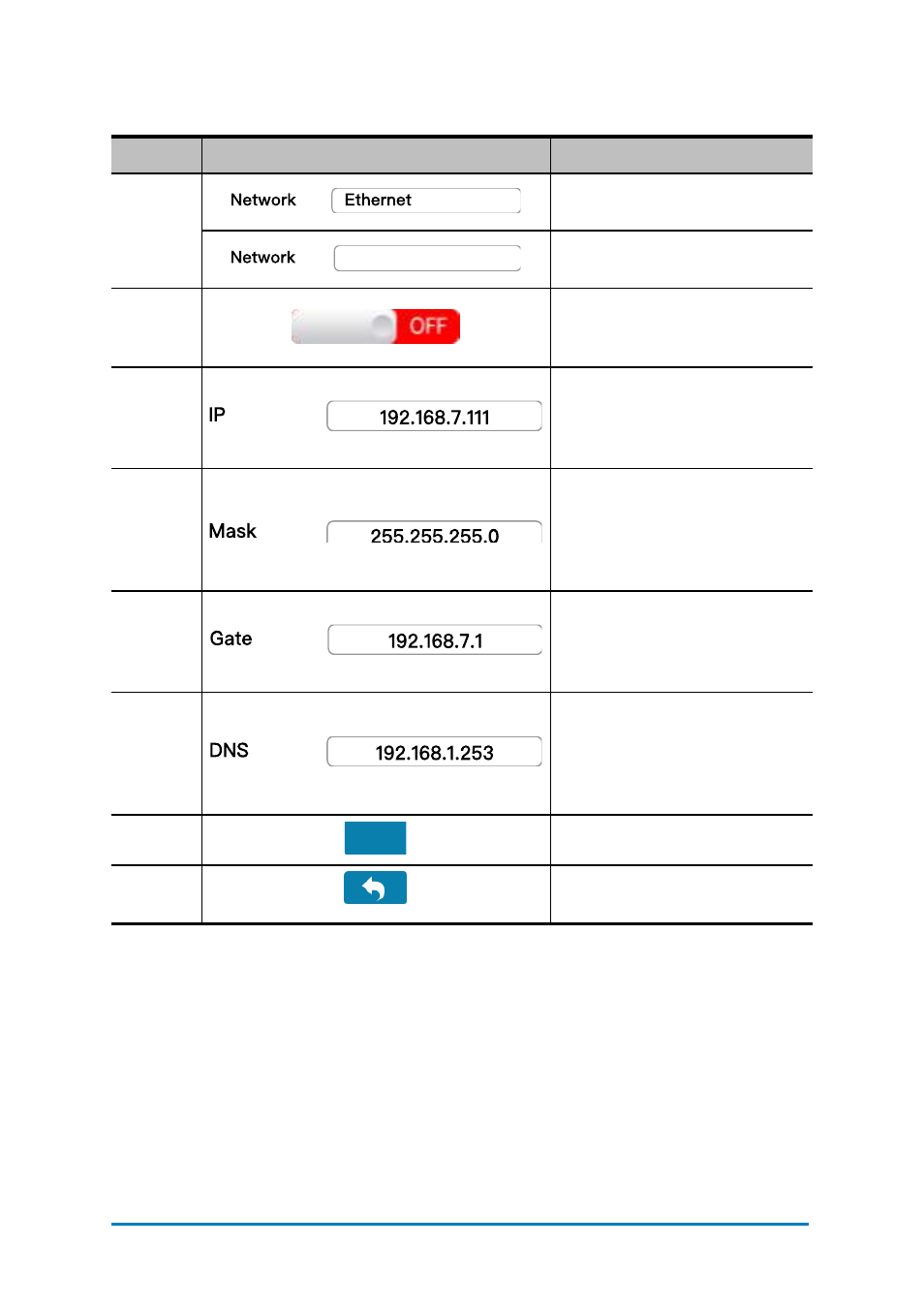
Table 5.9 Network Settings Icon Description
The following descriptions also applies for Wi-Fi network settings.
Name
Icon
Description
Network
Type/
Name
The printer is connect with
Ethernet.
The name of connected Wi-
Fi network.
Static
Toggle the static IP option to
edit following settings for
static IP.
IP
This is printer’s IP address in
the network. Click the text
field to edit, click
Return
to
save and exit editing.
Mask
This is printer’s mask in the
network.
Click the text field to edit,
click
Return
to save and exit
editing.
Gateway
This is where you define the
printer’s gateway. Click the
text field to edit, click
Return
to save and exit editing.
DNS
This is where you define the
printer’s domain name
system. Click the text field to
edit, click
Return
to save and
exit editing.
Page
Go to the next page.
Exit
Exit and get back to the
Network Section.
5/ 20
Contact
Afinia 3D
27
Your Network
