3 print, Rint – Afinia H+1 3D Printer User Manual
Page 21
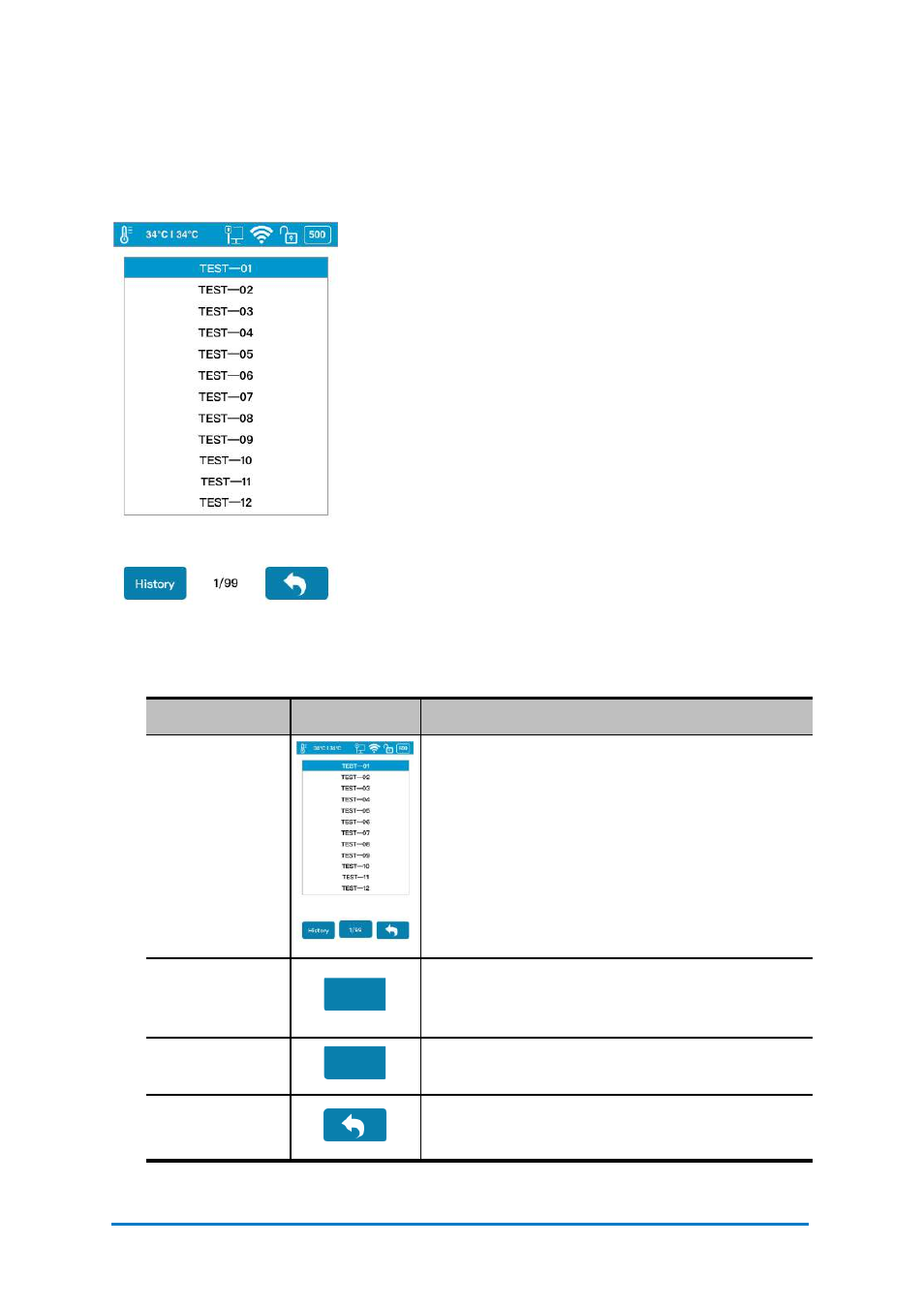
5.3 Print
In the Print section, you can start a print job or manage the print jobs that currently in
the print queue or have finished.
There are two sections:
The Print Job Current List lists the print jobs that have
been assigned to the printer.
The Print Job History List contains all the print jobs that
have finished.
It is the same content that shows in the software Wait
Assignment Section.
Table 5.3 Print Description
Name
Icon
Description
Current Print
Job List
The print job list contains the print jobs that
are assigned to the printer. The highlighted
row is the current print job.
Click the
Print Job Name
to view more
settings and detail information for the print
job. You can start the printing process by
clicking Print, or delete the print job by
clicking Delete.
History
Entering the history list of the print jobs which
has previously been printed on the printer, or
ended with errors.
Page
Click to go to the next page.
Exit
Exit and go back to the main menu.
History
5/ 20
Contact
Afinia 3D
20
Figure 5.5
