Afinia H+1 3D Printer User Manual
Page 30
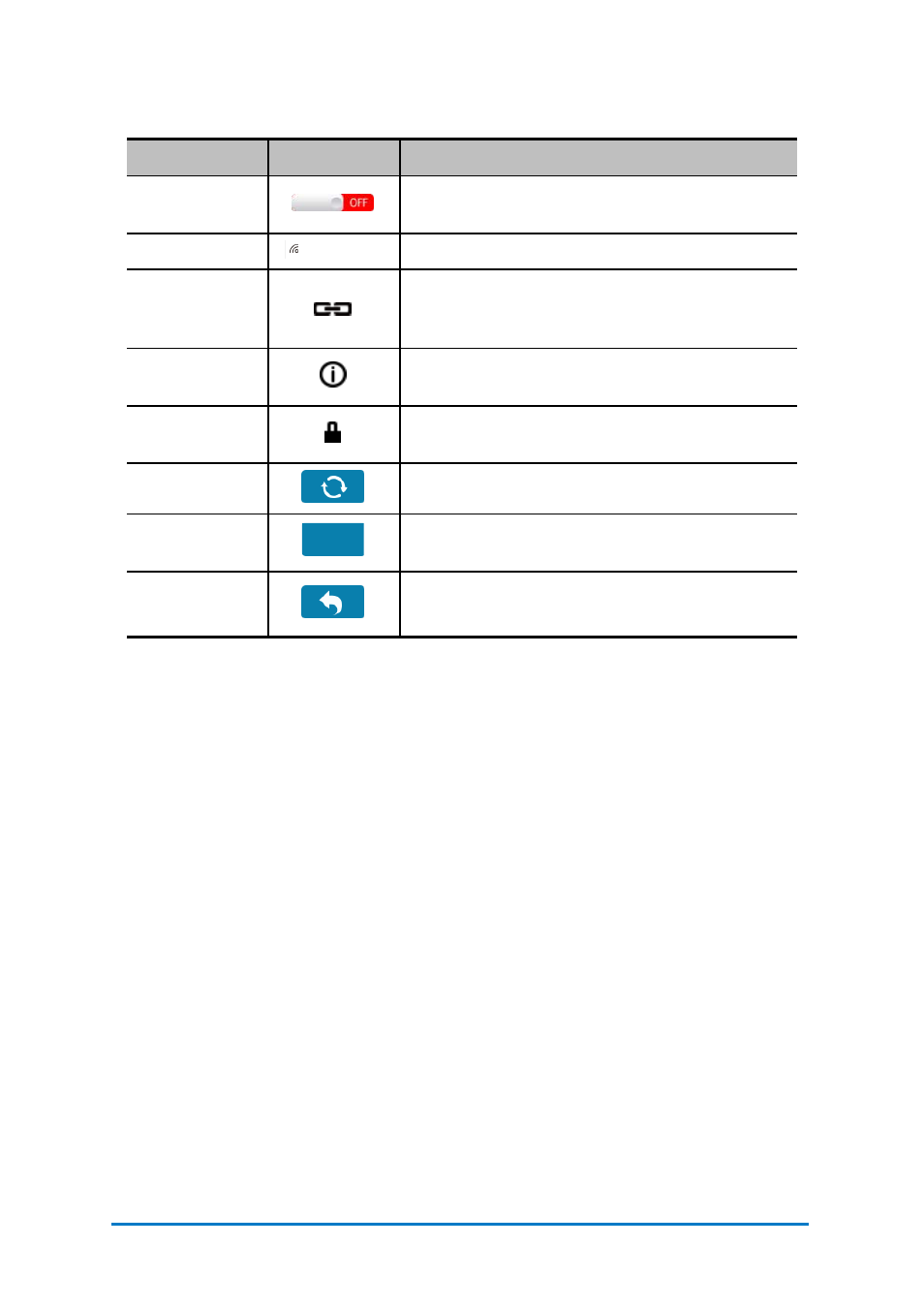
Table 5.10 Wi-Fi Network Settings Description
Contact
Afinia 3D
29
Name
Icon
Description
Wi-Fi Networks
Toggle the option to allow the printer connect
to Wi-Fi networks.
Wi-Fi Name
Choose the name of the network to connect to
Connection
Status
Once this icon appears next to the Wi-Fi
network name, it indicates the printer has
been connected to this Wi-Fi network.
Network
Information
Click the Network Information icon to enter
network information editing page.
Password
Required
The network requires the password to
connect.
Refresh
Refresh the Wi-Fi network list.
Page
Click to enter the next page.
Exit
Exit and go back to the main menu.
5/ 20
Network
-
01
