5 information, Nformation – Afinia H+1 3D Printer User Manual
Page 25
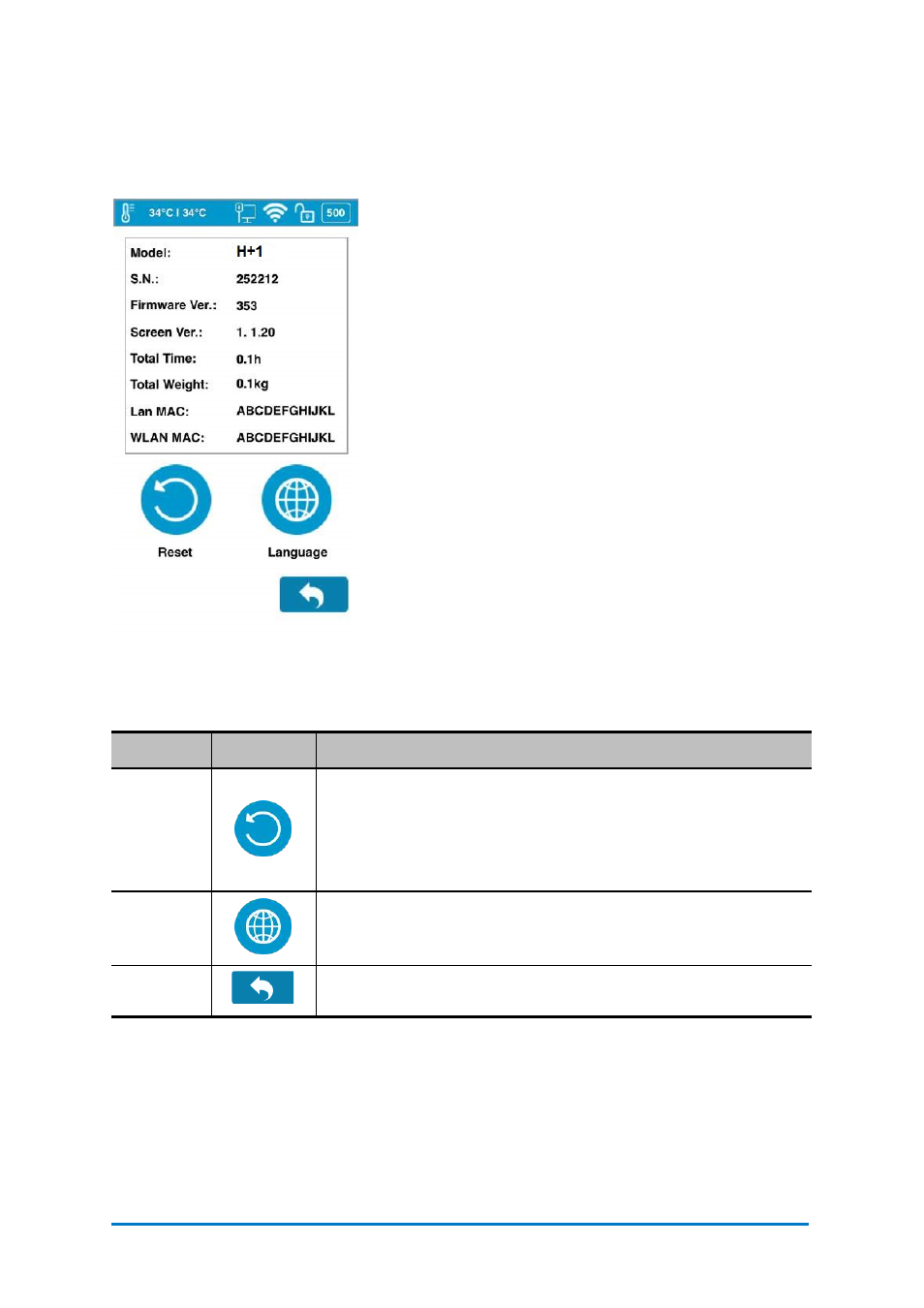
5.5 Information
Within this section, it displays all the information of your printer, which is not editable.
•
Model:
The Model Name of your printer’s model.
•
S.N.:
Your printer’s ID, which will be required if you
looking for customer service.
•
Firmware Ver.:
Stands for firmware version of your
printer.
•
Screen Vers.:
Stands for the touchscreen version.
You can check whether your touchscreen is operating
using the latest touchscreen system.
•
Total Time:
This represents the total printing time of
your printer from the beginning.
•
Total Weight:
This indicates the total material
weight which accumulated from the first print.
•
LAN M.A.C:
The unique LAN M.A.C address of your
printer in Ethernet .
•
WLAN M.A.C:
It’s the unique printer’s M.A.C
address in your Wi-Fi network.
Table 5.8 Information Icon Description
Contact
Afinia 3D
24
Figure 5.7
Information
Name
Icon
Description
Reset
This reset button will erase the following three sets of
values which has been stored in your printer.
Nozzle height: 0mm.
Material type set to ABS, and total weight set to 500g.
Name to its defaulted S.N number.
Language
There are two types of languages available for you to
choose from, Simplified Chinese and English.
Exit
Exit Information section and get back to the main menu.
