Epson C82332 User Manual
Page 50
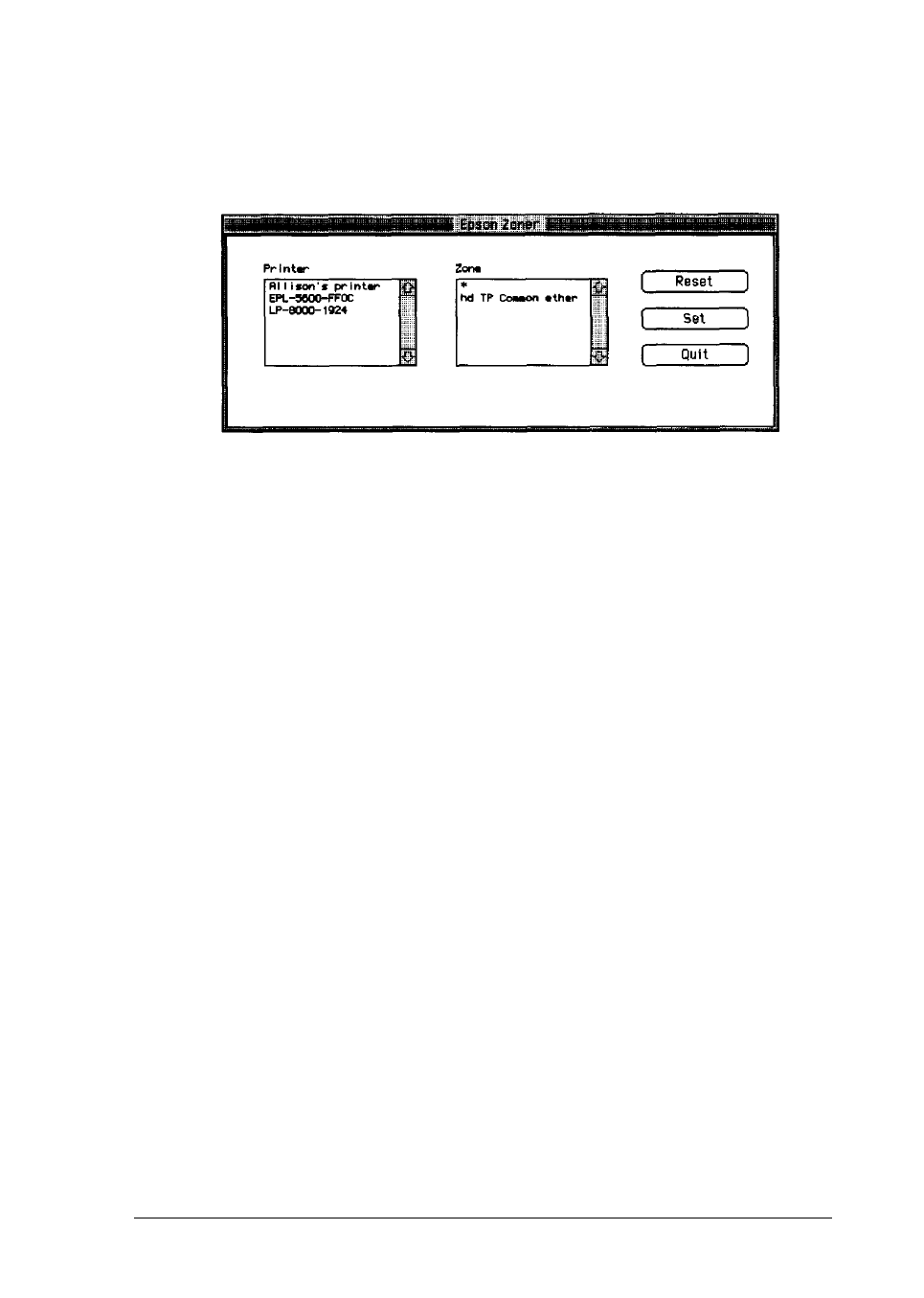
4.
5.
6.
Double-click on Epson Zoner to expand the utility. Next,
double-click the Epson Zoner icon. After searching your
network, Epson Zoner displays the following screen.
Highlight your printer name in the Printer list. If there are many
devices on the network, you may have to scroll through the
list to find your printer.
If your printer is not in the list, click on a different zone in the
Zone list and check for your printer in the Printer list.
Make sure your printer is highlighted and then select the
network zone that you want your printer to appear in from the
Zone list.
Note:
The default zone appears as an asterisk (*) in the Zone list.
7. Click Set to assign your printer to the selected zone.
If you are assigning a zone to more than one printer, repeat
steps steps 5-7 for each printer.
Your printer will stay in the new zone as long as the zone is
available.
Installing on an Apple Ethertalk Network
3-7
- C8230 (29 pages)
- 400 (38 pages)
- 400 (148 pages)
- 600 (135 pages)
- 640 (45 pages)
- 700 (10 pages)
- 850 (147 pages)
- 1520 (40 pages)
- C82314 (71 pages)
- RS-485 (2 pages)
- 6200A (97 pages)
- C82307 (37 pages)
- UB E02 (86 pages)
- 440 (240 pages)
- 440 (212 pages)
- 660 (92 pages)
- 5000 (154 pages)
- 5000 (176 pages)
- 9000 (68 pages)
- ARM.POWERED ARM720T (224 pages)
- SD-DSPUSBB (2 pages)
- CMD-2260 (18 pages)
- C823301 (17 pages)
- S1C6200A (98 pages)
- 33+ (10 pages)
- FEH300b (46 pages)
- SED 1520 Series (40 pages)
- Serial Interface GQ-3500 (13 pages)
- ETX-945 (39 pages)
- Photo EX (35 pages)
- C82364 (279 pages)
- 214D-1 (57 pages)
- EM07ZS1647F (168 pages)
- Connect-It SD-DSWIFIB (2 pages)
- ACTIONPC 7000 (10 pages)
- S5U1C63000H2 (35 pages)
- C824 (4 pages)
- C82069* (46 pages)
- 80211b (68 pages)
- C82312 (13 pages)
- S5U1C17801T1100 (60 pages)
- C82324* (57 pages)
- C82372 (22 pages)
- C82315 (48 pages)
- P07303 (36 pages)
