Changing the configuration in remote printer mode – Epson C82332 User Manual
Page 40
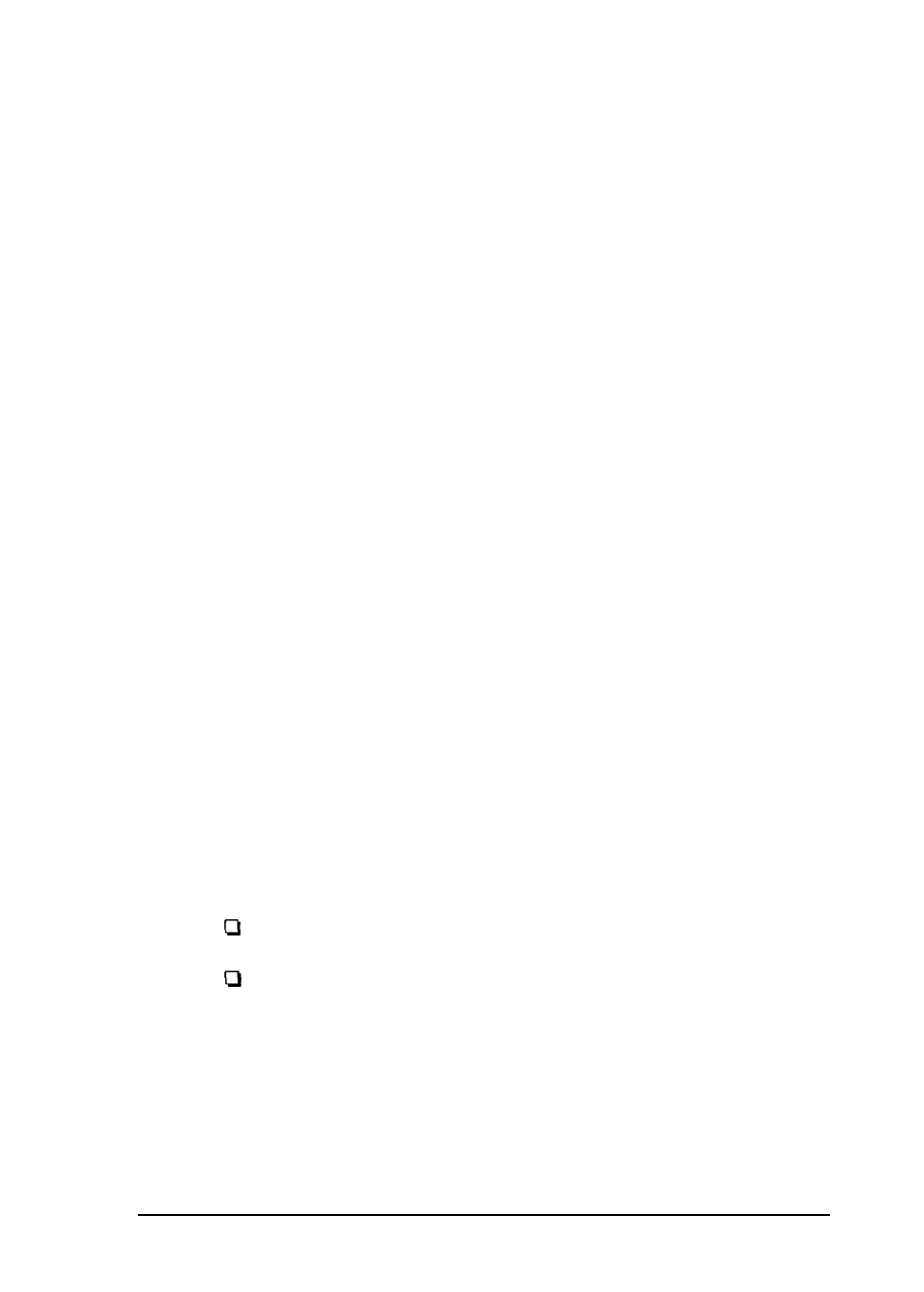
2.
3.
4.
5.
6.
7.
8.
9.
10.
Enter PCONSOLE.
From the Available Options screen, select Print Server
Information. Next, select the print server name from the Print
Servers list and press Enter.
From the Print Server Information list, select Print Server
Configuration and press Enter.
Select Printer Configuration from the menu and then press Enter.
From the Configured Printers List, highlight a port number and
press Enter.
From the Printer Configuration screen, enter the printer name.
Next, highlight the Printer Type and select LPTl.
Press
E
SC
;
then press Enter to save changes.
Select Queues Serviced by Printer from the Print Server
Configuration menu and assign a queue to the print server
port from the Available Queues list.
Press
E
SC
to exit.
Changing the configuration in remote printer mode
You can change the following parameters in remote printer mode
using EPSON Net!:
Printer port assignment
Enable/disable Hunting
Installing on Novell NetWare
2-15
- C8230 (29 pages)
- 400 (38 pages)
- 400 (148 pages)
- 600 (135 pages)
- 640 (45 pages)
- 700 (10 pages)
- 850 (147 pages)
- 1520 (40 pages)
- C82314 (71 pages)
- RS-485 (2 pages)
- 6200A (97 pages)
- C82307 (37 pages)
- UB E02 (86 pages)
- 440 (240 pages)
- 440 (212 pages)
- 660 (92 pages)
- 5000 (154 pages)
- 5000 (176 pages)
- 9000 (68 pages)
- ARM.POWERED ARM720T (224 pages)
- SD-DSPUSBB (2 pages)
- CMD-2260 (18 pages)
- C823301 (17 pages)
- S1C6200A (98 pages)
- 33+ (10 pages)
- FEH300b (46 pages)
- SED 1520 Series (40 pages)
- Serial Interface GQ-3500 (13 pages)
- ETX-945 (39 pages)
- Photo EX (35 pages)
- C82364 (279 pages)
- 214D-1 (57 pages)
- EM07ZS1647F (168 pages)
- Connect-It SD-DSWIFIB (2 pages)
- ACTIONPC 7000 (10 pages)
- S5U1C63000H2 (35 pages)
- C824 (4 pages)
- C82069* (46 pages)
- 80211b (68 pages)
- C82312 (13 pages)
- S5U1C17801T1100 (60 pages)
- C82324* (57 pages)
- C82372 (22 pages)
- C82315 (48 pages)
- P07303 (36 pages)
