Connecting the network cable, Setting up the printer – Epson C82332 User Manual
Page 22
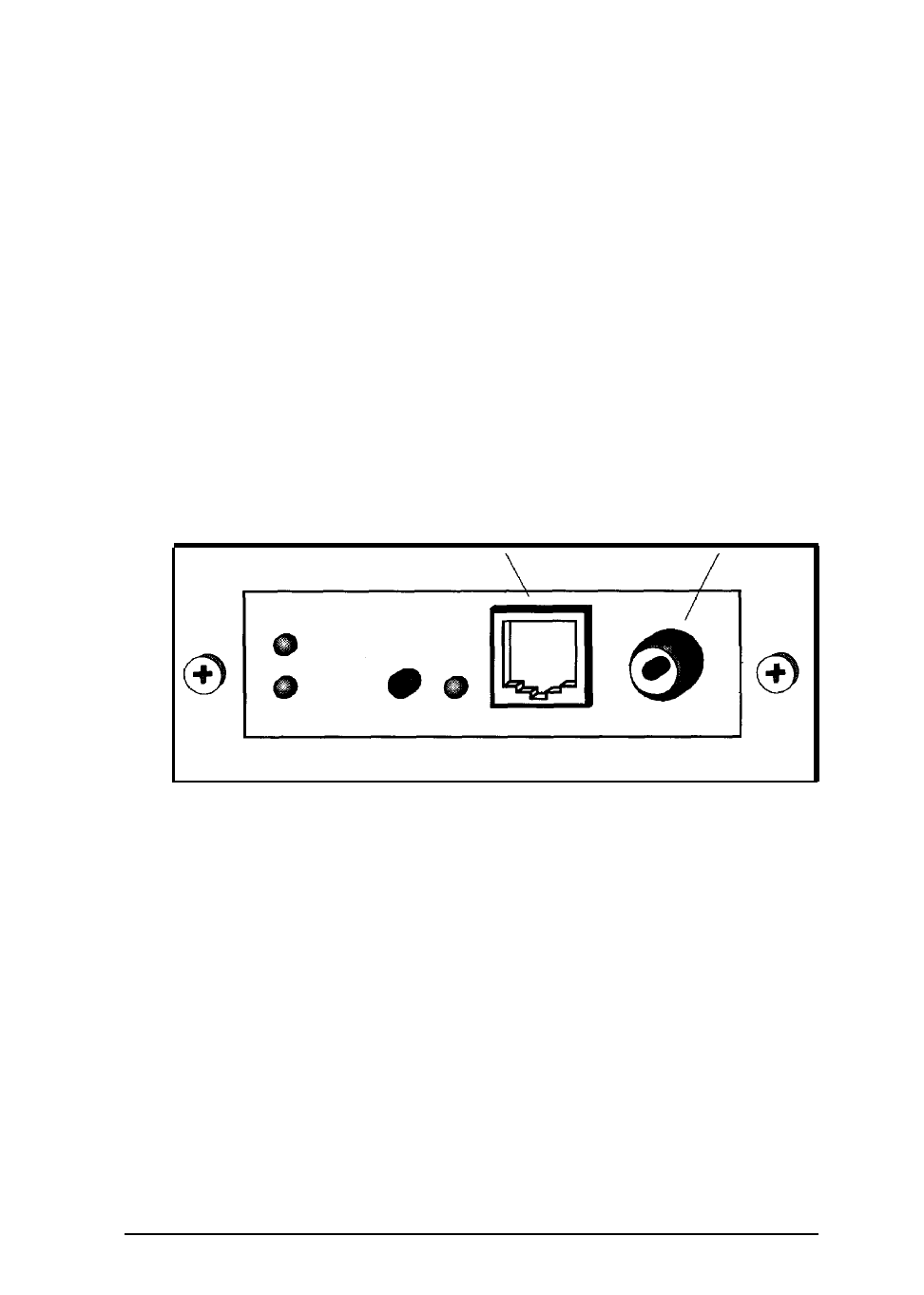
Connecting the network cable
Once the board is installed in your printer, you must attach the
network cable to the interface. The Ethernet Card can accept either
a 10BASE-T or 10BASE2 network cable.
The Ethernet Card is an intelligent interface that can detect which
kind of cable is attached; you do not need to make any hardware
or software settings to specify the cable type. However, you must
not attach more than one cable at a time.
Attach the network cable to the appropriate connector on the
interface, as shown in the diagram.
Twisted-Pair (10BASE-T) Thin Coaxial (10BASE2)
Setting up the printer
Some EPSON printers require you to use the printer’s control
panel or DIP switches to select the interface you plan to use. The
method of making control panel settings on EPSON printers may
be called SelecType or Default-Settings Mode. See your printer
manual for instructions on making the necessary interface settings.
Installing the Ethernet Card
1-3
