Epson C82332 User Manual
Page 34
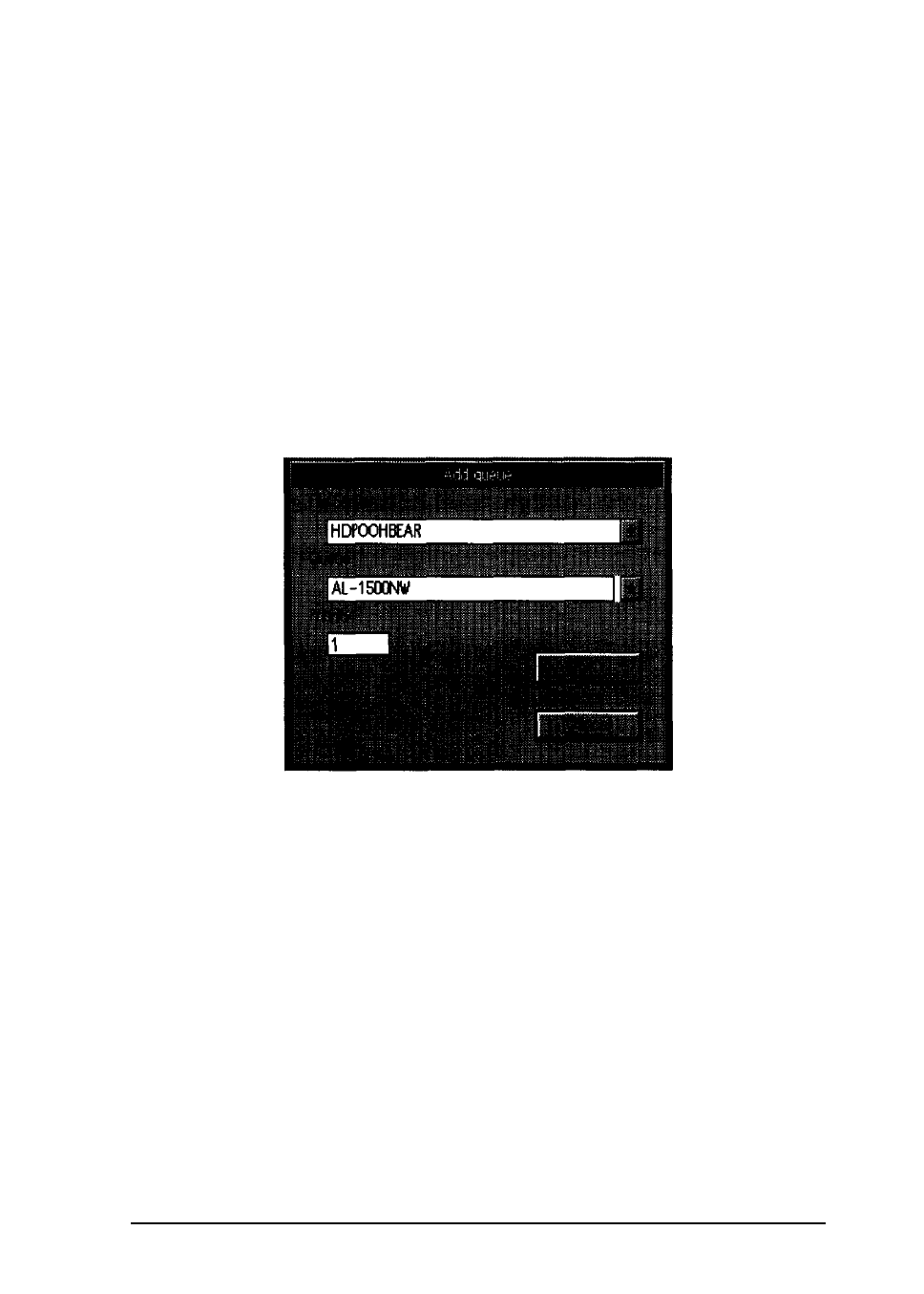
The default setting is print server mode. You can also
configure the printer to work in remote printer or Auto
PrintServer/Remote mode. For more information, see the
related sections later in this chapter.
6. The default printer name appears in the Print Server name box.
If you want to rename the printer, simply type the new name
into the box.
7. To assign a print queue to your print server, click Add. The
Add queue dialog box appears and shows the queues that are
available to the file server.
Note:
If you want to set up queues on multiple file servers, see the
following section.
8. Select a print queue from the drop-down list, or create a new
queue by typing its name in the Queue field.
9. Set the priority level from the Priority box. The available options
are from 1 to 10, with 1 having the highest priority.
10. Click OK.
Installing on Novell NetWare
2-9
- C8230 (29 pages)
- 400 (38 pages)
- 400 (148 pages)
- 600 (135 pages)
- 640 (45 pages)
- 700 (10 pages)
- 850 (147 pages)
- 1520 (40 pages)
- C82314 (71 pages)
- RS-485 (2 pages)
- 6200A (97 pages)
- C82307 (37 pages)
- UB E02 (86 pages)
- 440 (240 pages)
- 440 (212 pages)
- 660 (92 pages)
- 5000 (154 pages)
- 5000 (176 pages)
- 9000 (68 pages)
- ARM.POWERED ARM720T (224 pages)
- SD-DSPUSBB (2 pages)
- CMD-2260 (18 pages)
- C823301 (17 pages)
- S1C6200A (98 pages)
- 33+ (10 pages)
- FEH300b (46 pages)
- SED 1520 Series (40 pages)
- Serial Interface GQ-3500 (13 pages)
- ETX-945 (39 pages)
- Photo EX (35 pages)
- C82364 (279 pages)
- 214D-1 (57 pages)
- EM07ZS1647F (168 pages)
- Connect-It SD-DSWIFIB (2 pages)
- ACTIONPC 7000 (10 pages)
- S5U1C63000H2 (35 pages)
- C824 (4 pages)
- C82069* (46 pages)
- 80211b (68 pages)
- C82312 (13 pages)
- S5U1C17801T1100 (60 pages)
- C82324* (57 pages)
- C82372 (22 pages)
- C82315 (48 pages)
- P07303 (36 pages)
