Product update for epson postscript printer users – Epson C82332 User Manual
Page 2
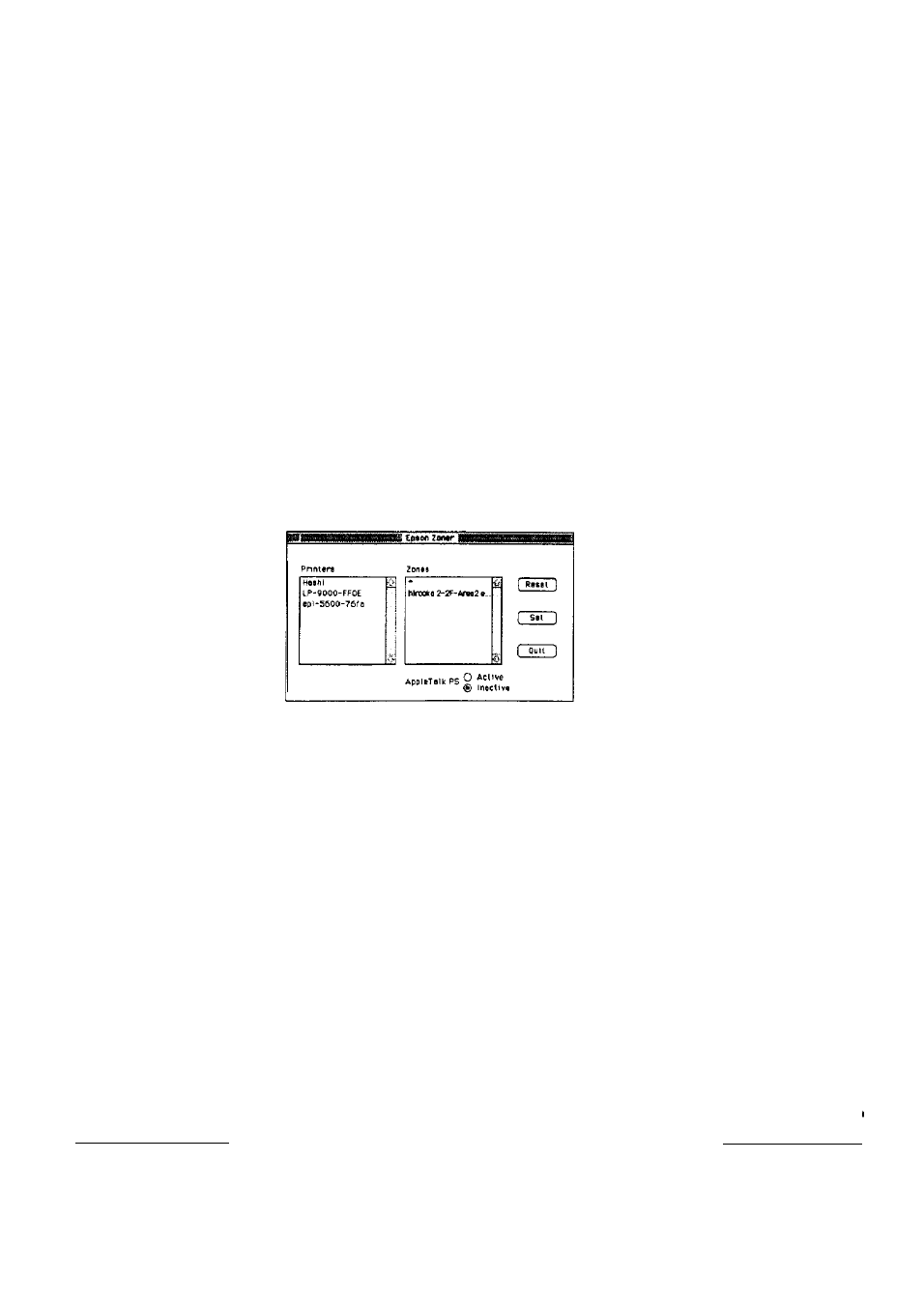
Product Update for EPSON PostScript
Printer Users
This update applies only to networks that include EPSON
PostScript
®
printers.
Note:
If your network does not include Macintosh
®
workstations, please disregard
this update. No additional settings need to be made.
Your C82331* Ethernet Interface Card cannot automatically switch
between AppleTalk
®
and non-AppleTalk PostScript printing
environments. You first need to configure your printer for AppleTalk
or non-AppleTalk PostScript printing with the AppleTalk PS option
in the Epson Zoner utility. The Epson Zoner dialog box shown on
page 3-7 of your User’s Guide should appear as follows:
To configure your printer, see the appropriate section below.
For non-AppleTalk PostScript printer support
Make sure the AppleTalk PS option in Epson Zoner is set to
Inactive
(default setting).
For AppleTalk PostScript printer support
Be sure to change the AppleTalk I’S option in Epson Zoner to
Active.
After changing the AppleTalk PS option, click the Set button and
wait for at least 30 seconds before rebooting your printer.
Copyright © 1995 by Seiko Epson Corporation
4004273
Printed In Japan 95.02.1
EH3-00
